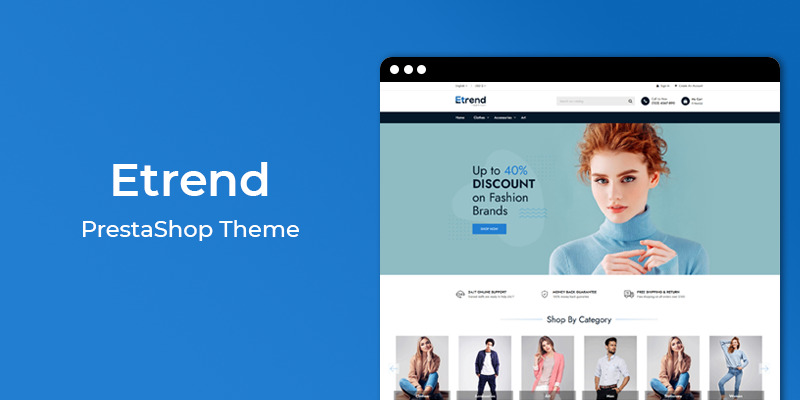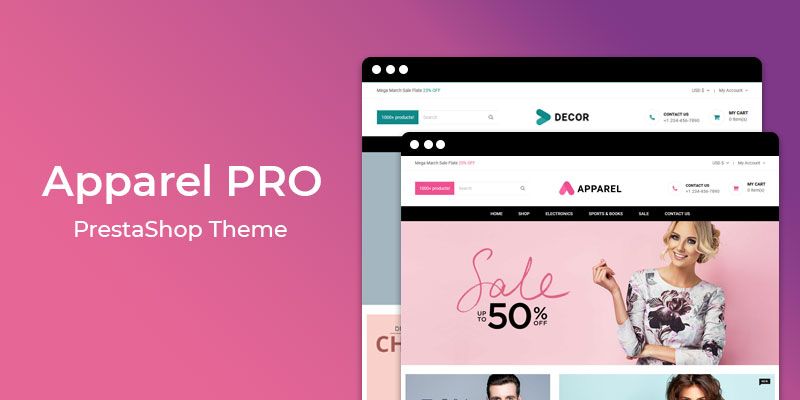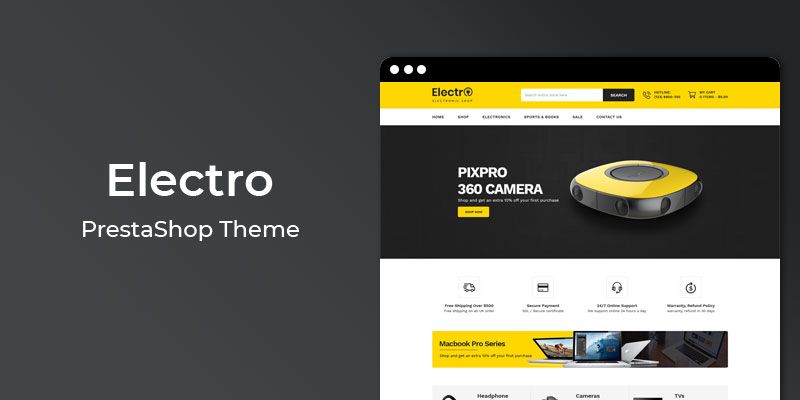Getting Started
Welcome to Product Remaining Stock PrestaShop 1.7 Module! We would like to thank you for purchasing Product Remaining Stock PrestaShop 1.7 Module! We are very pleased you have chosen Product Remaining Stock PrestaShop 1.7 Module for your website, you will be never disappointed! Before you get started, please be sure to always check out this documentation.
Compatible with PrestaShop:
PrestaShop 1.7.x
PrestaShop 1.7 Help:
Video Tutorials
Introduction
Every eCommerce business owner wants to increase sales. You can increase sales for your Prestashop store by displaying low Stock remaining alerts on the product page. This increase the SCARCITY about the product. Scarcity has a profound effect on human psychology. When customer believes a product is in short supply, customer wants it more! No one missed out great deals and discount on the products. When your shopper found that product are in limited stocks they want to buy fast as possible. Hurry! Only 9 items left in stocks. It creates a greater sense of urgency to buy. With this idea we create Product Remaining Stock Prestashop module. Product Remaining Stock will help you to grow your conversion and sales. It absolutely create a sense of urgency in your customers. The biggest eCommerce retailers are all using this concept of scarcity to boost conversions and sell more product.
Announcement:
Now all our themes comes with 5+ Booster Addons .
All our themes are compitable with PrestaShop 1.7.7 version.
Features
Key Features
- Increase conversation
- Set your text message to display with stock bar
- Choose different inventory bar style
- Works with any theme
- Enable disable at any time
- Very easy installation and configuration
Module Installation
To install the module follow the instructions below:
Prepare InstallationWe recommend you to duplicate your live store on a development store and try installation on it in advance.
Backup PrestaShop files and the store database.
Disable all cache related section that you have in your PrestaShop.
Module Installation1. Download module package (ht_stocklevel.zip) from your my account page
2. Go to the Back-Office: Module manager > Upload a module.
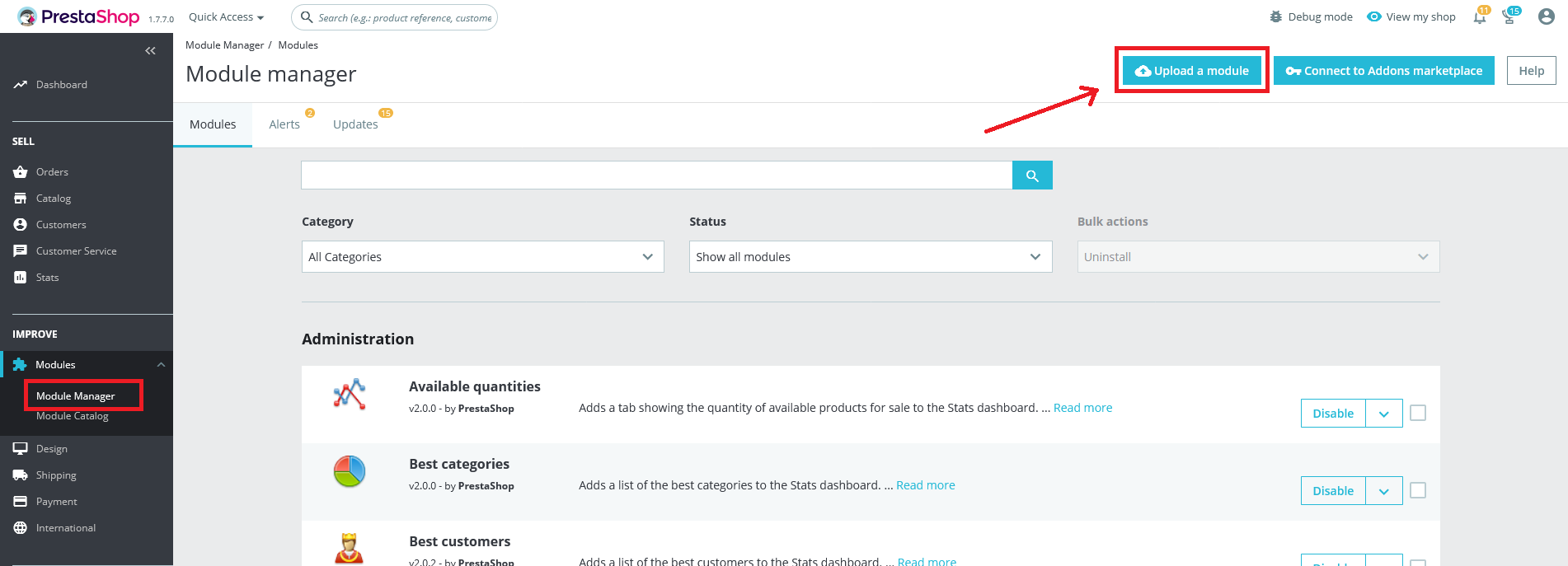
3. Drop the zip file or click on select file.
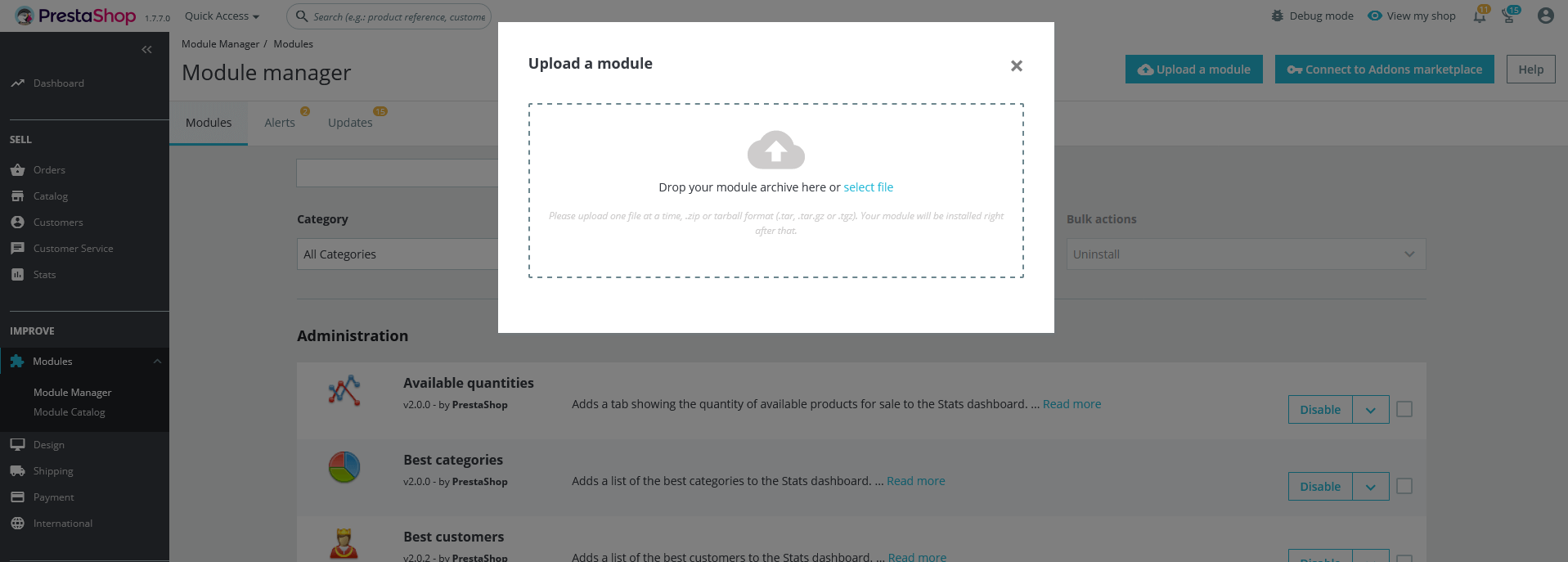
4. Go ahead wait for PrestaShop to complete the installation process. After a few seconds, that Configure button will be show.
5. Click on Configure button, and you will get configuration page for Product Remaining Stock.
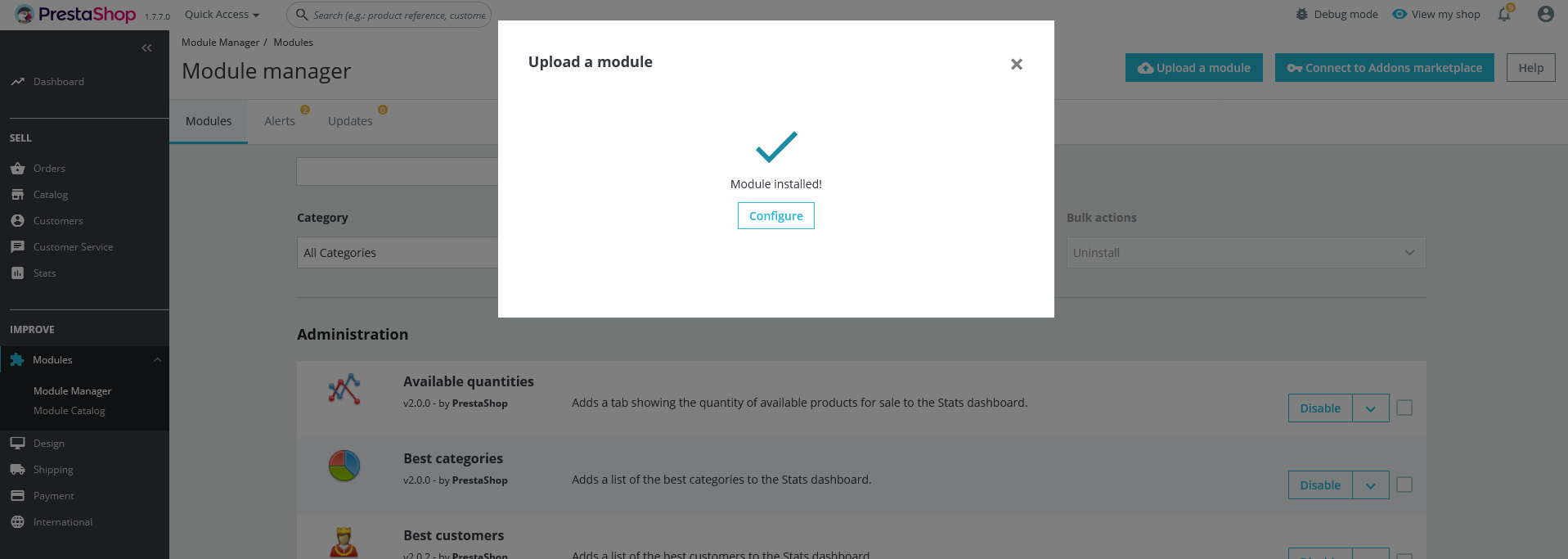
Configuration Panel
Set the configuration options in the Configuration Page.
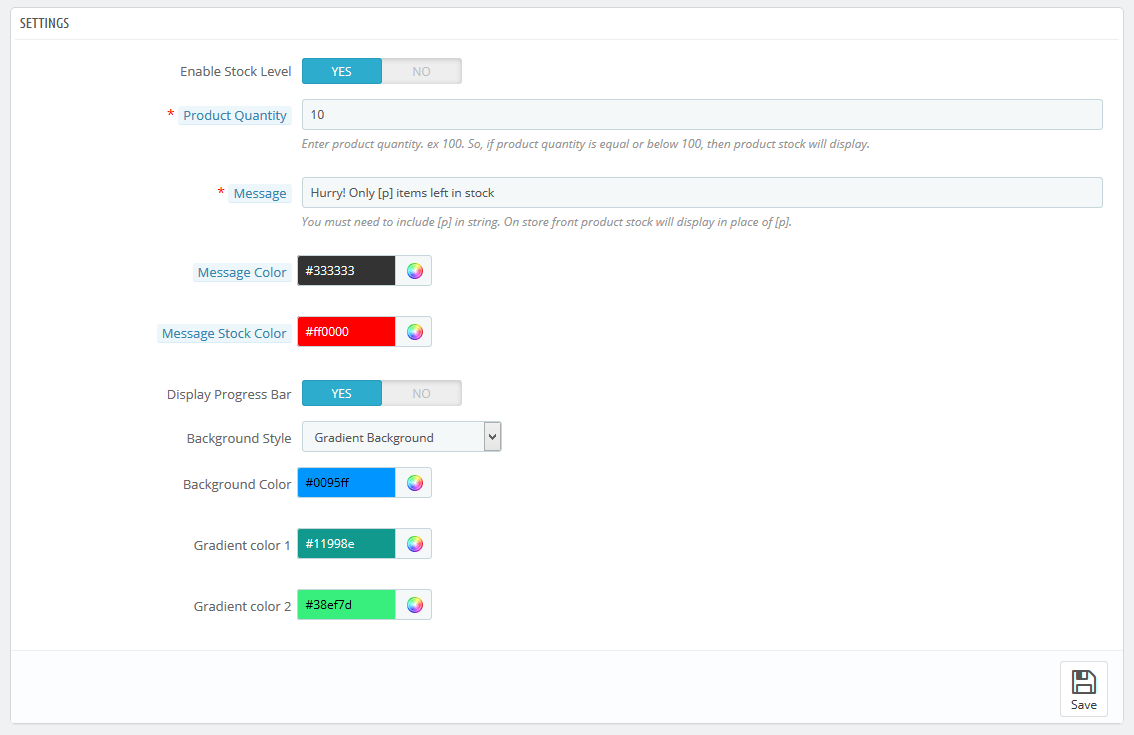
- Enable Stock Level: Switch Yes/No to Enable/Disable it.
- Product Quantity: Enter product quantity. ex 100. So, if product quantity is equal or below 100, then product stock will display.
- Message: Enter the message text. You must need to include [p] in string. On store front product stock will display in place of [p].
- Display Progress Bar: Switch Yes/No to show/hide progress bar
- Background Style: Select the background style
- Now, Click the "Save" button to apply settings
Demo view
See the screen-shot of our demo:
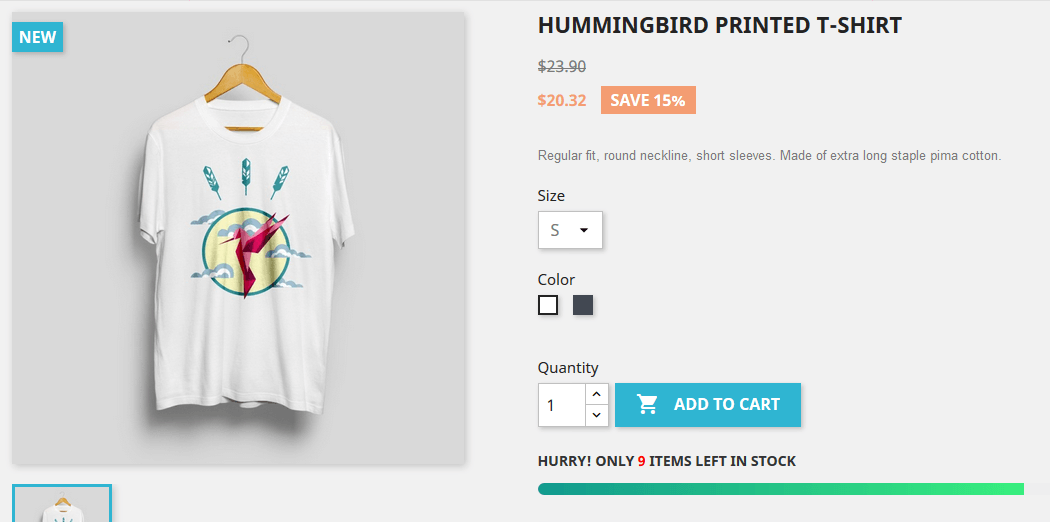
Useful Technical Blogs
- How to Install a New Theme in PrestaShop
- How to Add a Product Feature in PrestaShop
- How to Create a Category in PrestaShop
- How to Create a Cart Rule in PrestaShop
- How to Configure Page Layouts in PrestaShop
- How to Add a New CMS Page in PrestaShop
- How to Import Categories in PrestaShop
- How to import products in PrestaShop
- How to add new store in PrestaShop
- How to add live chat code in PrestaShop 1.7?
Best Selling PrestaShop Themes
Help & Support
Please, if you have any questions, run into any issues or just need some help, do not hesitate to contact us via our Support Center. We believe in providing the best support possible, and we monitor our Support center just about 24/7.
Your feedback is absolutely welcome!