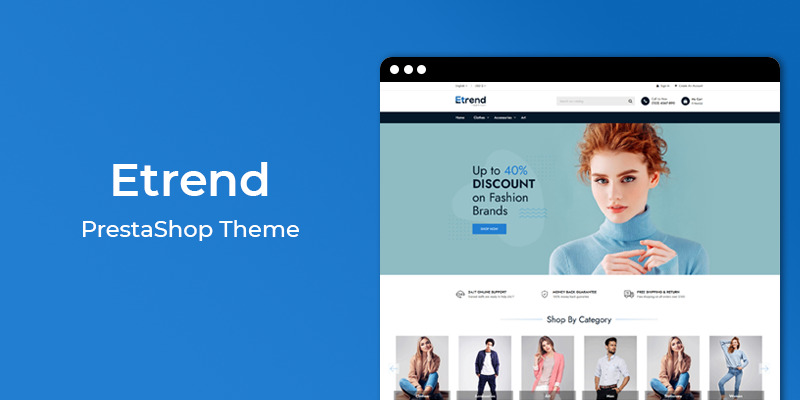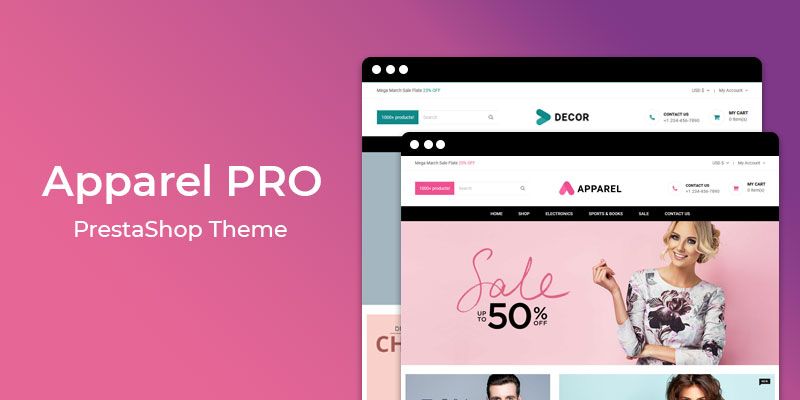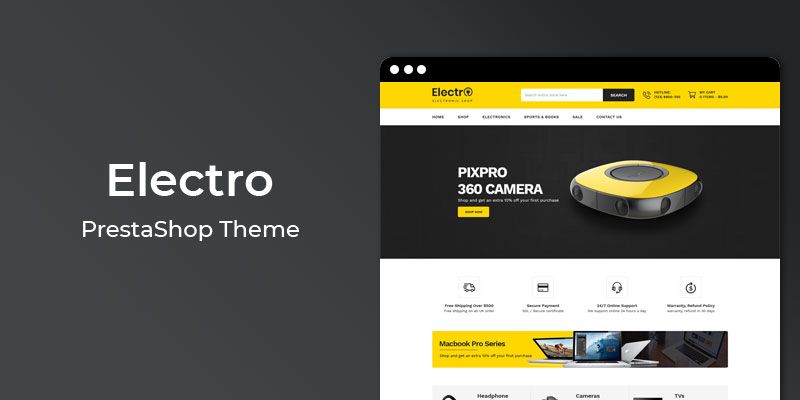Getting Started
Welcome to Sticky Add to Cart PrestaShop 1.7 Module! We would like to thank you for purchasing Sticky Add to Cart PrestaShop 1.7 Module! We are very pleased you have chosen Sticky Add to Cart PrestaShop 1.7 Module for your website, you will be never disappointed! Before you get started, please be sure to always check out this documentation.
Compatible with PrestaShop:
PrestaShop 1.7.x
PrestaShop 1.7 Help:
Introduction
The sticky add to cart button provides the customer a hassle free shopping experience. The product's function allows the customer to quickly add product to the cart without scrolling. So your customer can get brief information about the product quickly. Using configuration options admin can enable/disable sticky bar feature at any time. Admin can able to show/hide any particular details like a product image, product name, etc. Increase your revenue by having a smart sticky add to cart bar, which will make the potential customers pay attention to your products. This module will increase conversion rate by encouraging customers to add product(s) to cart or buy now button. The module has been designed after deep study of the user behavior and we have designed to make it user as well as conversion focused. Let's take one simple case to understand why you need this module. A customer is shopping on the product page and scrolling through a product's awesome description. The customer is getting excited to buy the product, but as they scroll further, they don't see a buy button. They soon realize they have to scroll all the way back to the top to look for it, and in this moment, their excitement to buy the product is overshadowed by their need to search for the add to cart button. Once this happens, your client might lose the customer's interest and could potentially miss out on a sale.
Announcement:
Now all our themes comes with 5+ Booster Addons .
All our themes are compitable with PrestaShop 1.7.7 version.
Features
Key Features
- Auto adapt to any themes, include most popular themes on the market
- Makes easier for customers to buy your product
- Support for showing the product image, price, etc.
- Add eye catching design with Add to cart button
- Encourage visitors to complete purchases
- Option panel ready � no need to touch a single line of code
Module Installation
To install the module follow the instructions below:
Prepare InstallationWe recommend you to duplicate your live store on a development store and try installation on it in advance.
Backup PrestaShop files and the store database.
Disable all cache related section that you have in your PrestaShop.
Module Installation1. Download module package (ht_fbchat.zip) from your my account page
2. Go to the Back-Office: Module manager > Upload a module.

3. Drop the zip file or click on select file.

4. Go ahead wait for PrestaShop to complete the installation process. After a few seconds, that Configure button will be show.
5. Click on Configure button, and you will get configuration page for Sticky Add to Cart.

Configuration Panel
Set the configuration options in the Configuration Page.

These are the configuration that affect google custom search accessibility, control layout and other functional aspects.
- Enable Sticky Add to Cart: Switch Yes/No to Enable/Disable it
- Position: Select the position
- Show Product Image: Switch Yes/No to show product image
- Show Product Name: Switch Yes/No to show product name
- Show Product Price: Switch Yes/No to show product price
- Enable Timer: Switch Yes/No to show timer
- Timer Text: Add the text to display with timer block
- Promotional Text: Add the promotional text
- Background Style: Select the background style
- Now, Click the "Save" button.
Demo view
See the screen-shot of our demo:

Gradient View:

Useful Technical Blogs
- How to Install a New Theme in PrestaShop
- How to Add a Product Feature in PrestaShop
- How to Create a Category in PrestaShop
- How to Create a Cart Rule in PrestaShop
- How to Configure Page Layouts in PrestaShop
- How to Add a New CMS Page in PrestaShop
- How to Import Categories in PrestaShop
- How to import products in PrestaShop
- How to add new store in PrestaShop
- How to add live chat code in PrestaShop 1.7?
Best Selling PrestaShop Themes
Help & Support
Please, if you have any questions, run into any issues or just need some help, do not hesitate to contact us via our Support Center. We believe in providing the best support possible, and we monitor our Support center just about 24/7.
Your feedback is absolutely welcome!