In this article, we’ll show you, how to add new store in PrestaShop. Follow this simple guideline…
Step 1: Login into PrestaShop Admin Panel and from the Configure section go to, Shop Parameters > Contact > Stores tab.
Step 2: Click the Add new store button.
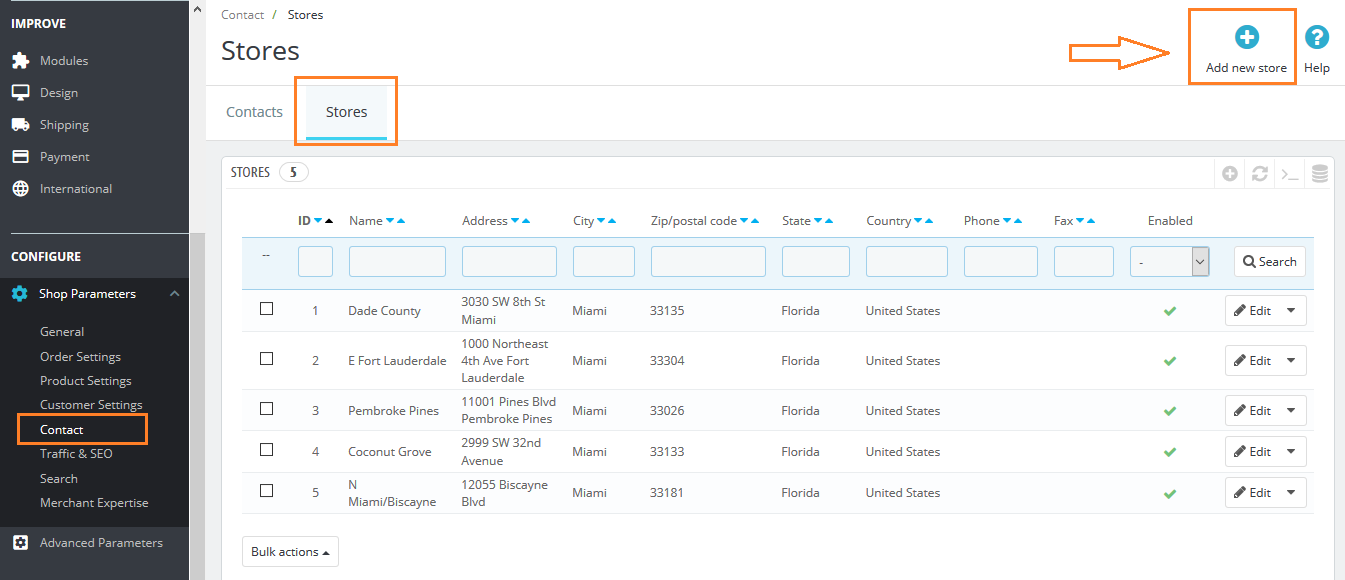
Step 3: Fill out all the information for the new store.
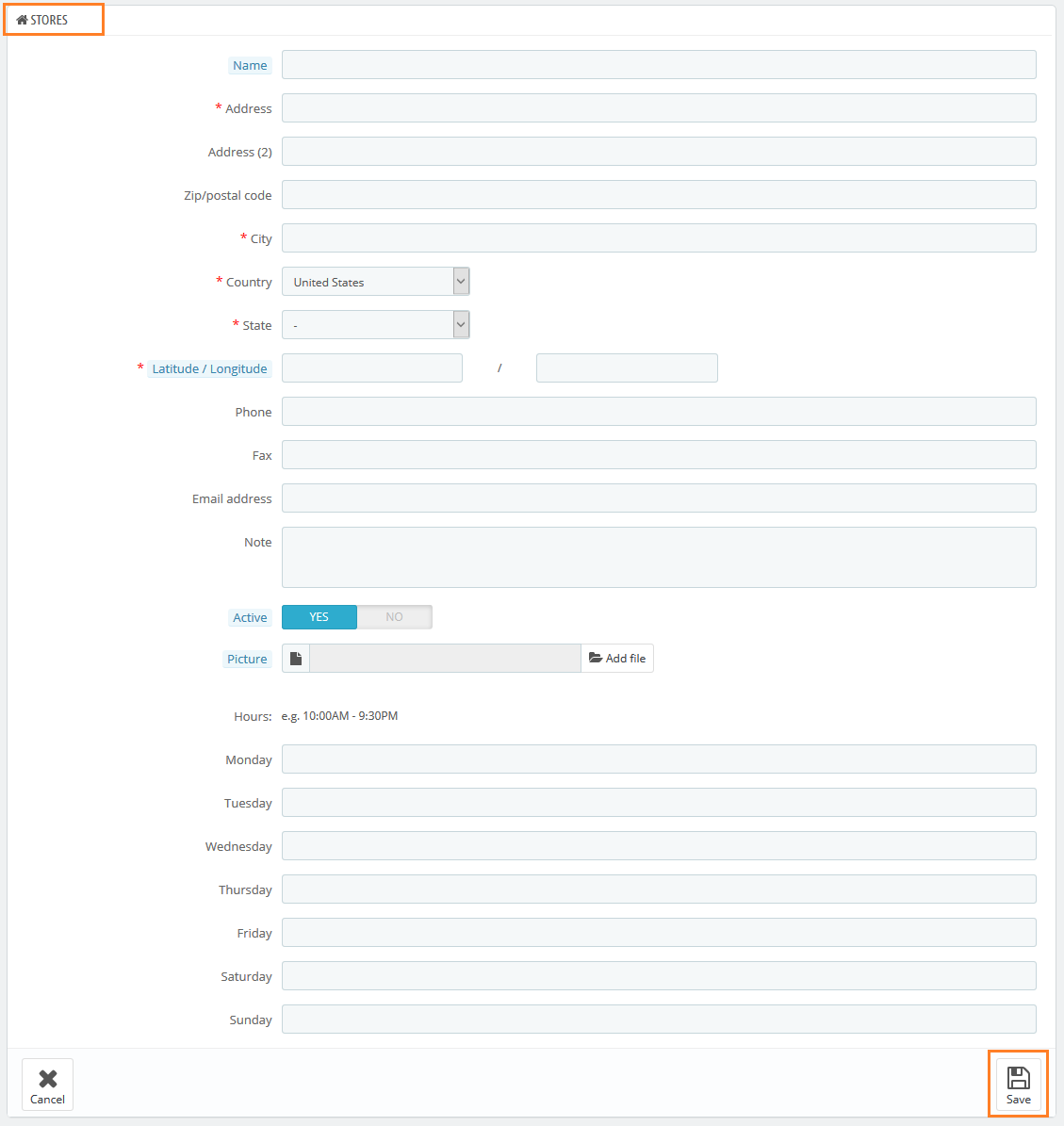
- Shop name: Enter the name of your store.
- Shop email: Enter the official contact address for your business.
- Registration number: Indicate your company’s legal registration number.
- Shop address line 1 / Address line 2: Fill up all address details.
- Postal code/Zipcode / City / State / Country: Fill up all address details.
- Phone: Add an official contact phone number for your business.
- Fax: Add an official contact fax number for your business.
- Email address: Add an email address for your business.
Step 4: Click the Save button. The newly created store will appear in the list.
Done! Enjoy PrestaShop 1.7!
Write an article about ecommerce that help people to grow their ecommerce business. You’ll find best ecommerce guide, news, tips & more!





May 5, 2020 at 1:53 pm
Thank you for your time in writing and sharing with us.