The latest version of Google’s web analytics platform is known as GA4, and it offers more features and tools to track and evaluate website performance than its predecessor. This module is designed to integrate Google Analytics 4 – GA4 and Google Tag Manager with PrestaShop 1.7.x and PrestaShop 8.x.x version, providing a comprehensive and adaptable…
Category: PrestaShop Tutorials (page 1 of 12)
In this article, we’ll show you, how to create a Cart Rule in PrestaShop. Follow this simple guideline… Step 1: Get Started Login into PrestaShop Admin Panel and from the Sell section go to, Catalog > Discounts. Step 2: Click the Add new cart rule button. Step 3: In the Information tab you will need to fill in…
In this article, we’ll show you, How to Create a Category in PrestaShop. Follow this simple guideline… Step 1: Login into PrestaShop Back-Office and navigate to Catalog > Categories. Step 2: There you will see the list of categories. Click the Add new category button. Step 3: Fill all the information about the category. Step 4: Click…
In this article, we’ll show you, how to create a Pack of products in PrestaShop. Follow this simple guideline… Step 1: Login into PrestaShop Back-Office and Navigate to Quick Access dropdown, Click on New product Step 2: At the Top, Specify the Product Name, and Select Type – Pack of products. Step 3: In the Basic Setting…
In this article, we’ll show you, how to create an order from back-office in PrestaShop. Follow this simple guideline… Step 1: Get Started Login into PrestaShop Back-Office and from sidebar Go to, Orders > Orders Step 2: Click on Add new order Step 3: Now Search for a customer name and click on Choose Step…
In this article, we’ll show you, how to create an Attribute in PrestaShop. Follow this simple guideline… Step 1: Get Started Login into PrestaShop Admin Panel and from the Sell section go to, Catalog > Attributes & Features. Step 2: Click on Add new attribute button. Step 3: On the Add new attribute page enter the…
In this article, we’ll show you, how to add a new order message in PrestaShop. Follow this simple guideline as shown below. Step 1: To add a new order message, Login into PrestaShop Back-Office and navigate to Customer Service > Order Messages. Step 2: Fill out Name and Message details. Step 3: Click the Save button. Done!…
In this article, we’ll show you, how to Add a Product Feature in PrestaShop. Follow this simple guideline… Step 1: Get Started Login into PrestaShop Admin Panel and from the Sell section go to, Catalog > Attributes & Features. Step 2: Click on Add new feature button. Step 3: Fill out all the details for…
In this article, we’ll show you, how to add a new customer address in PrestaShop. Follow this simple guideline as shown below. Step 1: To add a new customer address, Login into PrestaShop Back-Office and navigate to Customers > Addresses. Click the Add new address button on the Addresses page. Step 2: Fill out all the required…
In this article, we’ll show you, how to create a Catalog Price Rules in PrestaShop. Follow this simple guideline… Step 1: Get Started Login into PrestaShop Admin Panel and from the Sell section go to, Catalog > Discounts. Step 2: Select the Catalog Price Rules tab, click the Add new catalog price rule button. Step 3:…

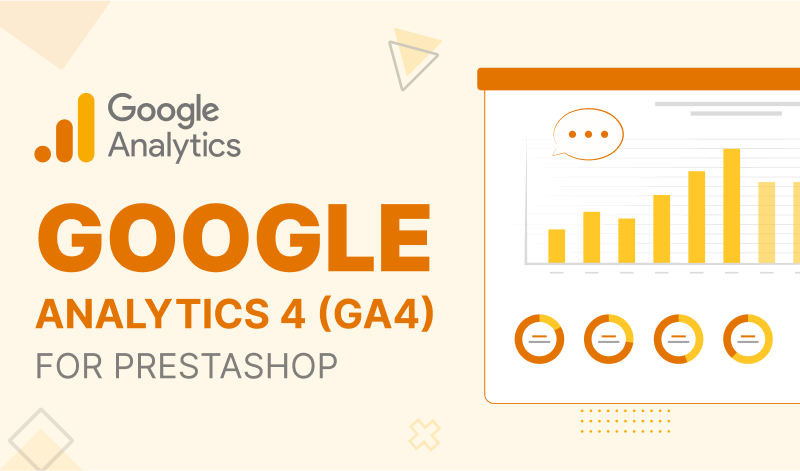

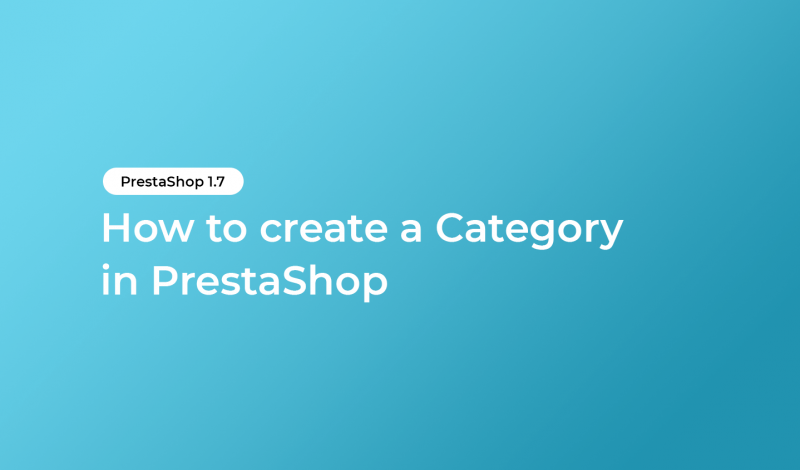

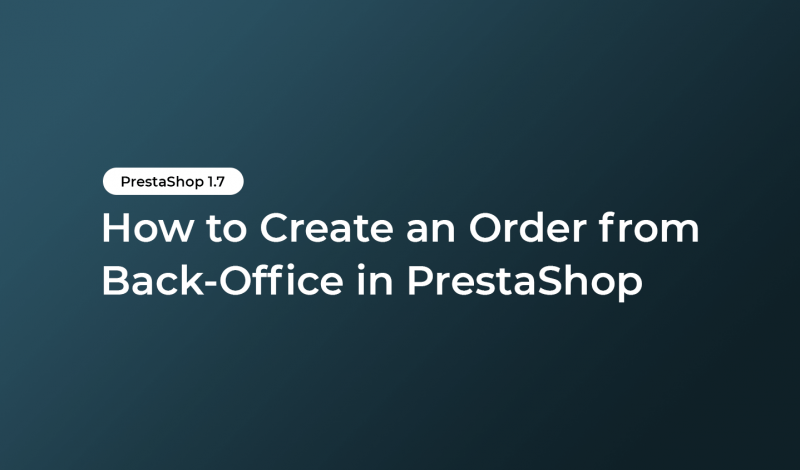
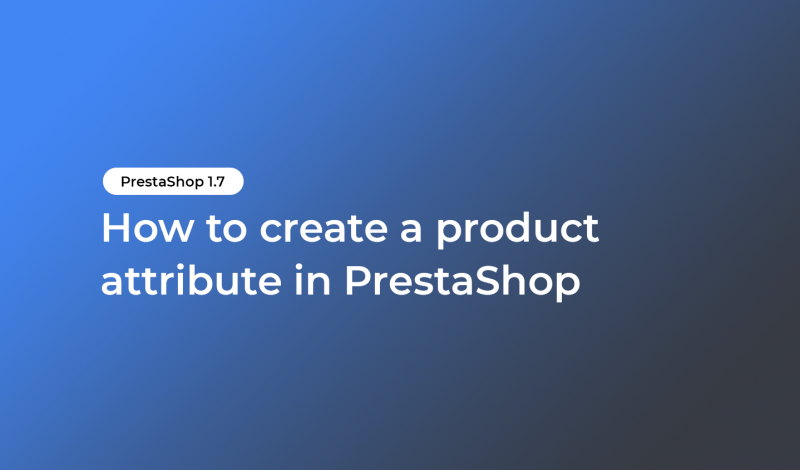
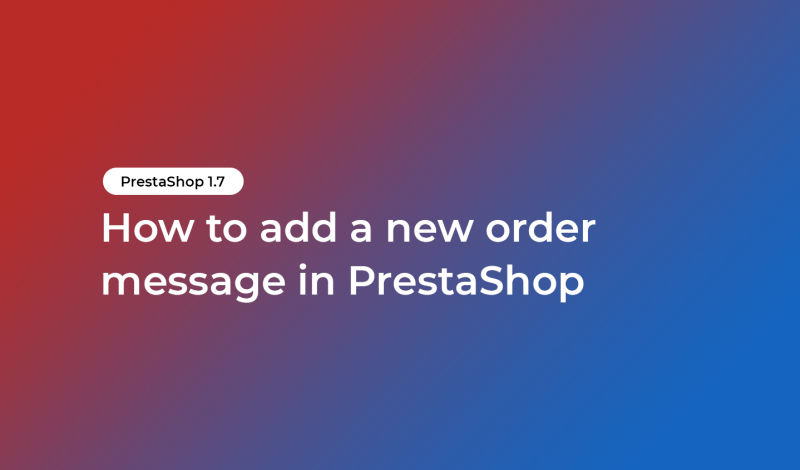
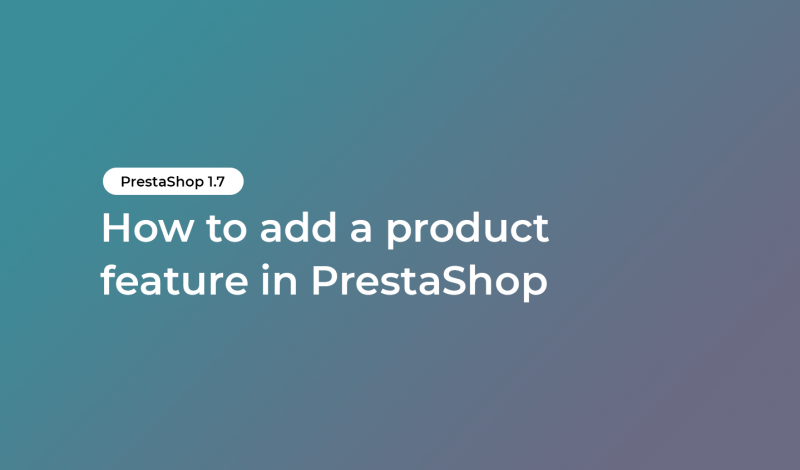
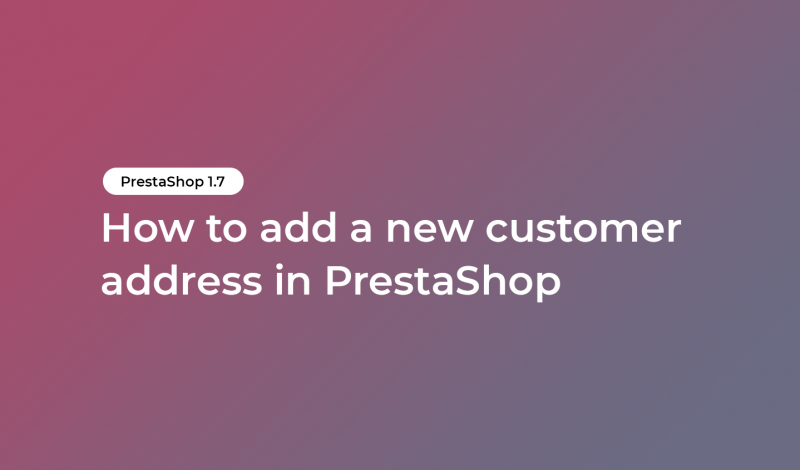
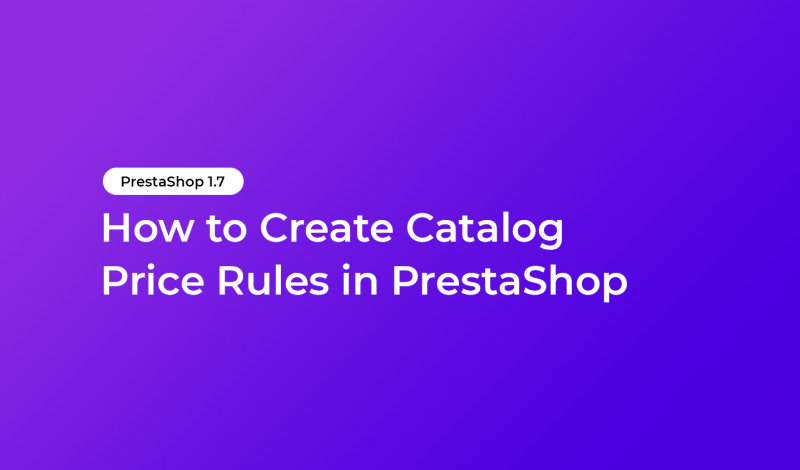


Recent Comments