While, you are moving to new domain you may need to change database setting. In this tutorial, I will guide you to change database setting in PrestaShop 1.7.
Follow the below steps to:
- Connect to FTP server or file manager and open the file: /app/config/parameters.php
- Find the parameters with database_host, database_name, database_user and database_password.
1 2 3 4 5 6 7 8 9 10 11 12 13 14 15 16 17 18 19 20 21 22 | 'parameters' => array ( 'database_host' => '127.0.0.1', 'database_port' => '', 'database_name' => 'db_name', 'database_user' => 'db_user', 'database_password' => 'db_password', 'database_prefix' => 'ps_', 'database_engine' => 'InnoDB', 'mailer_transport' => 'smtp', 'mailer_host' => '127.0.0.1', 'mailer_user' => NULL, 'mailer_password' => NULL, 'secret' => 'ItZfL8iSIRbCApWhsEPU08DpYRTRfAfo4aYiH7FasdHN0O90y0glXUxk', 'ps_caching' => 'CacheMemcache', 'ps_cache_enable' => false, 'ps_creation_date' => '2018-12-27', 'locale' => 'en-US', 'cookie_key' => 'NtAb1tHTS0vTDiLhxYPgjbh9z2smq3ui4STNwCWypoA4QcuJK7hjmPrb', 'cookie_iv' => '38DiI3T7', 'new_cookie_key' => 'def000007db62c115928fe5628596548a3d21b7630b7dafe9e4f9b1c5806e07d5f20f96a6e715d896a3a58cfc7bd3c477329add96cac963712eff4c0261de13669a7a76d', ), |
- Replace existing values of that params with the new ones.
- Save the file to apply changes.
- Now, Remove all the files inside the folders cache/smarty/compile/ and cache/smarty/cache/, except the index.php files.
- Log into your PrestaShop back-office on new domain and verify if everything is working properly
Hopefully, this tutorial will help you.

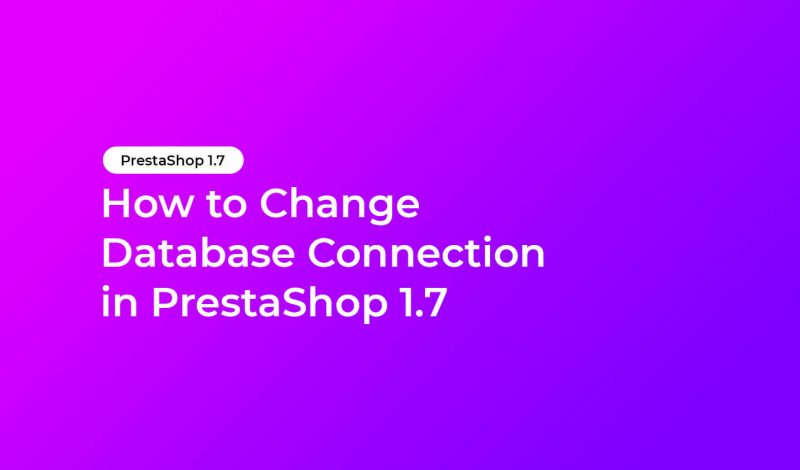
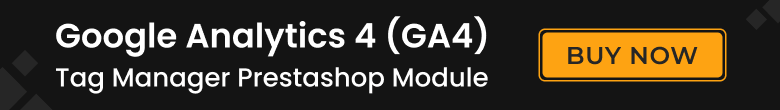



Leave a Reply