The latest version of Google’s web analytics platform is known as GA4, and it offers more features and tools to track and evaluate website performance than its predecessor. This module is designed to integrate Google Analytics 4 – GA4 and Google Tag Manager with PrestaShop 1.7.x and PrestaShop 8.x.x version, providing a comprehensive and adaptable solution for tracking and evaluating eCommerce events and its performance.
Features:
Let’s talk about some of the amazing features of Product Remaining Stock PrestaShop Module.
Pre-defined Events Tracking:
The Google Analytics: Google Analytics 4 (GA4) Integration Prestashop module automatically records pre-defined webpage events with their associated parameters, which are executed when basic actions are performed on your webpages:
- first_visit
- user_engagement
- click
- Session starts
- page_view (a page is displayed)
- view_search_results (results are displayed)
- scroll (user scrolls to the end of the page) and etc..
eCommerce Events Tracking:
The module also records additional bespoke e-commerce events such as below
- purchase (purchase completed),
- view_item (a user views an product’s details page)
- view_cart (When a user subsequently views the cart page)
- begin_checkout (the first step in a checkout process)
- login (When a user gets login)
- sign_up (When a user create a account)
- Allows to manage cookies consent mode.
Configure Options:
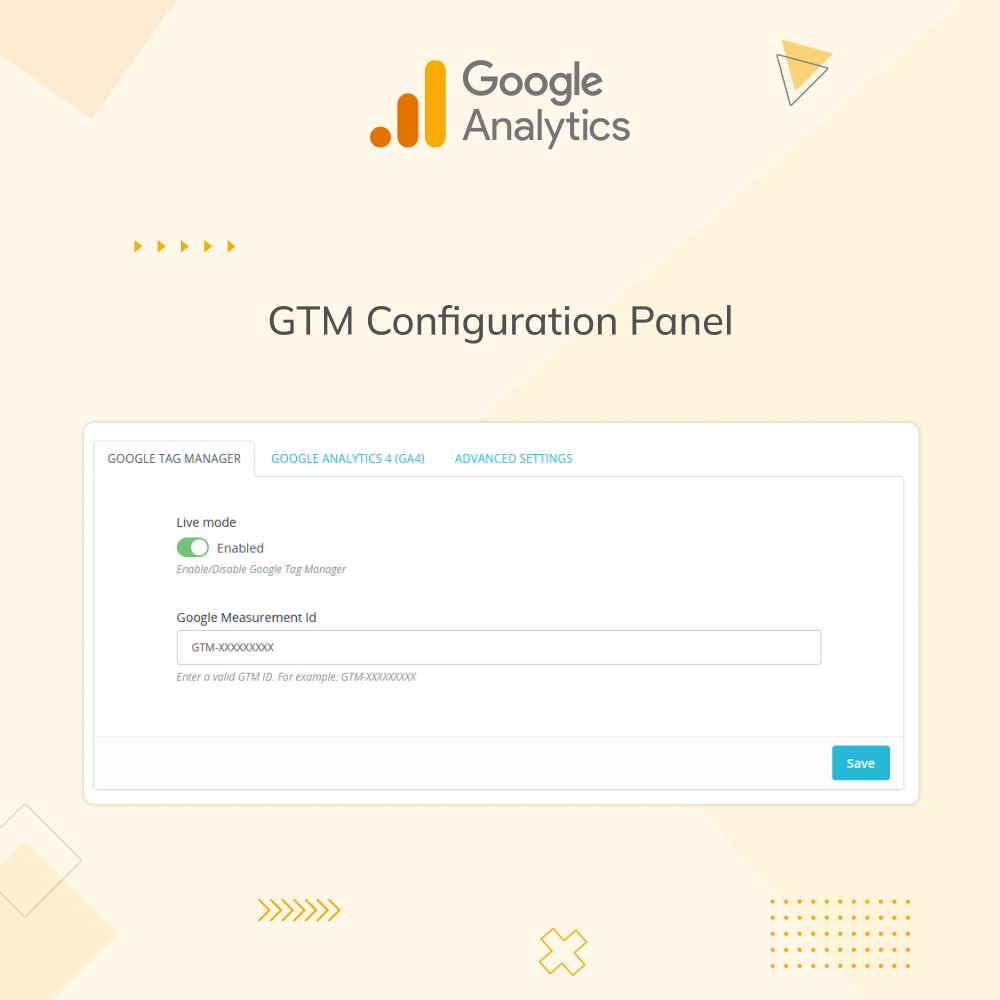
These are the configurations that enables Google Tag Manager tracking on your Prestashop store.
Google Tag Manager Configuration
- Enable Google Tag Manager : Select Yes/No to Enable/Disable it.
- Google Measurement Id : Enter your Measurement code.
These are the configurations that enables Google Analytics 4 (GA4) tracking on your Prestashop store.
Ga4 Confguration
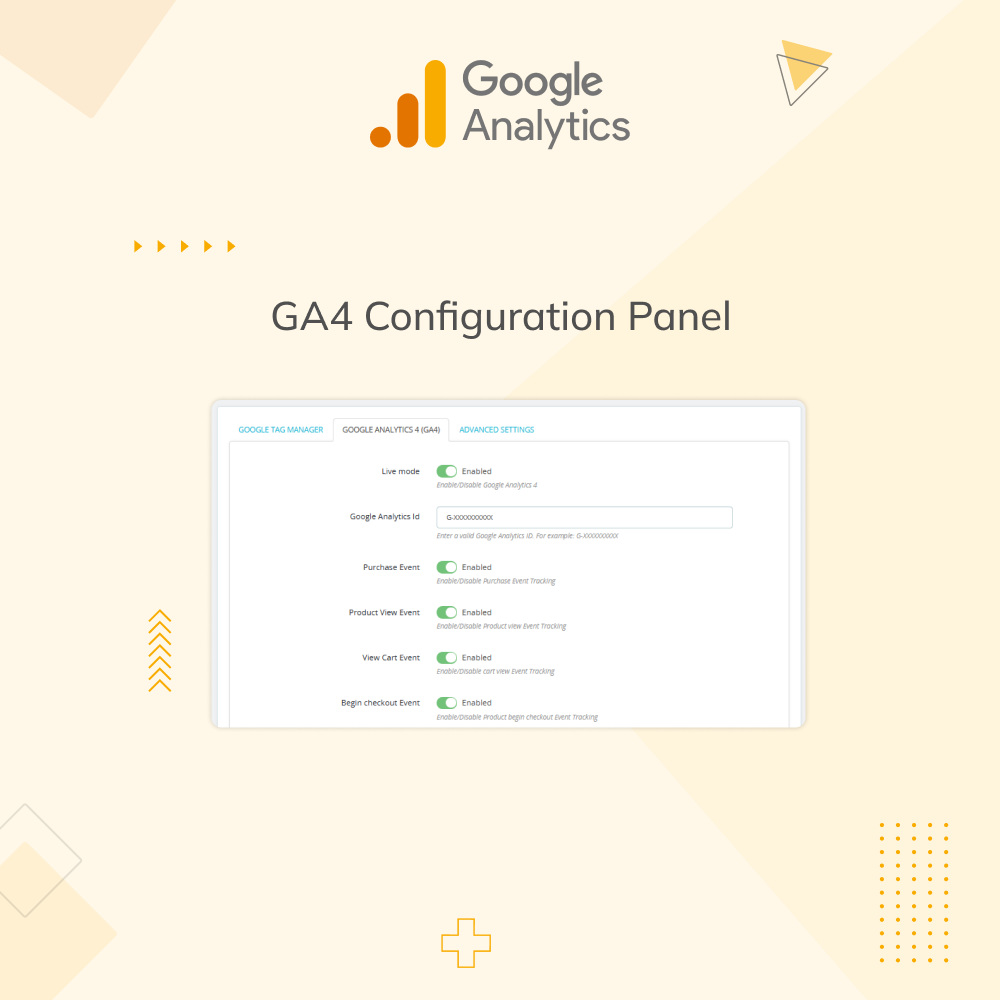
- Enable GA4 : Select Yes/No to Enable/Disable it.
- GA4 Id : Enter your Measurement code.
- Enable/Disable Page view event
- Enable/Disable Purchase Event
- Enable/Disable View cart event
- Enable/Disable Begin Checkout Event
Event customization:
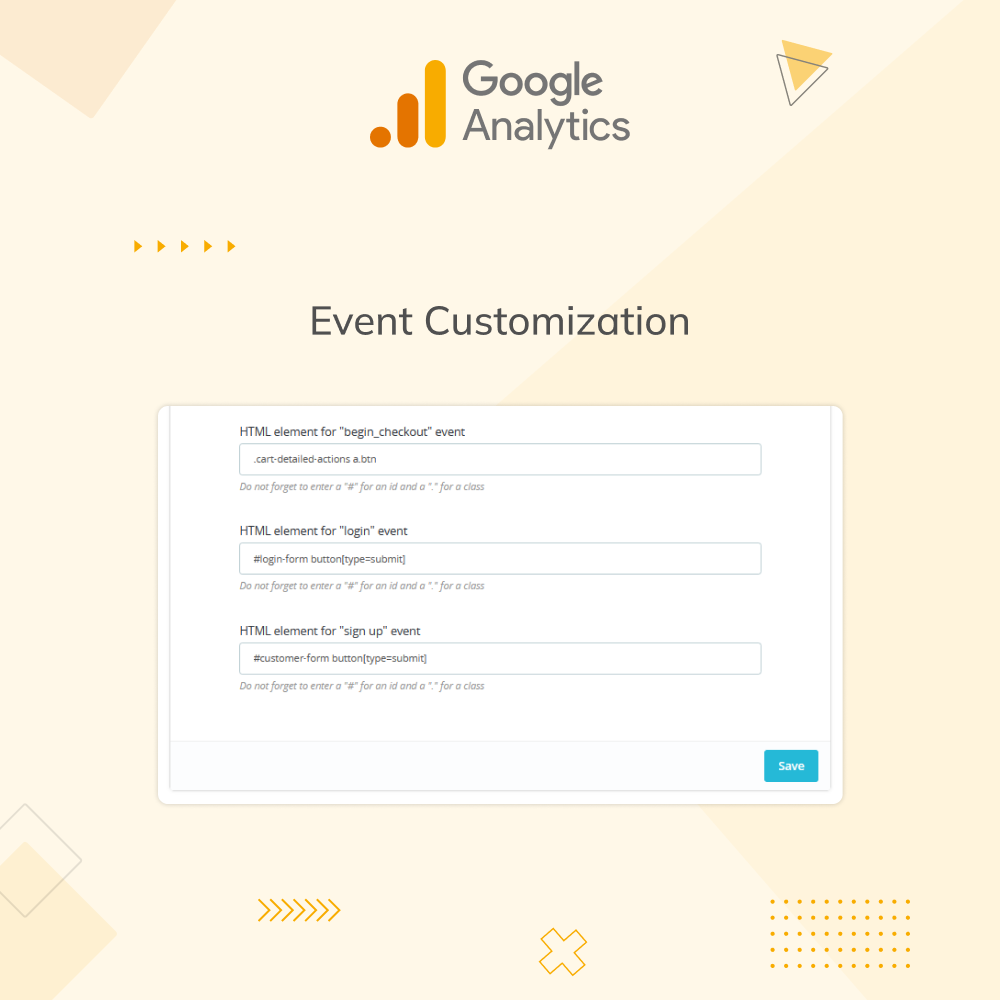
- HTML element for “begin_checkout” event.
- HTML element for “login” event.
- HTML element for “sign_up” event.
Cookies Consent:
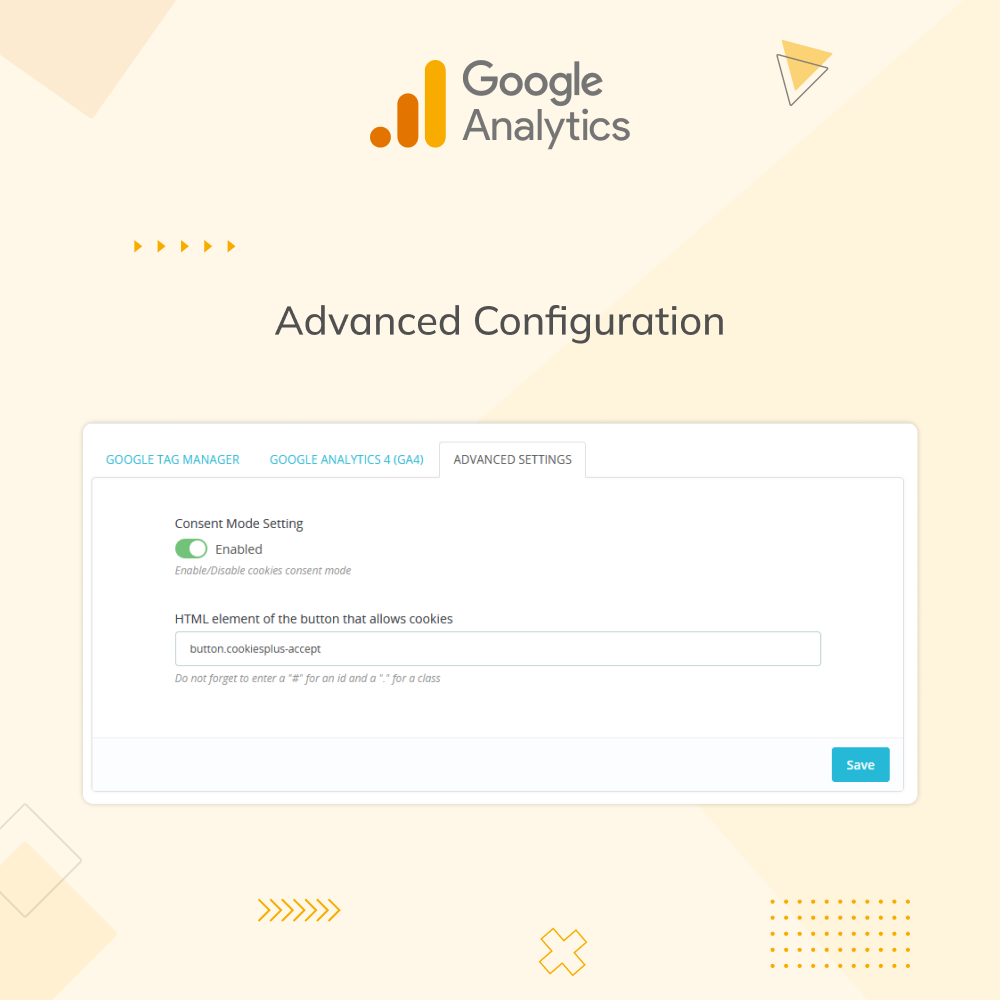
- Enable Consent Mode
- HTML element of the button that allows cookies Button.

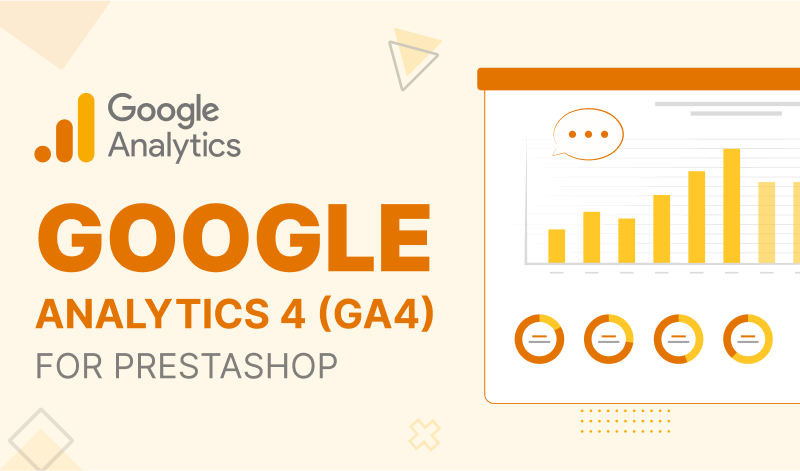



Leave a Reply