WhatsApp is the most popular mobile messaging app in the world. To stay relevant and ahead of the competition, smart publishers are turning to the WhatsApp share button, which makes the conversation seamless. That’s why it’s so important to include WhatsApp Share button to your website. WhatsApp Share module is used to instantly share product details on WhatsApp. Once customer visits your store, s/he will have a WhatsApp share button to share current product page / link with his WhatsApp contacts.
By using this module your valuable customer can easily share your product details on WhatsApp. So your store gets promoted among visitors WhatsApp contacts & store will get more visits.
In this tutorial, We will explain you, How to add WhatsApp Share on PrestaShop Store.
Follow the below steps to configure WhatsApp Share:
First, Download the WhatsApp Share PrestaShop Module.
Go to the Back-Office: Module manager > Upload a module.
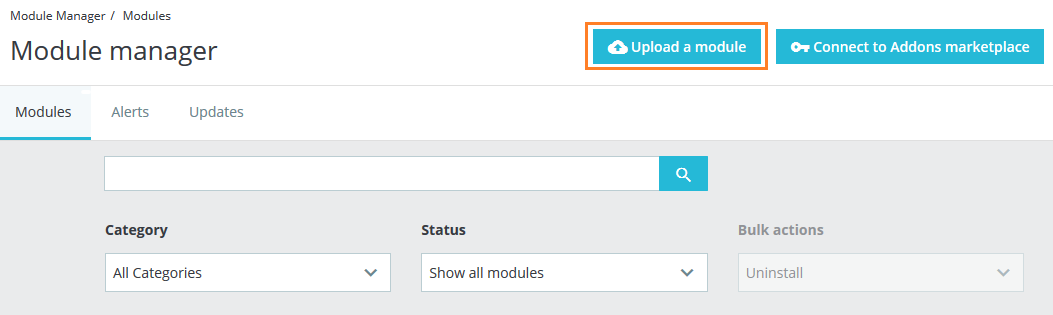
Drop the zip file or click on select file.
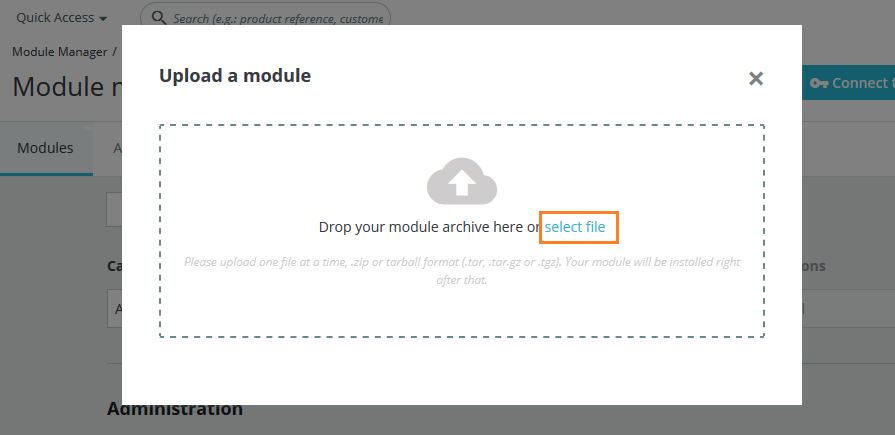
Go ahead wait for PrestaShop to complete the installztion process. After a few seconds, that Configure button will be show.
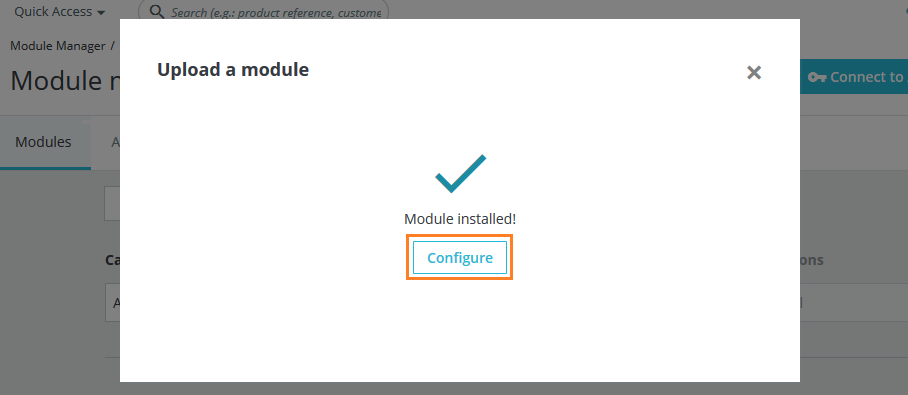
Click on Configure, and you will get configuration page for WhatsApp Sharing.
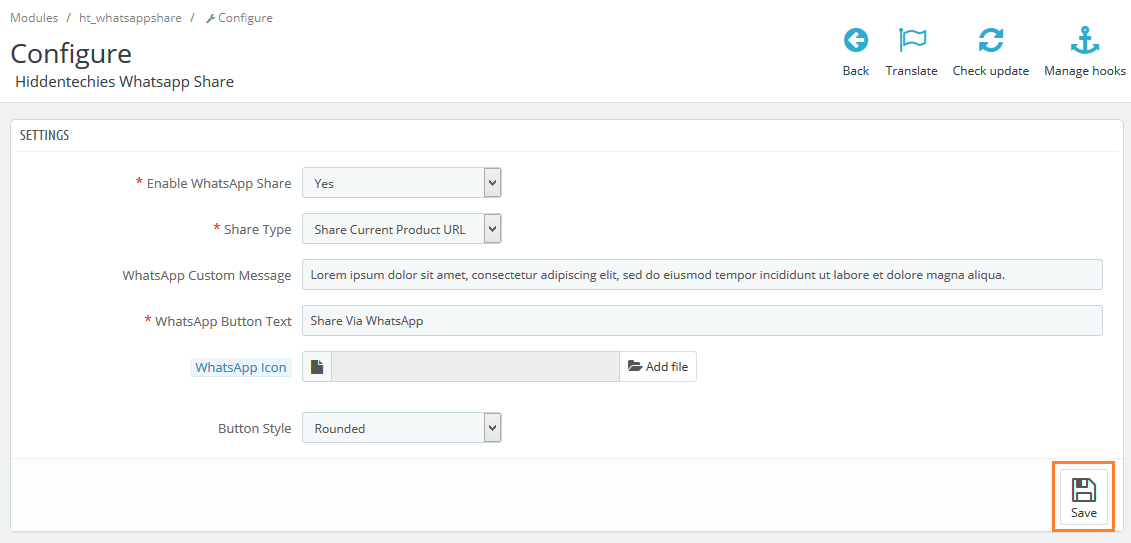
- Enable WhatsApp Share: Select Yes/No to enable/disable it.
- Share Type: Select the option, Whether you want to show Product URL of Custom message.
- WhatsApp Custom Message: Add your custom message
- WhatsApp Button Text: Add your button text for front-office
- WhatsApp Icon: Upload the icon you want to show on front-office
- Button Style: Select the ready-made button styles
Now, click on Save button to apply changes
That’s all. WhatsApp Share button will be visible on front-office.

Benefits of using WhatsApp Share on your PrestaShop store:
- Enable WhatsApp share for PrestaShop in a minutes.
- Instant sharing using WhatsApp, Your customer or visiors will be your promoter.
- Customer can share your product URL or custom message among their WhatsApp contacts and Groups.
- Get high conversion rate through customers
- Admin can change button icon and text.
- Compatible with all web browsers and devices.
Adding WhatsApp Share to PrestaShop store is one of the best ways to get high conversion rate through customers. We can also customize the module or make any modifications that you may need. Contact us for a free quote.




May 6, 2020 at 4:01 pm
Very informative post indeed. Thank you team!