One of the biggest waste in marketing is bounced traffic rate. Because in the end, the average e-commerce website converts 2–3% of the traffic into sales. Messenger Chat can dramatically increase this number. When a customer starts a chat session with the business, they’ll be presented with the same sort of Messenger interface they’re already used to from using the App on their mobile devices with the blue Messenger icon.
It keeps a history of your conversation and reconnect with your customers at any time. When customers leave the website, they’ll still be able to view or continue their conversation from their phone or tablet, using their Messenger App.
In this tutorial, We will explain you, How to add Facebook Chat on PrestaShop Store.
Follow the below steps to configure Facebook Chat:
First, Download the Facebook Chat PrestaShop Module.
Go to the Back-Office: Module manager > Upload a module.
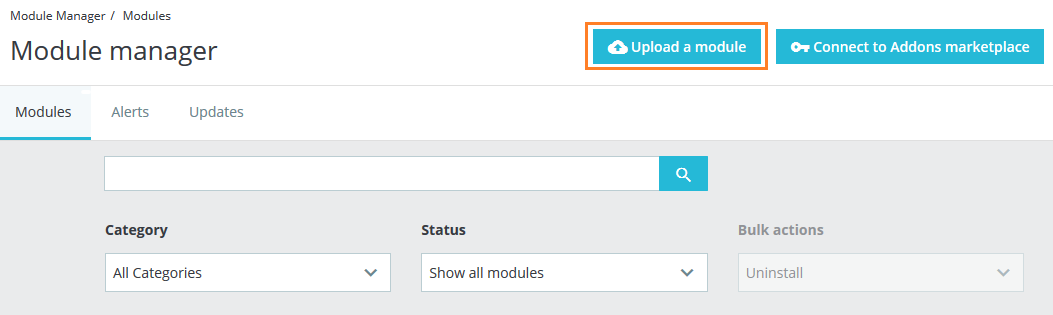
Drop the zip file or click on select file.
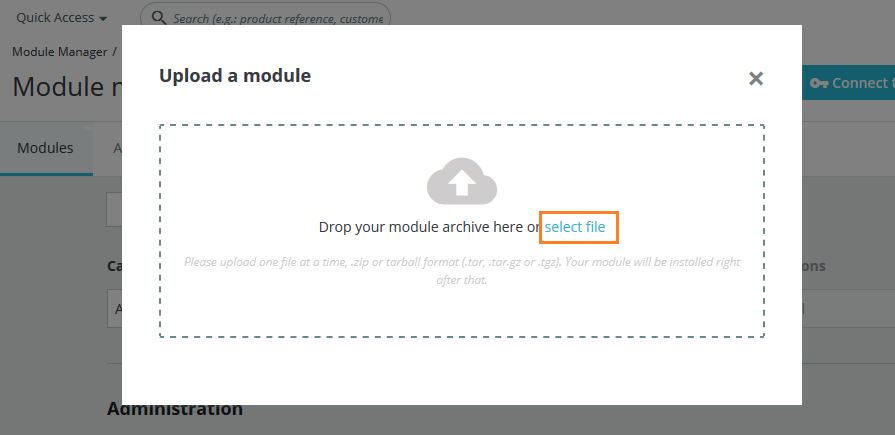
Go ahead wait for PrestaShop to complete the installation process. After a few seconds, that Configure button will be show.
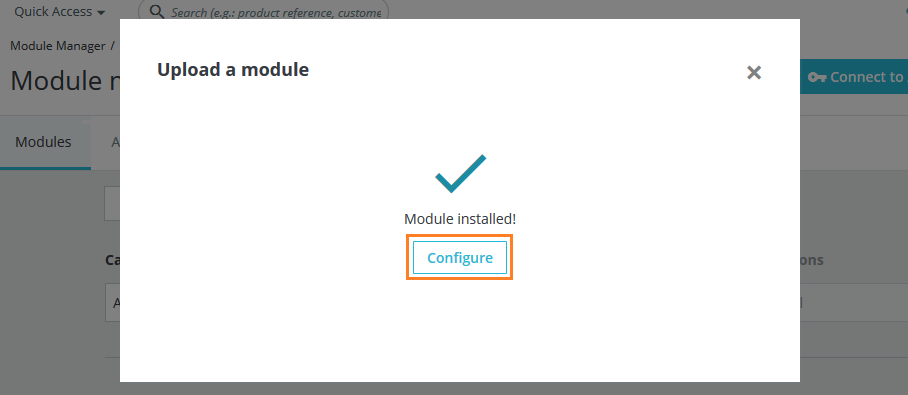
Click on Configure button, and you will get configuration page for Facebook Chat.
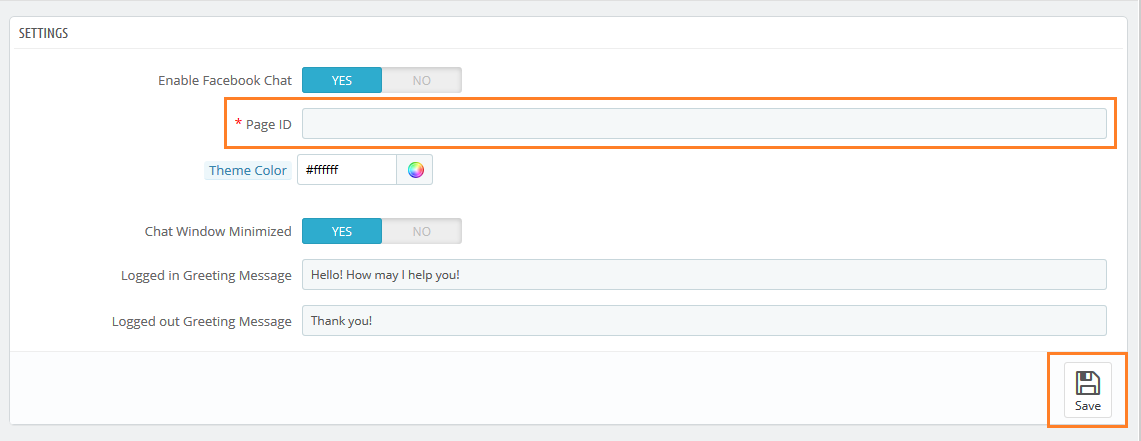
- Enable Facebook Chat: Select Yes/No to Enable/Disable it.
- Page ID: Enter the Facebook Page ID.
- Theme Color: Set the theme color for the Facebook chat window
- Chat Minimized: Select Yes/No for Minimized/Maximized chat window
Now, click on Save button to apply the changes.
That’s all. Facebook Chat button will be visible on front-office.
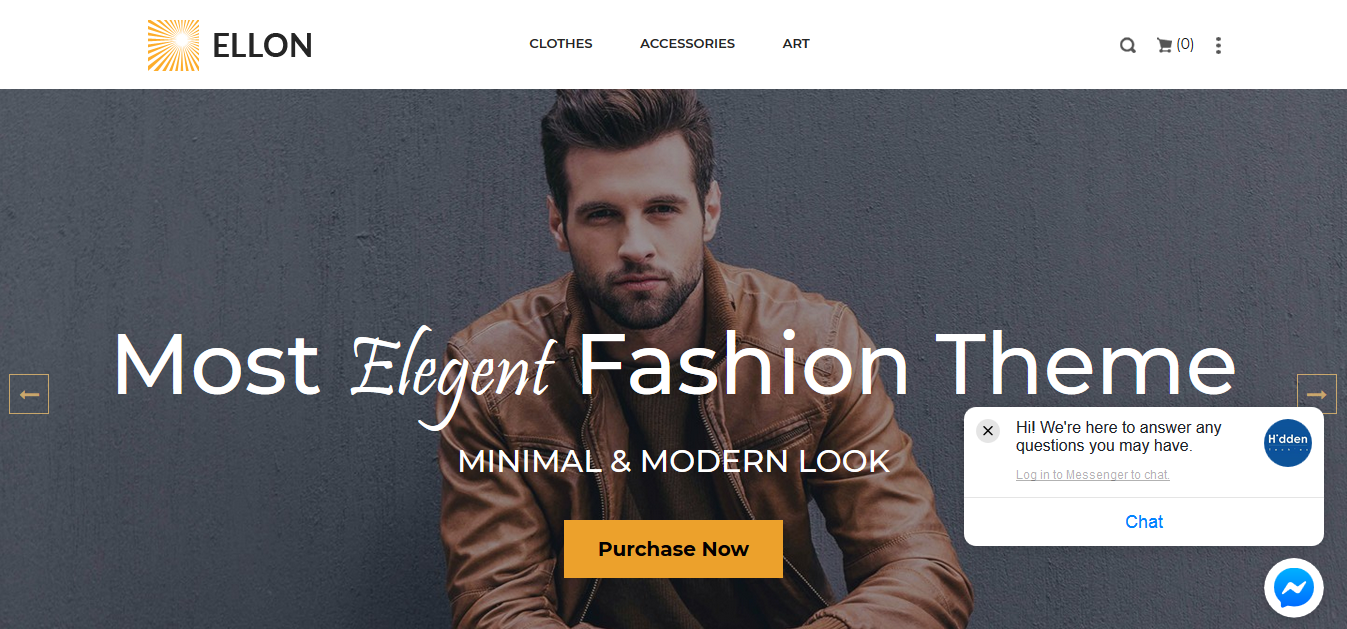
Benefits of using Facebook Chat on your PrestaShop store:
- Live chat with customers via Facebook messenger.
- Enhance your store’s customer experience by quickly replying to their queries in the Facebook messenger.
- Users can invoke directly into their conversations.
- Increase conversation rate of your store.
- Loads asynchronously. Won’t slow down your website
- No coding needed. Fully customizable.
- Chat history available for both store owner and customer.
- Compatible with all web browsers and devices.
Now a days, PrestaShop Stores are starting to see big returns when using chat bots. One of best ways to use implement a bot for you PrestaShop store is by using Facebook Chat – PrestaShop Module
Write an article about ecommerce that help people to grow their ecommerce business. You’ll find best ecommerce guide, news, tips & more!




Leave a Reply