Google Customer Rating are among the first things shoppers see when they search your business or products. Having a high rating will boost your conversion rate and provide trust to future customers. All store owners on the program are given the opportunity to display Google Customer Reviews badge on their online store.
In this tutorial, We will explain you, How to add Google Customer Reviews on PrestaShop Store.
Follow the below steps to configure Google Customer Reviews:
First, Download the Google Customer Reviews PrestaShop Module.
Go to the Back-Office: Module manager > Upload a module.
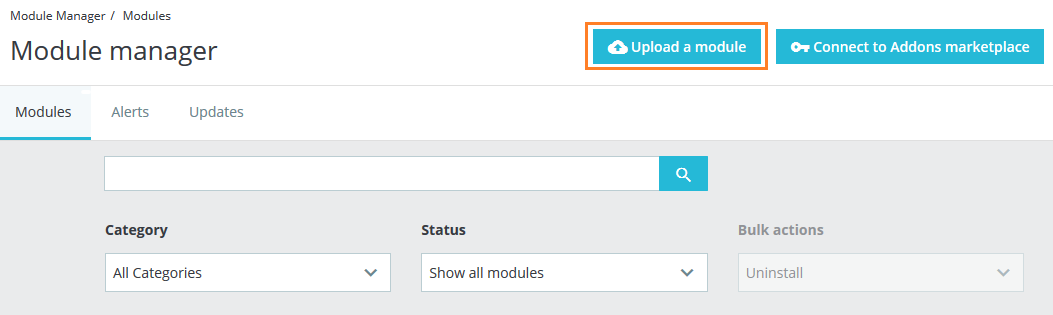
Drop the zip file or click on select file.
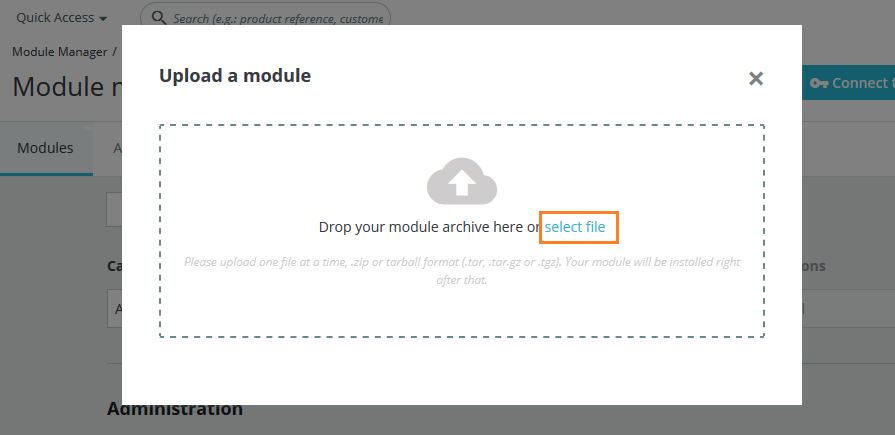
Go ahead wait for PrestaShop to complete the installation process. After a few seconds, that Configure button will be show.
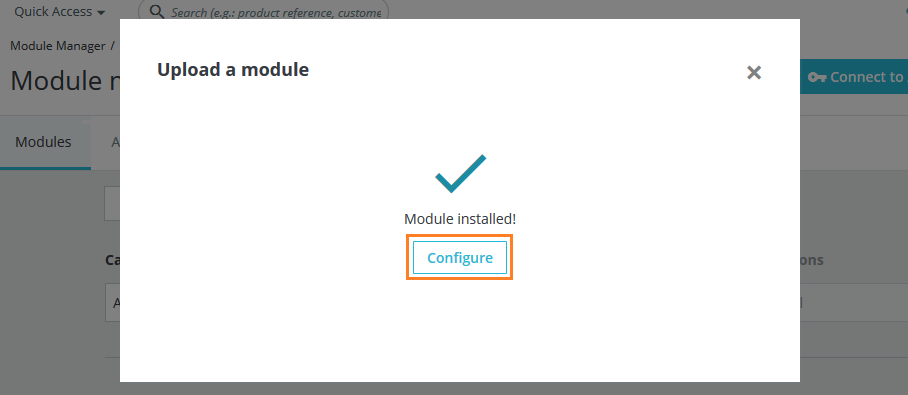
Click on Configure button, and you will get configuration page for Google Customer Reviews.
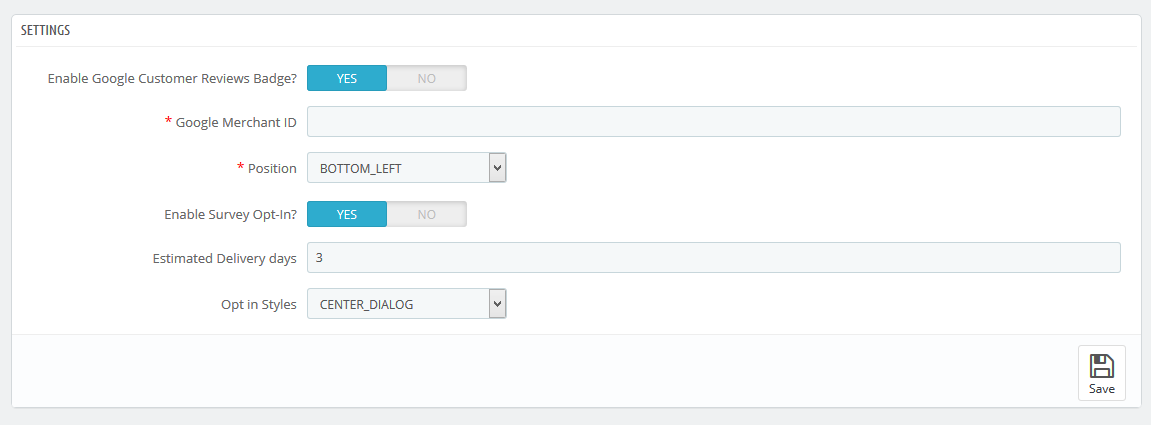
- Enable Google Customer Reviews: Switch Yes/No to Enable/Disable it.
- Google Merchant ID: Enter Merchant ID to integrate your account
- Position: Set the position.
- Enable Survey Opt-in?: Switch Yes/No to Enable/Disable it. Users who opt-in may receive an email from Google Customer Reviews asking them to rate their experience with your store.
- Estimated Delivery Days: Enetr the no. of day, To when most customers receives their order delivery. This is when the email review gets sent out to the customer.
- Opt in Styles: Select the Opt in Styles.
Then, click on Save button to apply the changes.
That’s all.




Leave a Reply