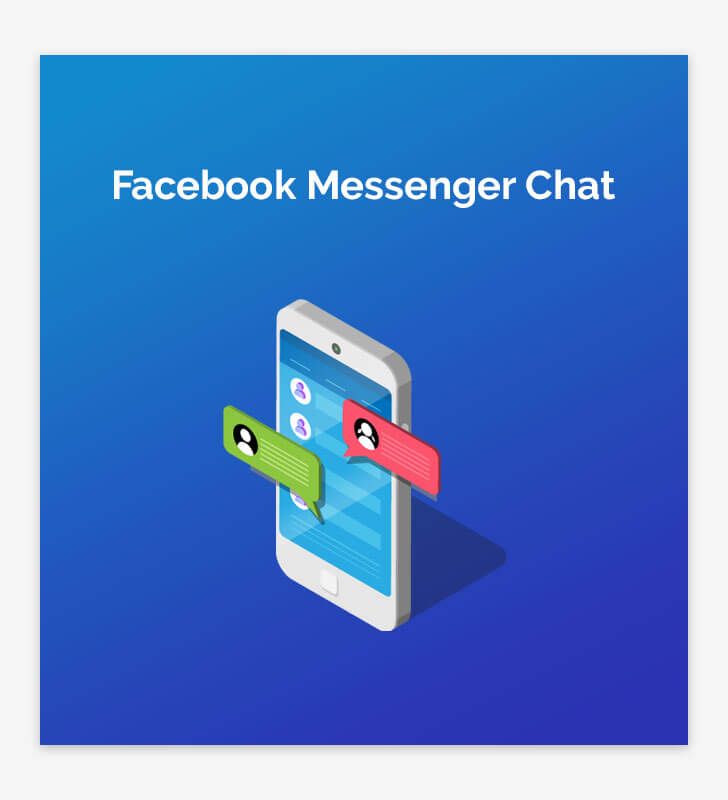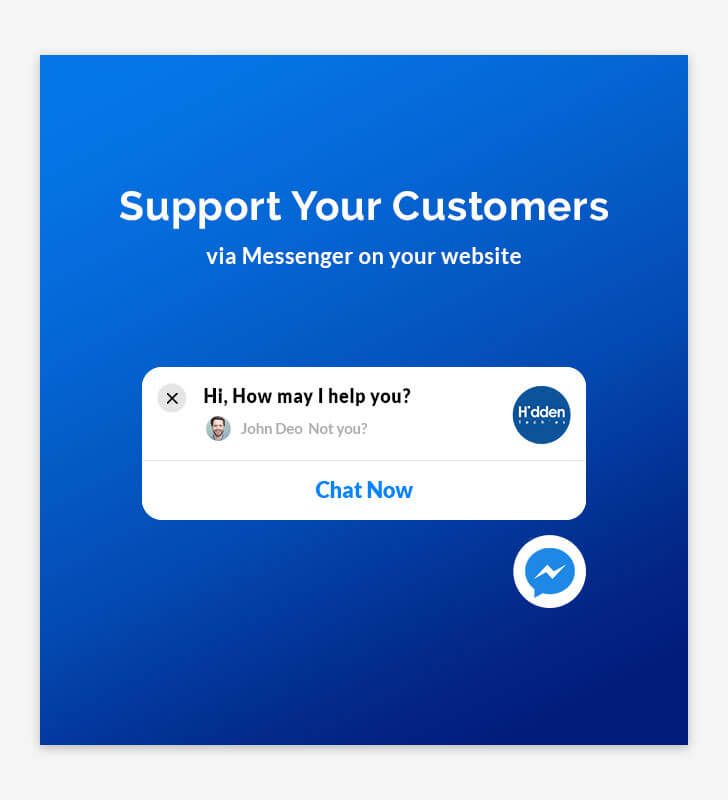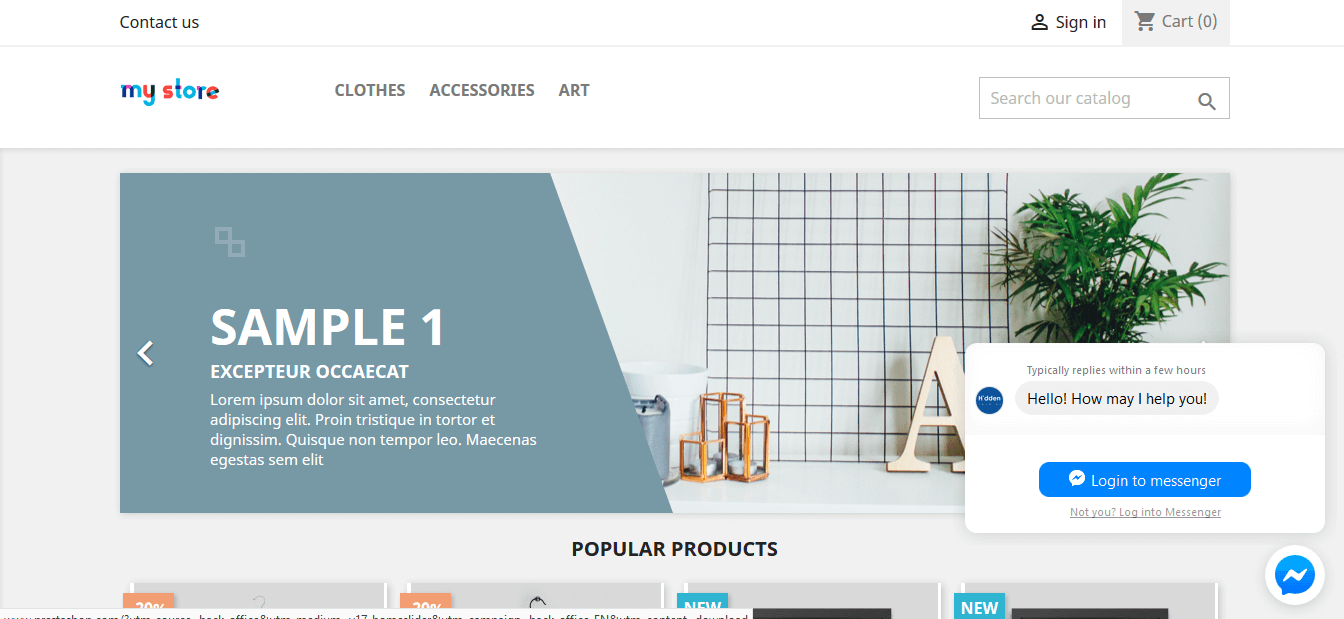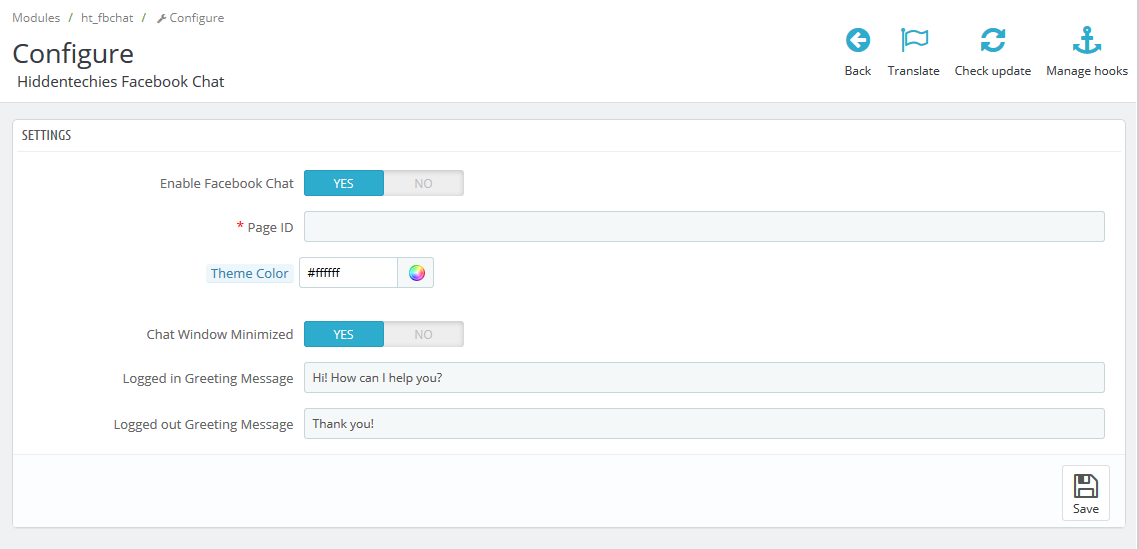- Lifetime Free Update
- 14 Days Money Back Guaranteed
- Free 90 Days Support
- Rewards On Each Purchase
- Quality Checked
- 100% Open Source
- Easy Installation

This Prestashop module provides live, instant and personalized customer support with Facebook messenger live chat module.
Answering customer questions instantly can help you build trust and provides opportunities to ‘upsell’.
Let customers contact through Facebook chat
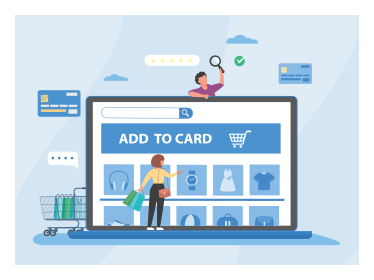 Let Shoppers Reach you Easily
Let Shoppers Reach you Easily
Connect to users over the world through Facebook Chat.
 Turn Traffic Into Sales
Turn Traffic Into Sales
Consumers love live chat as it is quick & has a human touch.
 Mobile Friendly Design
Mobile Friendly Design
Works great on desktop as well as all mobile devices.
 Easy Backend Configuration
Easy Backend Configuration
Easy to configure and mange the extension from backend.
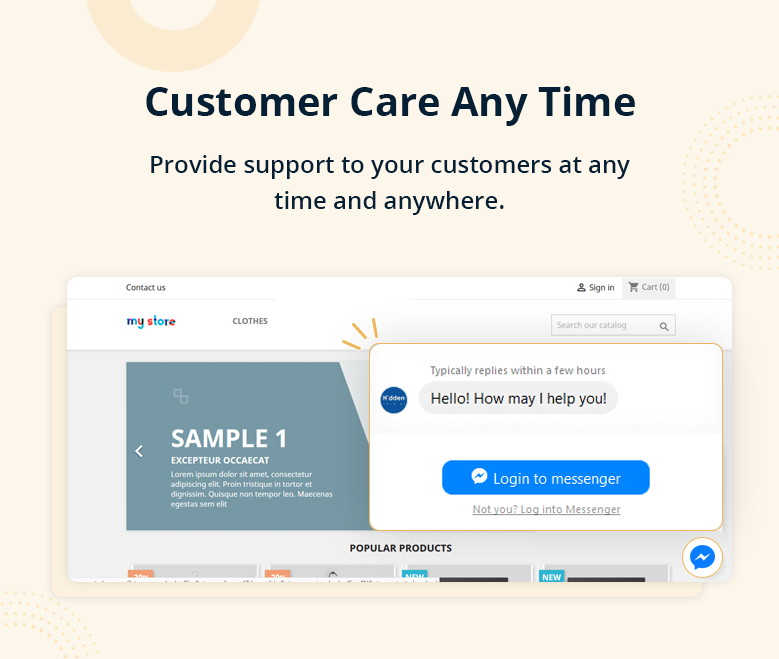



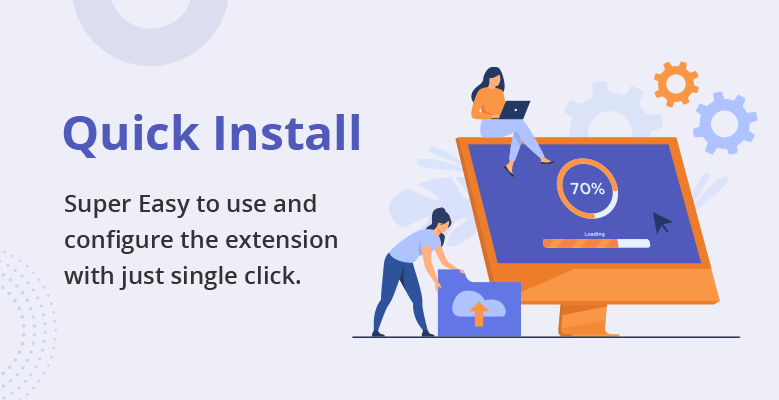


Let’s explore the key features of this module!
- Live chat with customers right on your store
- Offer a convenience and effectiveness communication channel
- Boost up customer satisfaction
- Just need to provide your facebook page app Id
- Able to select any color for the icon
- Super easy and simple to install, no coding required.
- Work seamlessly across the devices
and many more!
Installation Process
- Backup your web directory and store database
- Download module package from your account
- Login to your administration panel
- Now In the modules tab, click on Upload a module
- If the file is on your computer, click on Browse to open the dialogue box letting you search your computer, select the file.
- If the installation is successful, the following message will appear: "Module installed!"
- The module will then appear in your list of modules under the Installed modules tab.
- If the Configuration button available, Click on it to configure it.
- If you find any error during the installation of any module than you can open a ticket at support.hiddentechies.com
Note: Please don't forget to add the domain in white list on Facebook messenger. In your Facebook Page go to Settings > Messenger Platform > White-listed domains and add your Domains.
Support
We believe in providing the highest level of service, so we make an effort to respond to every mail within 1-2 days. So you can be sure we're here for you.