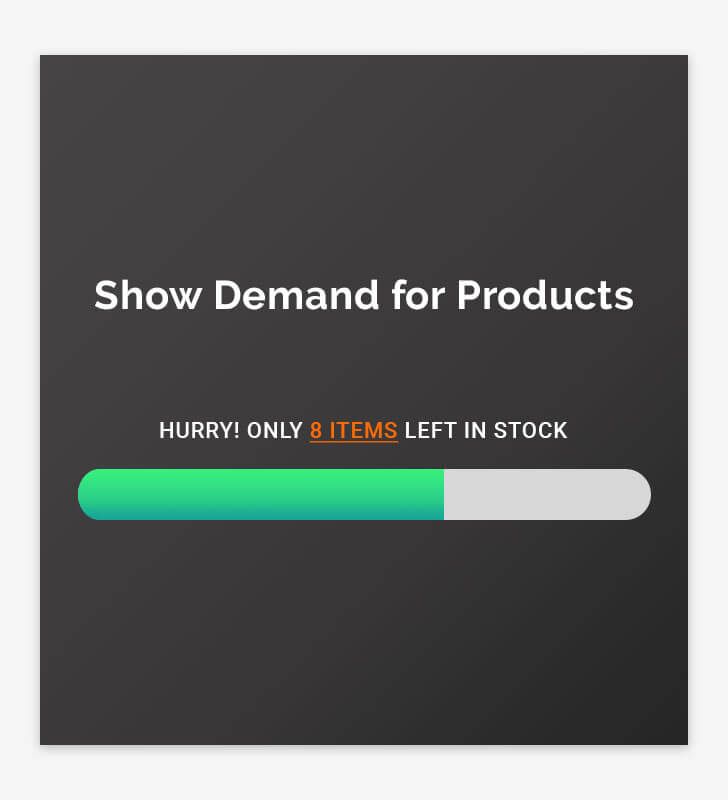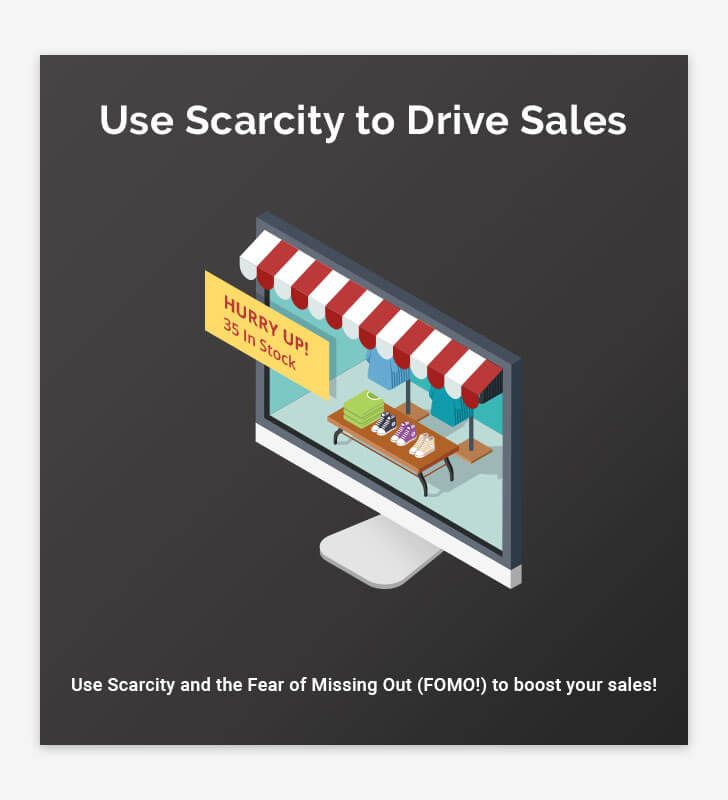- Lifetime Free Update
- 14 Days Money Back Guaranteed
- Free 90 Days Support
- Rewards On Each Purchase
- Quality Checked
- 100% Open Source
- Easy Installation

Every eCommerce business owner wants to increase sales. You can increase sales for your Magento store by displaying low Stock remaining alerts on the product page. This increase the SCARCITY about the product. Scarcity has a profound effect on human psychology. When customer believes a product is in short supply, customer wants it more! No one missed out great deals and discount on the products. When your shopper found that product are in limited stocks they want to buy fast as possible.
Hurry! Only 9 items left in stocks – It creates a greater sense of urgency to buy.
With this idea we create Product Remaining Stock Magento extension. Product Remaining Stock will help you to grow your conversion and sales. It absolutely create a sense of urgency in your customers. The biggest eCommerce retailers are all using this concept of scarcity to boost conversions and sell more product.
 Show Product Demand
Show Product Demand
Use product remaining stocks bar to create urgency and fear of missing out, show product demands and generate more sales.
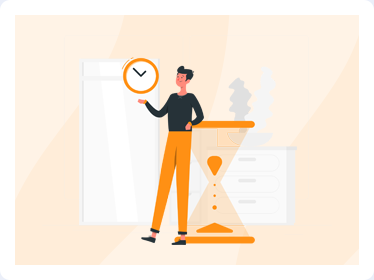 Create Urgency to Force Sales
Create Urgency to Force Sales
Encourage every users who want a product to order it right away with product remaining stocks bar and drive more sales.
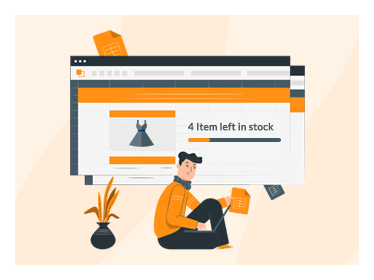 Display Inventory Count Levels
Display Inventory Count Levels
Define stock level thresholds for products and use, "Hurry up! Only 1 item left in stocks" to highlight most-desired products.
 Fully Customizable
Fully Customizable
Personalize product remaining stocks bar according to your store design needs and provide personalized customers experience.
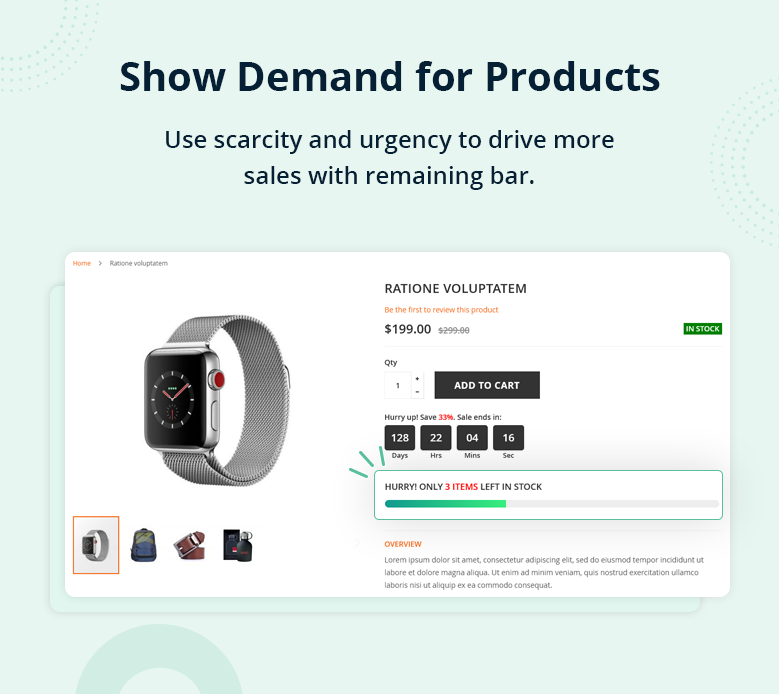
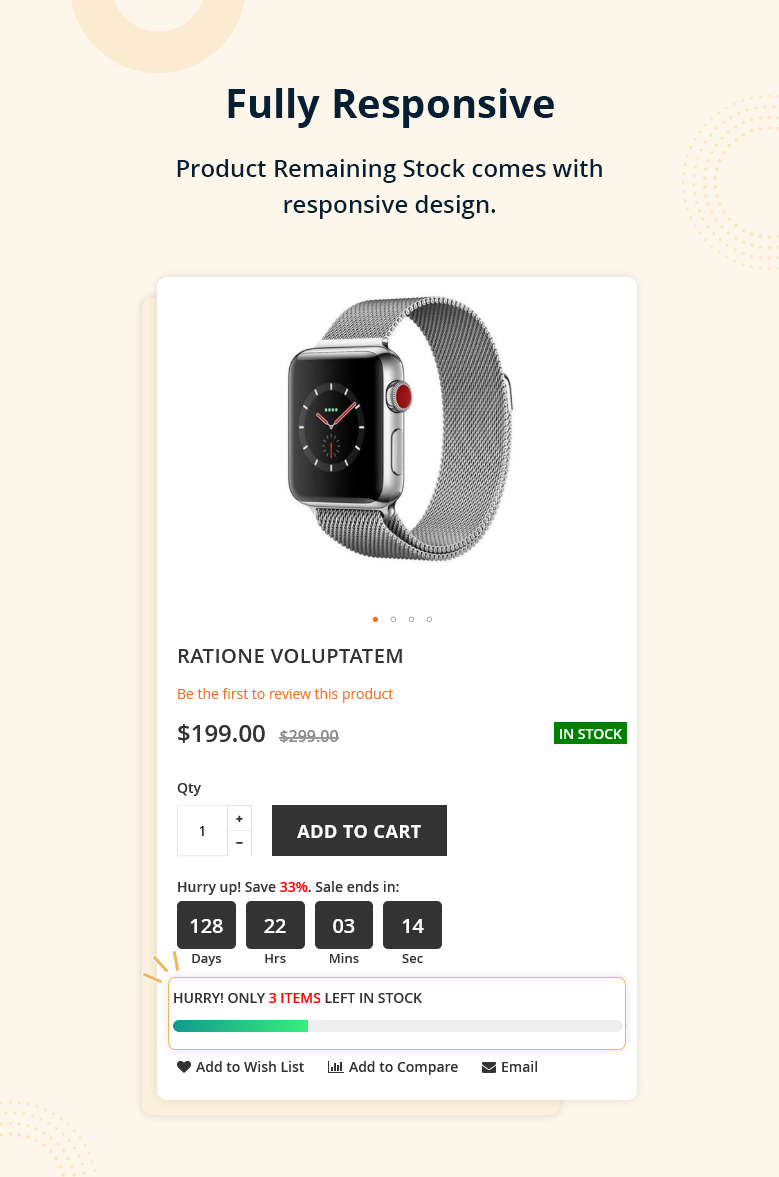
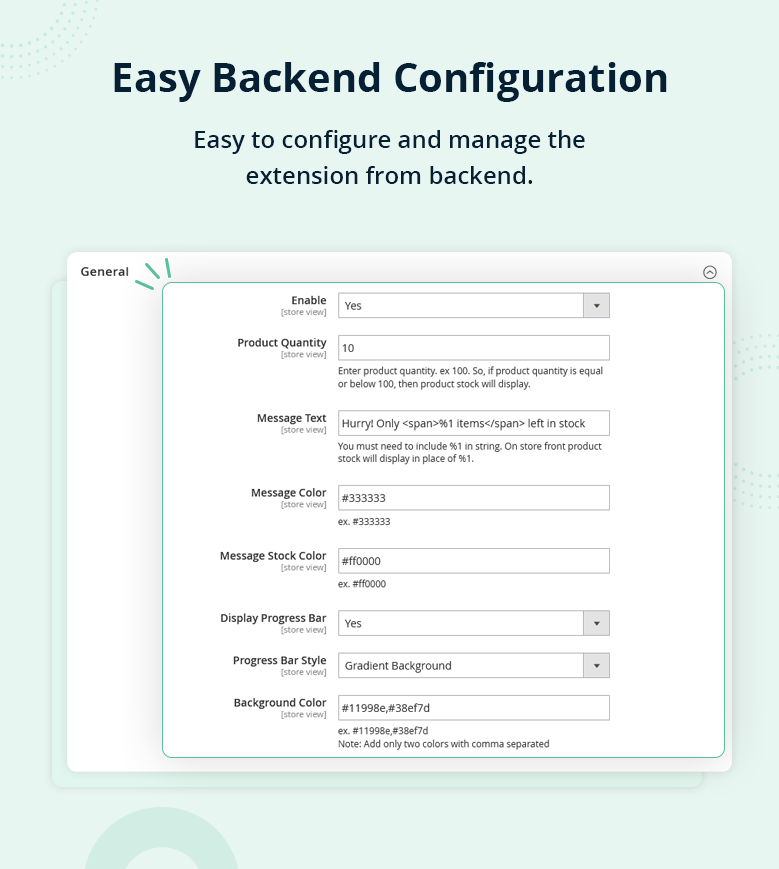


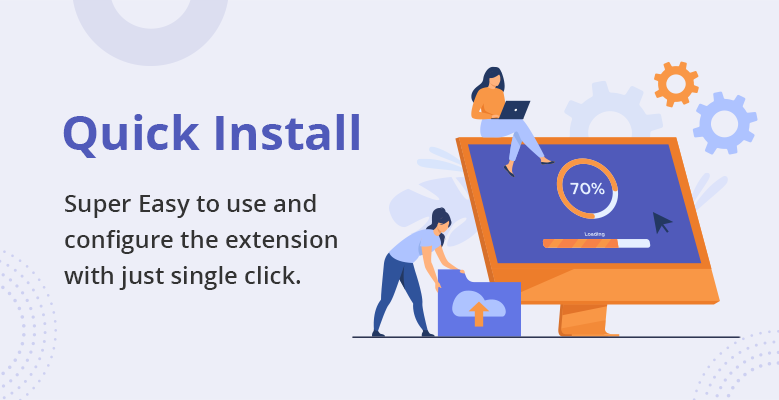
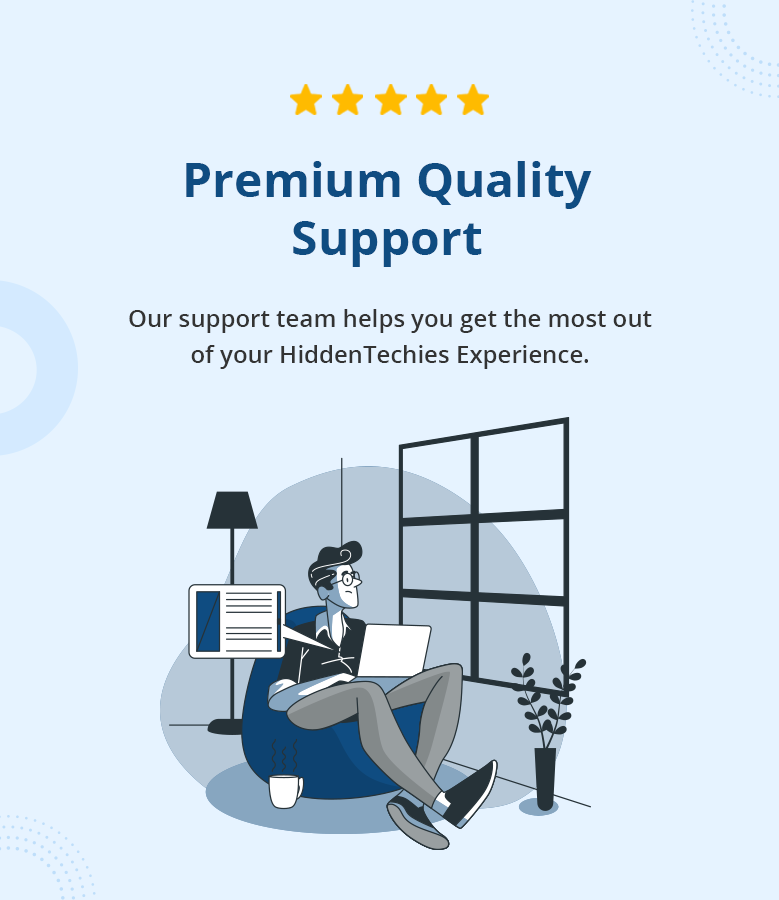





Key Features
- Increase conversation
- Set your text message to display with stock bar
- Choose different inventory bar style
- Works with any theme
- Enable disable at any time
- Very easy installation and configuration
and many more!
Installation Process
- Backup your web directory and store database
- Download extension package from your account
- Copy files and folders from archive (Plugin Files) to root directory
- In command line, using "cd", navigate to your Magento 2 root directory
- Run below commands:
- php bin/magento setup:upgrade
- php bin/magento setup:static-content:deploy -f
- Flush store cache and log out from the backend and log in again to see changes.
- Extension is now installed and ready for work.
Quick Support
We believe in providing the highest level of service, so we make an effort to respond to every mail within a day. So you can be sure we're here for you.