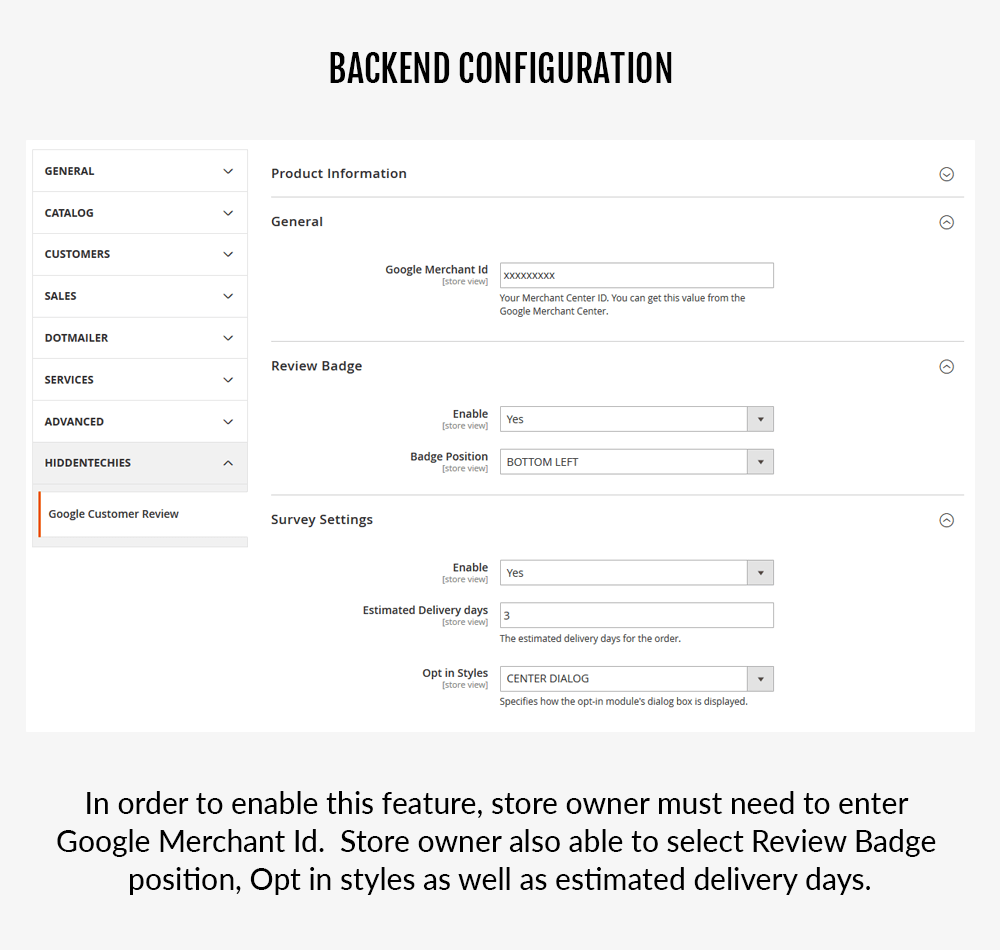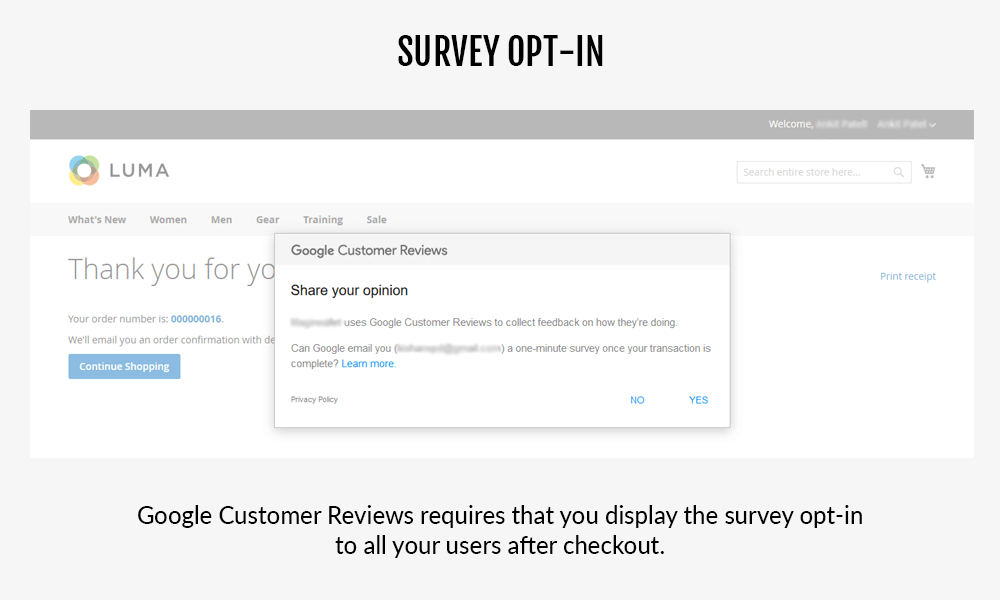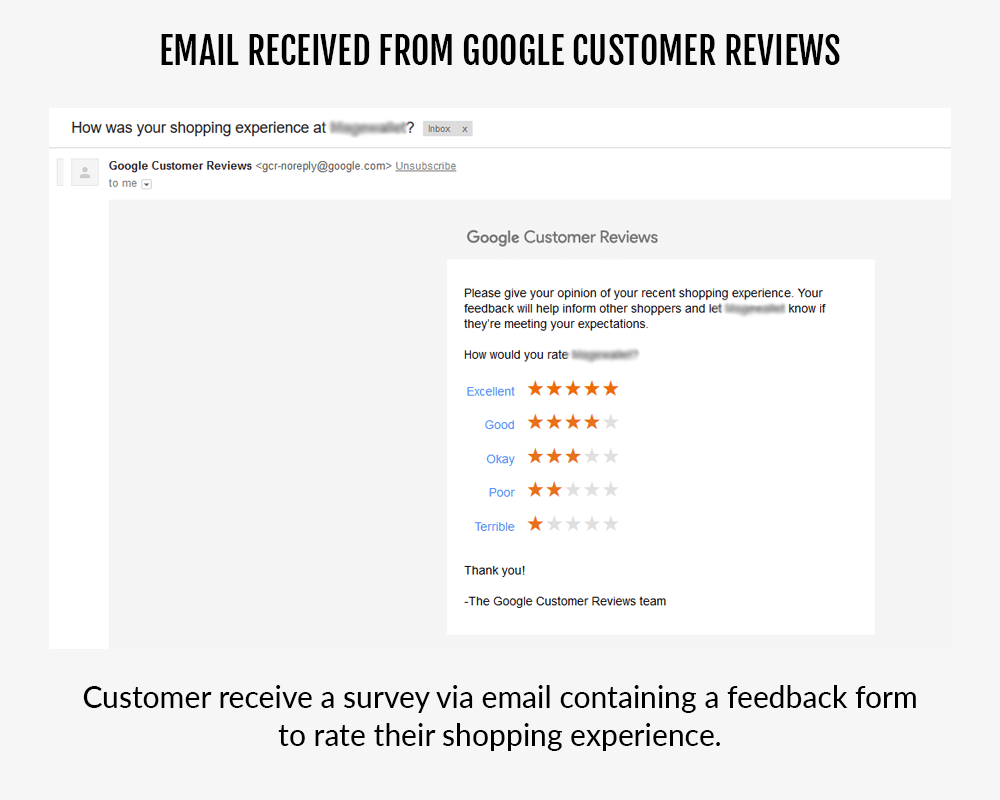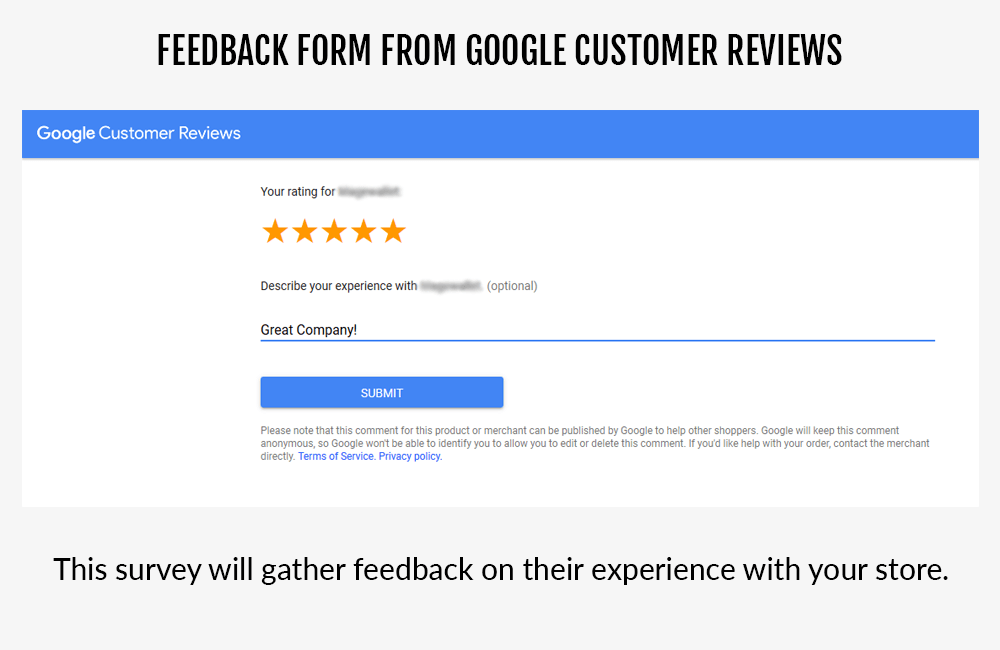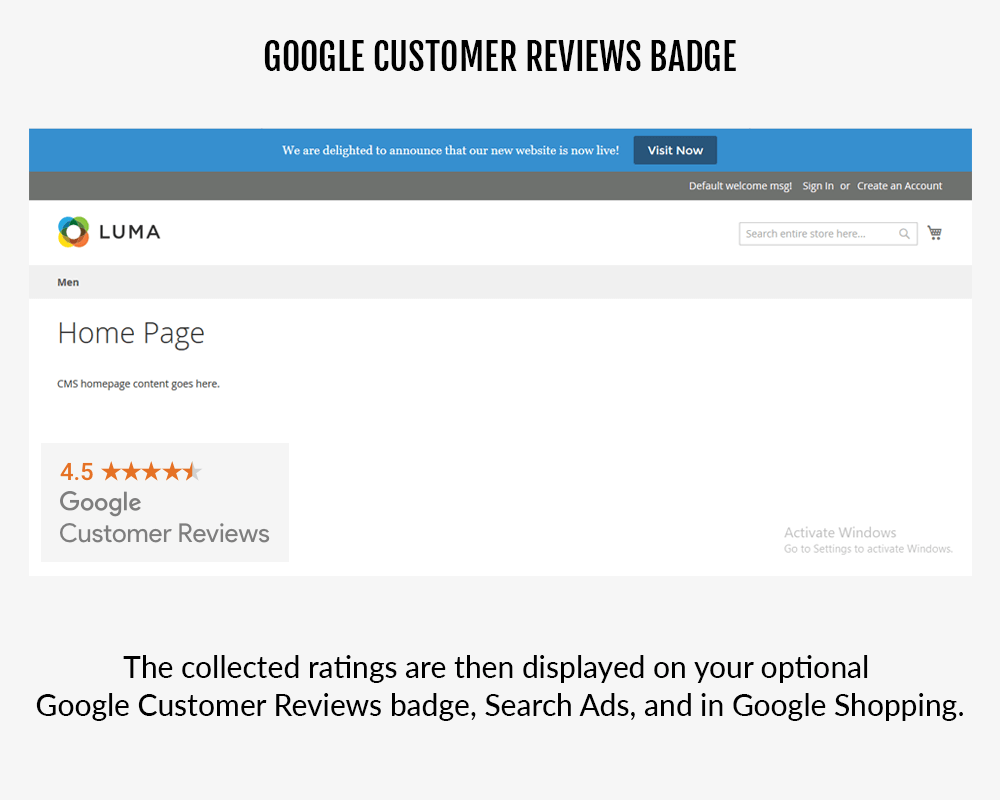- Lifetime Free Update
- 14 Days Money Back Guaranteed
- Free 90 Days Support
- Rewards On Each Purchase
- Quality Checked
- 100% Open Source
- Easy Installation

Google Customer Reviews Magento 2 Extension will allow you to show Google Customer Reviews Badge on your Magento 2 stores as well as display survey opt-in to collect customer review on order success page. The Survey opt-in allowing customers to provide valuable reviews when it is requested by Google.
Google Customer Reviews is a free program that lets you collect feedback from users who have made a purchase in your store. Ratings from Google Customer Reviews apply to your seller ratings eligibility. This rating appears on search & Shopping ads, and on an optional badge that can be displayed on your store.
 Get Customer Reviews on Google
Get Customer Reviews on Google
By adding Google reviews to your store, you will enjoy an increase in trust from your store visitors, and boost in sales!
 Show Rating Badge on Site
Show Rating Badge on Site
Collect reviews from all your customer and display Google's rating badge on your store. Earn trust and boost sales.
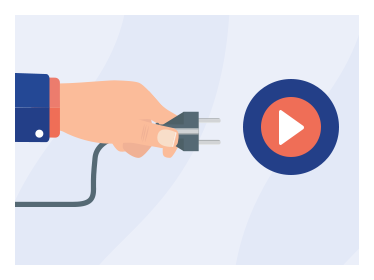 Surveys on Autopilot
Surveys on Autopilot
Once implementing Google reviews on store, Google will take care of sending and collecting reviews from customers.
 Easy & Simple Integration
Easy & Simple Integration
With our Free Installation Service Easy & Simple integration we will take care every aspect of the implementation. No coding needed!







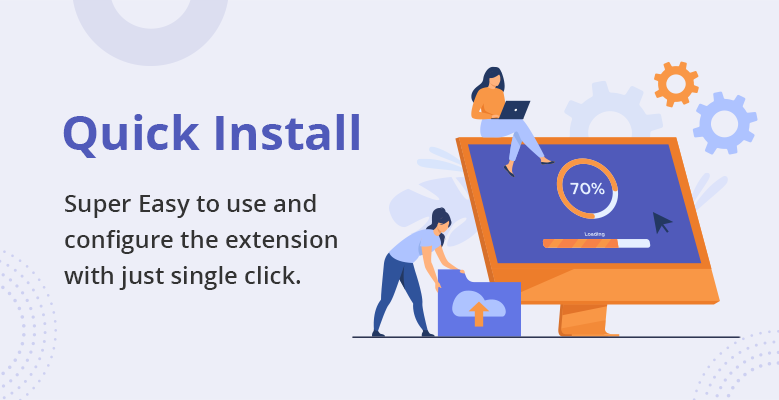
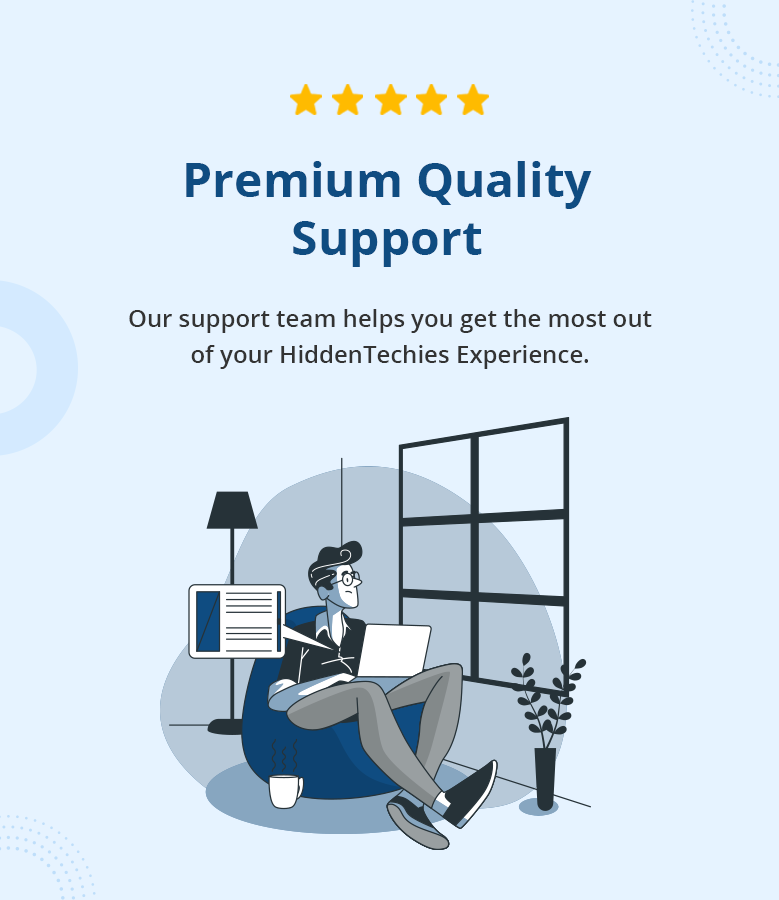

How to set it up
Follow the steps below to get started
- Log in to your Merchant Center account and click on the 3-dot icon drop-down in the top right-hand corner
- A drop-down list of options will appear; select Merchant Center programs
- From here, navigate to the Google Customer Reviews card
- Click Get Started to sign up
Read and check the user agreement, then hit save and continue.
Improve your SEO
Seller ratings for your site are showcased via a 1-5 star score rating that appears on search ads and Google Shopping, as well as your Google Customer Reviews badge.
With Google Customer Reviews, you can:
- Collect valuable reviews about your business for free.
- Display a badge on your site which includes the Google Customer Reviews logo
- Automatically add the Survey Opt-in in the checkout page
- Define the position of the Google Customer Reviews badge on your store
- Analyze review to get a better overview of the shopping experience you provide
How it works
- Customers who’ve made a purchase on your site are presented with an option to opt-in to receive an email requesting feedback from Google about their experience with your store.
- The collected ratings are then displayed on your optional Google Customer Reviews badge.
Step 1

Step 2

Step 3

Step 4

Step 5

How to enable Google Customer Reviews
- Sign in to your Merchant Center account
- Select "Merchant Center programmes" from the 3-dot-menu in the upper right-hand corner.
- Click "Get Started" in the Google Customer Reviews card and accept the Program Agreement.
- Add the survey opt-in inside the configuration of extension.
- Add the badge code to your site wherever you want. This will make the badge appear on your site and show customers that you're integrated with Google Customer Reviews.
Troubleshooting (The badge is not visible)
Click below link to see some common errors that you might encounter when implementing the GCR badge code.
Installation Process
- Backup your web directory and store database
- Download extension package from your account
- Copy files and folders from archive (Plugin Files) to root directory
- In command line, using "cd", navigate to your Magento 2 root directory
- Run below commands:
- php bin/magento setup:upgrade
- php bin/magento setup:static-content:deploy -f
- Flush store cache and log out from the backend and log in again to see changes.
- Extension is now installed and ready for work.
Quick Support
We believe in providing the highest level of service, so we make an effort to respond to every mail within a day. So you can be sure we're here for you.