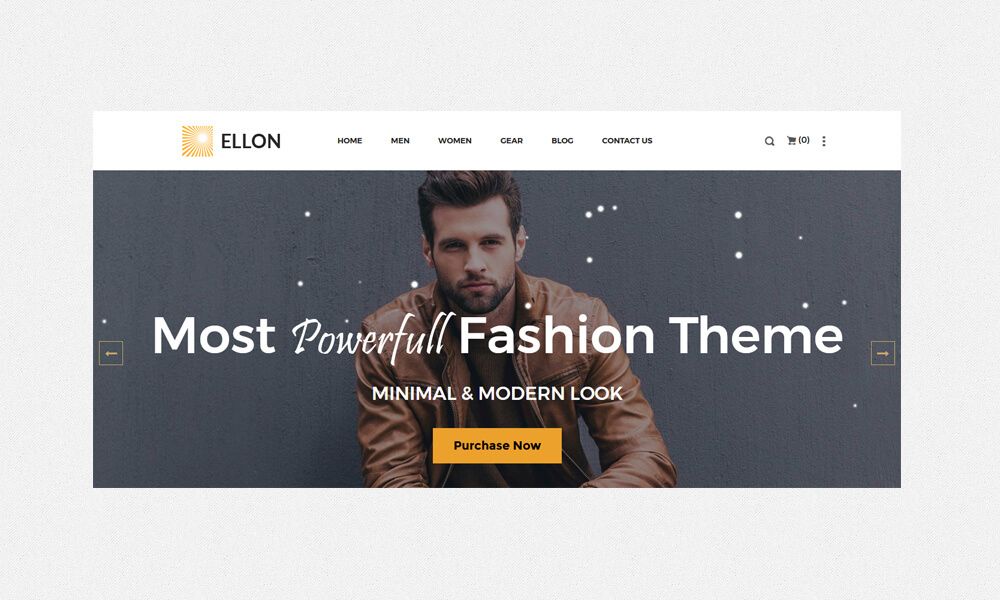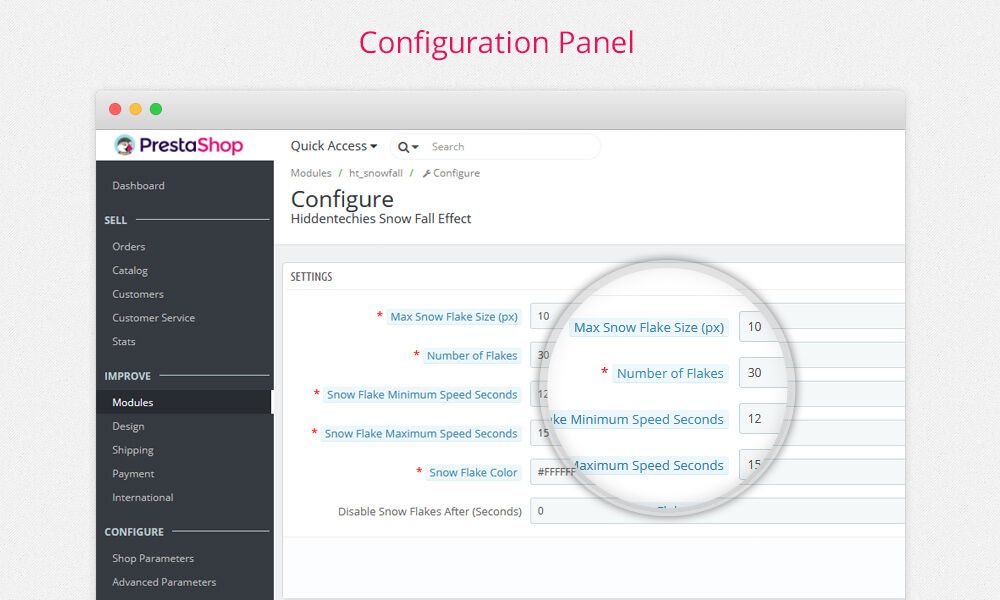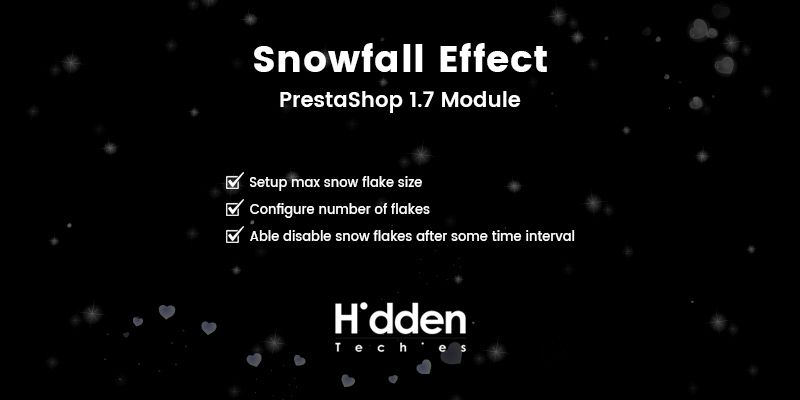
Add nice looking animation effect of falling snow to your Prestashop store and enjoy festival season.
You can add falling snow flakes to your store and customize snow flakes using various configuration options.
Simple, Elegant, Realistic snow effect!
 Makes Snowfall Effect
Makes Snowfall Effect
Create a beautiful animated Snow falling effects in your online store and celebrate the winter or Christmas season with your customers.
 Increase Seasonal Sales
Increase Seasonal Sales
Increase the chances of getting more sales and conversation by putting your customers in the right mood for shopping for products.
 Works With Any Theme
Works With Any Theme
Snowfall PrestaShop module is work with any theme. Delight your customer with snow effects & offer hassle free shopping experience.
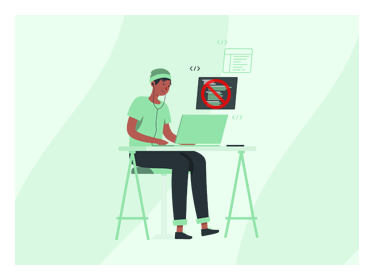 No Coding Required
No Coding Required
Add Snowfall module to your ecommerce store in only one minute without having any technical knowledge. Easy to Integrate & manage.
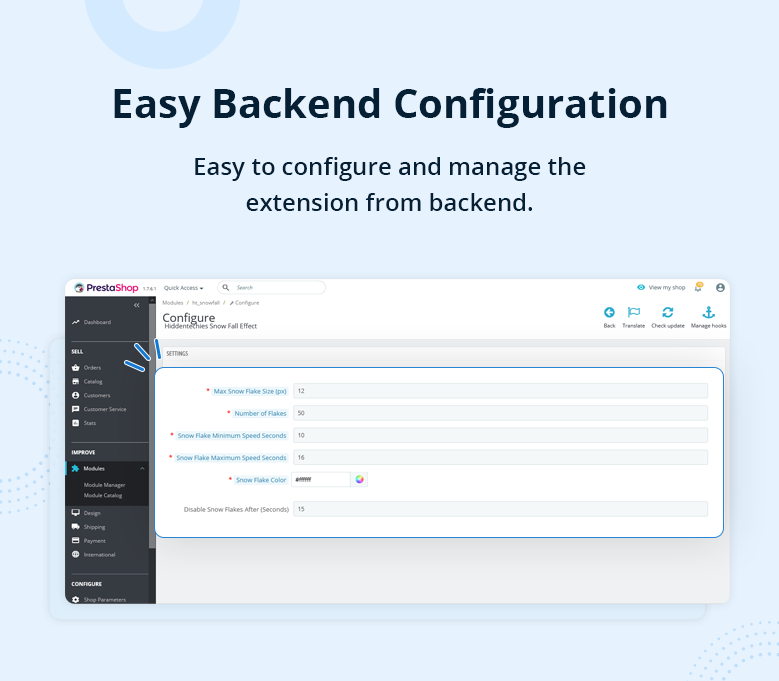



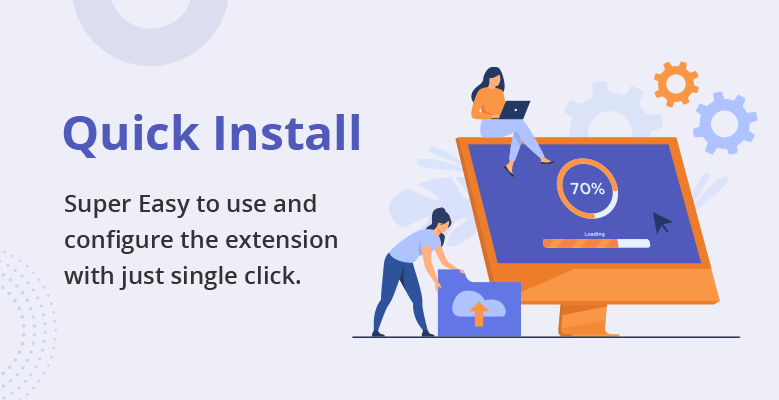


Let’s explore the key features of this module!
- Setup max snow flake size
- Configure number of flakes
- Able disable snow flakes after some time interval
- Able to choose snow flake color
- No programming skills required
- Works with any theme
- Very easy installation and configuration
and many more!
Frontend View

Configuration Panel

Installation Process
- Backup your web directory and store database
- Download module package from your account
- Login to your administration panel
- Now In the modules tab, click on Upload a module
- If the file is on your computer, click on Browse to open the dialogue box letting you search your computer, select the file.
- If the installation is successful, the following message will appear: "Module installed!"
- The module will then appear in your list of modules under the Installed modules tab.
- If the Configuration button available, Click on it to configure it.
- If you find any error during the installation of any module than you can open a ticket at support.hiddentechies.com
Support
We believe in providing the highest level of service, so we make an effort to respond to every mail within 1-2 days. So you can be sure we're here for you.