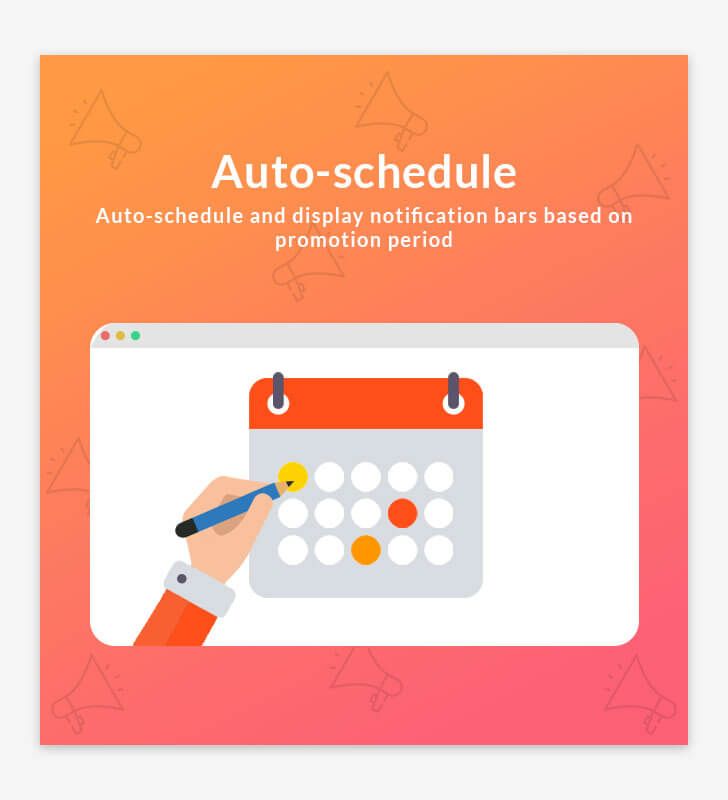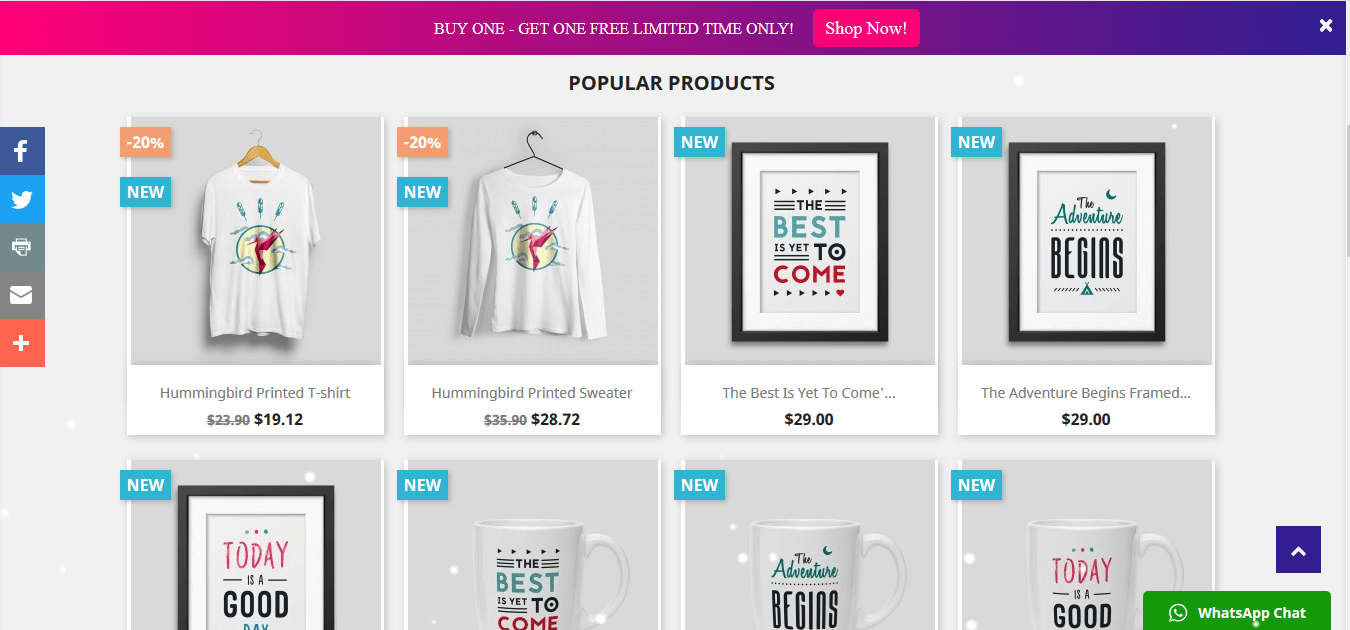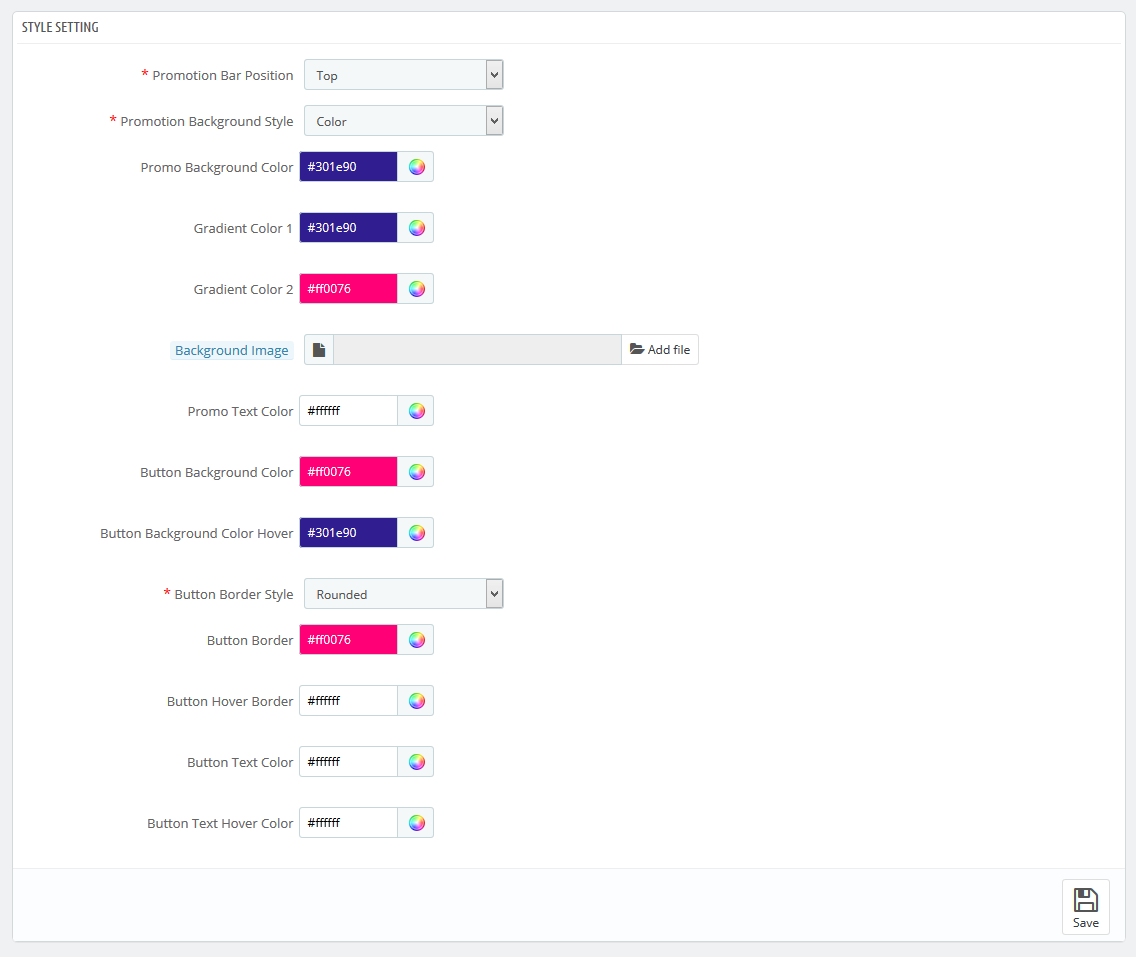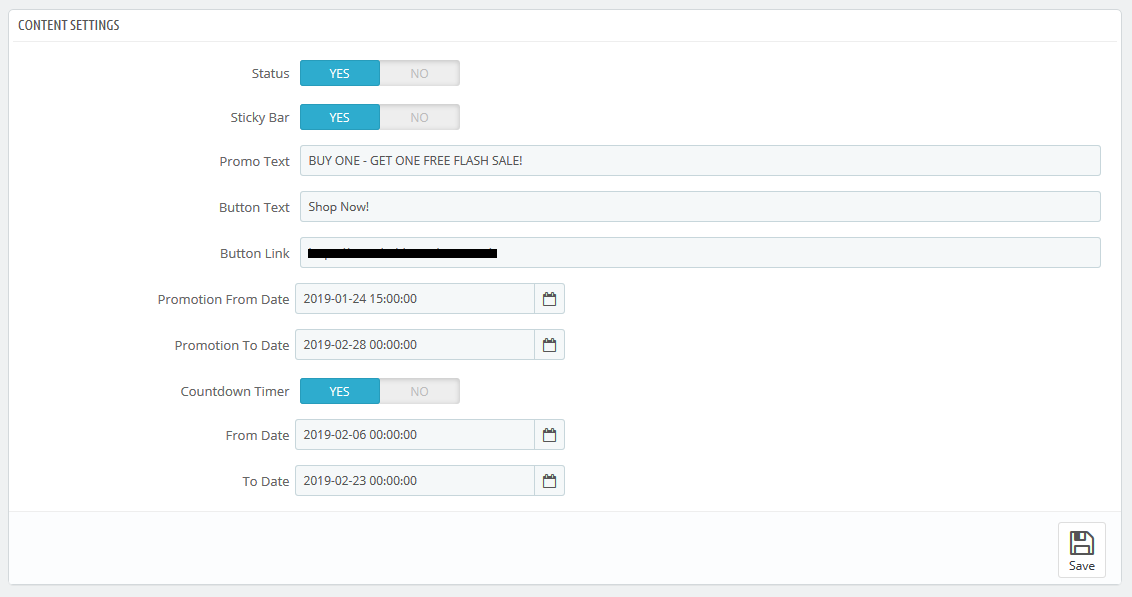- Lifetime Free Update
- 14 Days Money Back Guaranteed
- Free 90 Days Support
- Rewards On Each Purchase
- Quality Checked
- 100% Open Source
- Easy Installation

The Promotion Bar is mobile optimized and appears in every page of your website/store, in order to attract the customer's attentions in a non-invasive efficient way. The Bar makes it easy to share a custom message with your audience.
This Promotion Bar extension helps to add any custom message to the top bar.Add a link button to drive more traffic to a specific product - either your own pages or an outside website. Everything in the bar is fully configurable to match your store theme. Communicate important messages or promotions, encourage social sharing, all in a friendly elegant fashion.
User Engagement = Increase in Sales

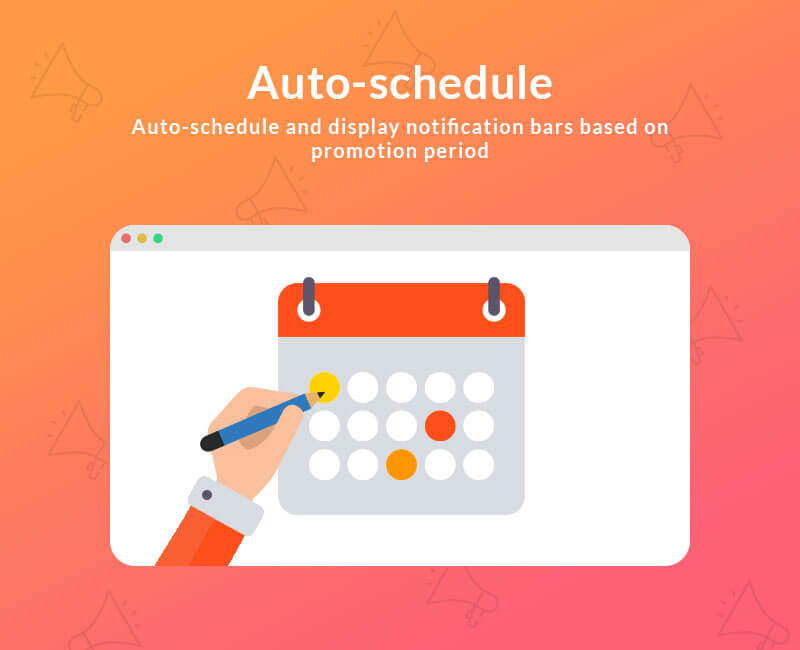
Key Features
Let’s explore the key features of this extension!
Responsive
Promotion Bar is mobile optimized and appears in every page of your website.
Custom Message
Add your custom message to the top bar
Promotion
Promote offers, news and coupons effectively
Drive Traffic
Easily drive traffic to specific pages
Easy Style Customize
Promotion bar is the only promotion bar app that allows merchants to edit within theme settings. Customize text and background colors.
Animation
Add eye catching animation
Highlight Product
Add a link button to drive more traffic to a specific product - either your own pages or an outside website
Install With One Click
Installing Promotion bar is easy. Avoid the hassle of coding and install the extension with just a click
Every Detail is Customizable
Style your Promotion bar as you like, here is the full list of customizable options:
- Background Color
- Text Color
- Button Background Color
- Button Text Color
- Bar Style
- Button Style
What can you do with Promotion bar?
- Notify customers using Promobar
- Greet users with a custom message
- Remind customers about current promotions
- Easily drive traffic to specific pages
- Introduce a product with Promobar and create a hyperlink via buttons
- Everything in the bar is fully configurable to match your store theme
Frontend View
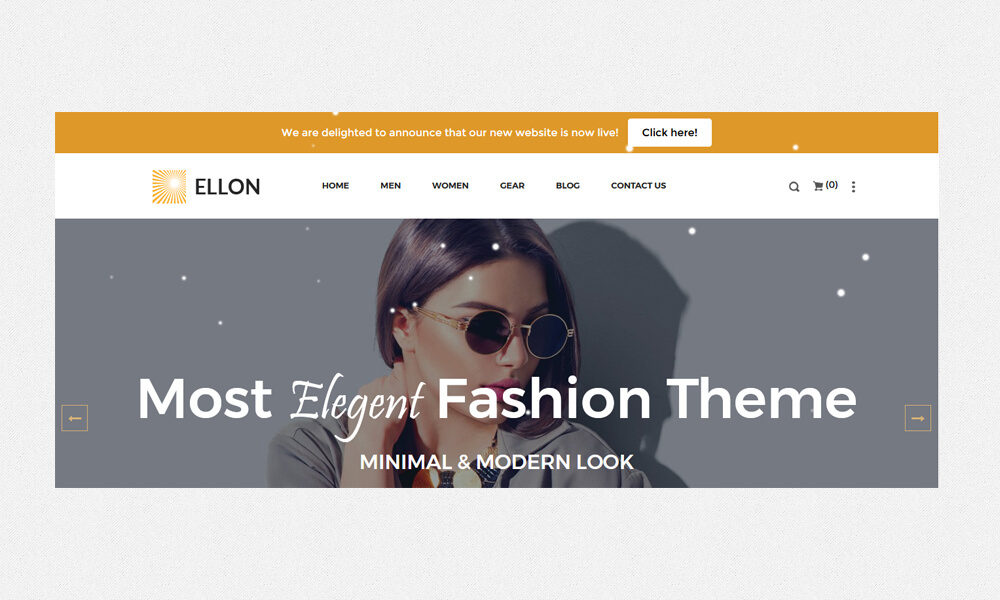
Configuration Panel
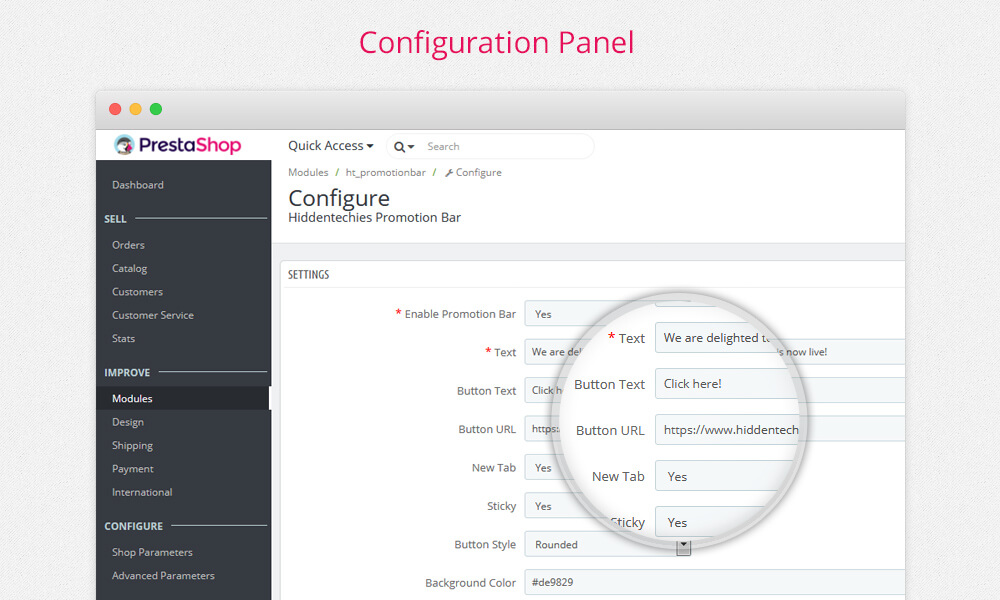
Installation Process
- Backup your web directory and store database
- Download module package from your account
- Login to your administration panel
- Now In the modules tab, click on Upload a module
- If the file is on your computer, click on Browse to open the dialogue box letting you search your computer, select the file.
- If the installation is successful, the following message will appear: "Module installed!"
- The module will then appear in your list of modules under the Installed modules tab.
- If the Configuration button available, Click on it to configure it.
- If you find any error during the installation of any module than you can open a ticket at support.hiddentechies.com
Support
We believe in providing the highest level of service, so we make an effort to respond to every mail within 1-2 days. So you can be sure we're here for you.