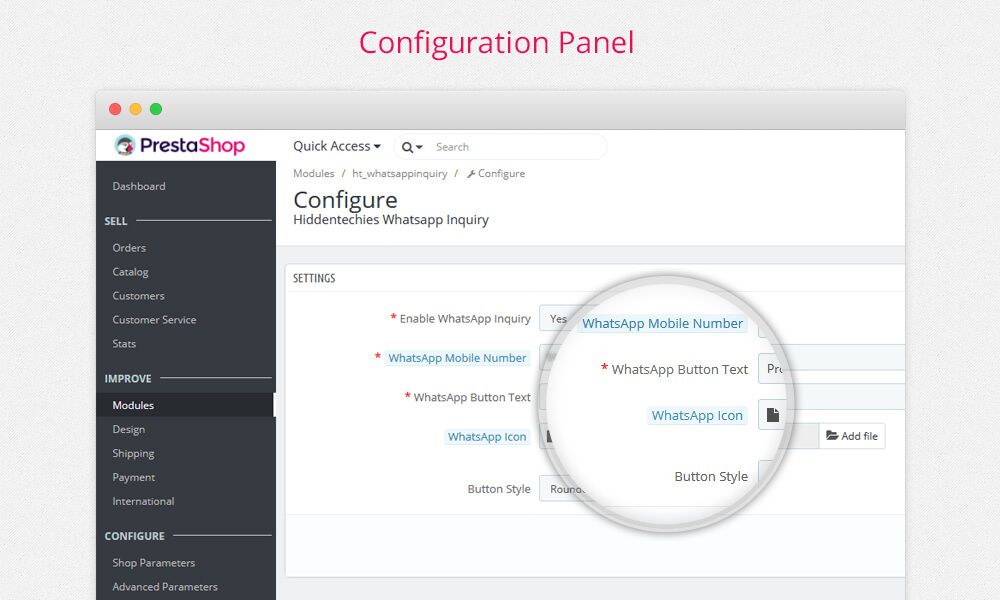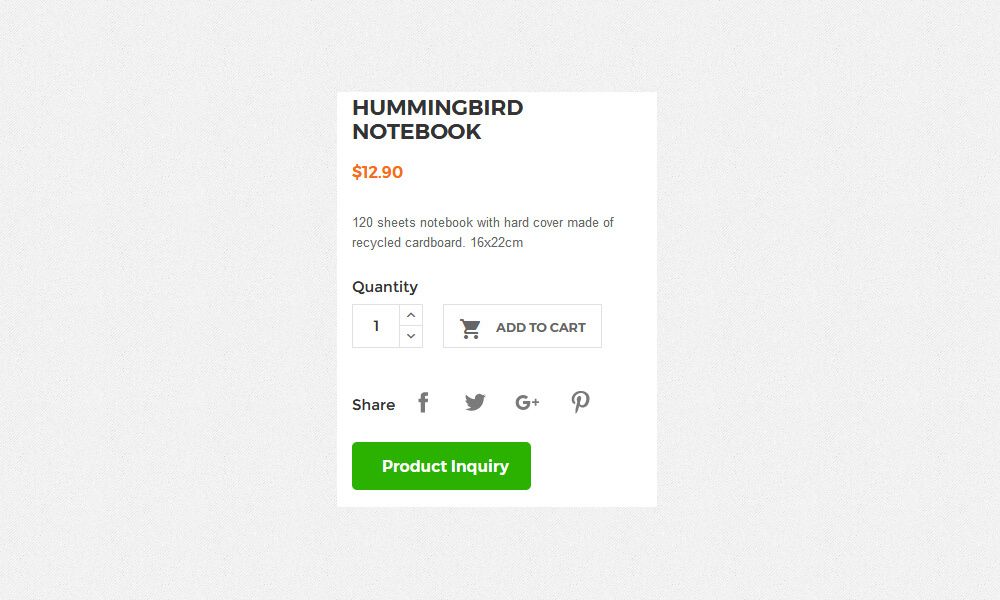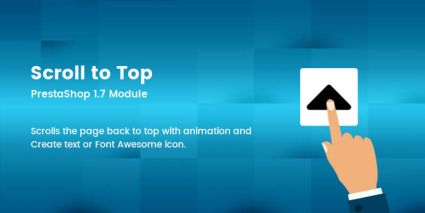- Lifetime Free Update
- 14 Days Money Back Guaranteed
- Free 90 Days Support
- Rewards On Each Purchase
- Quality Checked
- 100% Open Source
- Easy Installation

WhatsApp Product Enquiry module provides a shopper the option to inquire about or request a quote for products in your store via WhatsApp.
This module for Prestashop adds an Inquiry button to every product detail page. Using this button, a potential customer can send you an inquiry or request a quote for a product he/she is unsure of purchasing using WhatsApp chat.
Give customers the opportunity to inquire about a product before purchasing
 Product Inquiries
Product Inquiries
WhatsApp Product Inquiry module provides a shopper the option to inquire about or request a quote for products in your store via WhatsApp.
 Increase your revenue
Increase your revenue
With our real time Whatsapp alerts, you will be notified immediately so that you can act. Reaching out real quick helps and win sales.
 Get More Sales and Leads
Get More Sales and Leads
Increase sales by talking to your customers via their favorite social media channels. Create trust & make your brand more reliable and trustworthy.
 Give the Best Customer Support
Give the Best Customer Support
Let your visitors communicate with your support directly via Whatsapp. Convert your potential users into buyers. Create trust, win sales.
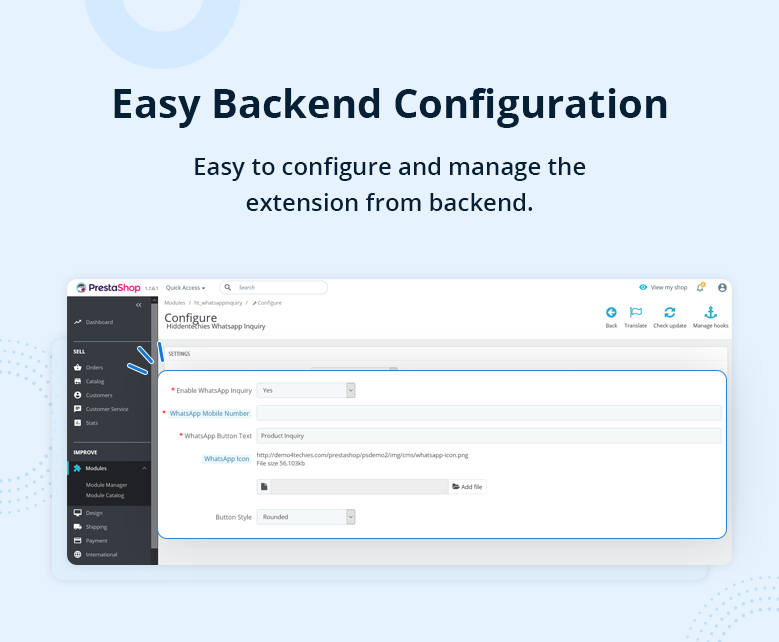
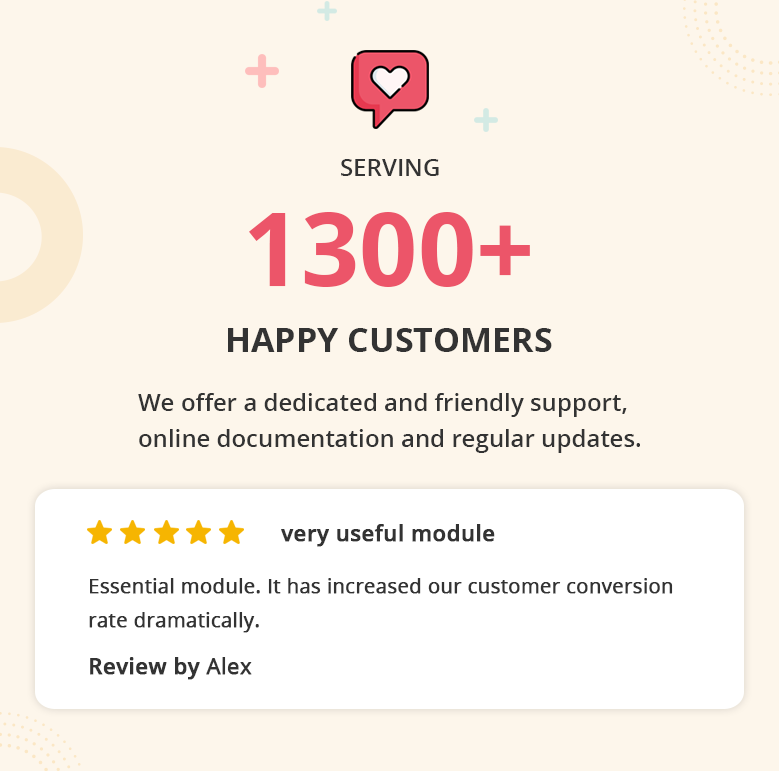

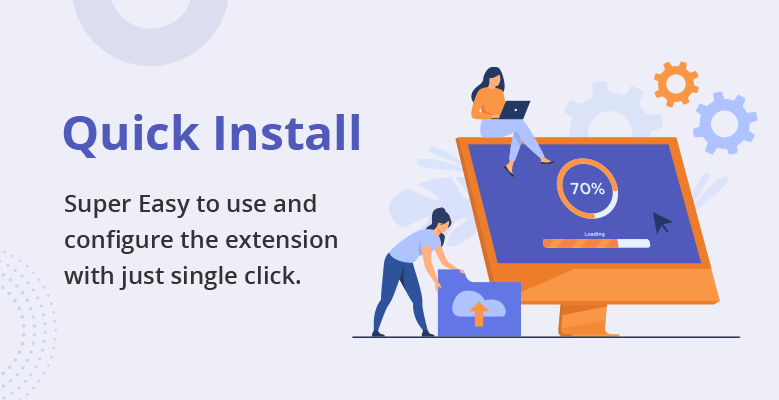


Let’s explore the key features of this module!
- Convert Potential Customers Into Buyers
- Increase conversation
- Able to share product URL or custom message
- Share in one touch
- Works with any theme
- Comes with ready-made button style
- Able to configure WhatsApp button text and icon
- Very easy installation and configuration
and many more!
Frontend View

Configuration Panel

Installation Process
- Backup your web directory and store database
- Download module package from your account
- Login to your administration panel
- Now In the modules tab, click on Upload a module
- If the file is on your computer, click on Browse to open the dialogue box letting you search your computer, select the file.
- If the installation is successful, the following message will appear: "Module installed!"
- The module will then appear in your list of modules under the Installed modules tab.
- If the Configuration button available, Click on it to configure it.
- If you find any error during the installation of any module than you can open a ticket at support.hiddentechies.com
Support
We believe in providing the highest level of service, so we make an effort to respond to every mail within 1-2 days. So you can be sure we're here for you.