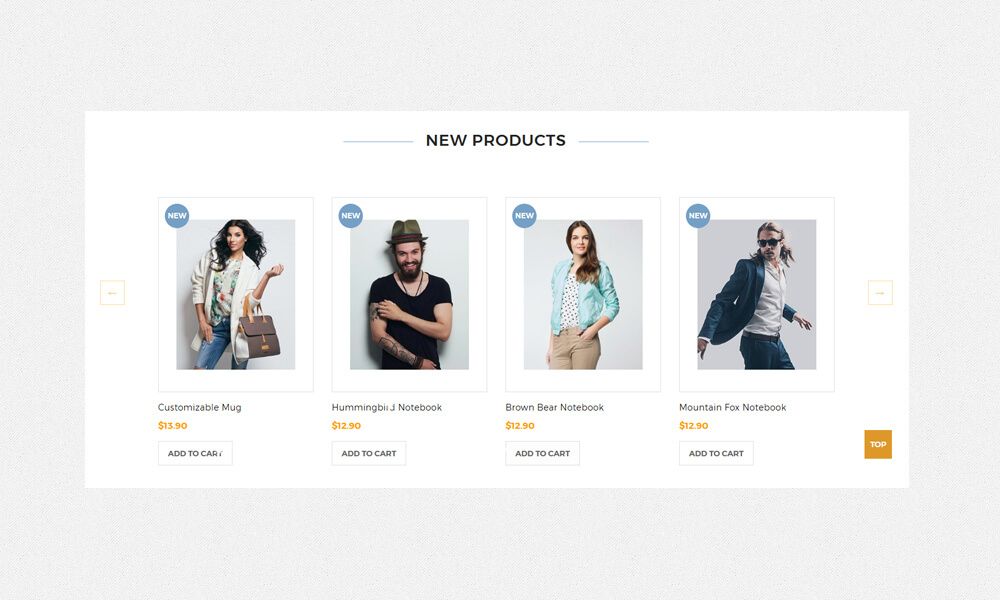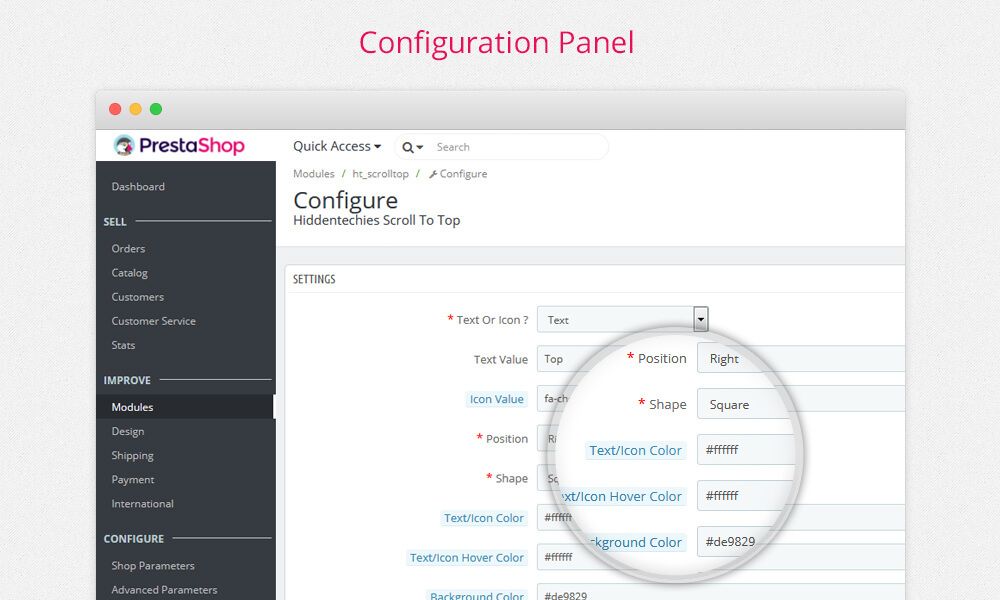Scroll to Top prestashop module allows the visitor to easily scroll back to the top of the page, with fully customizable options and image.
 Very Easy To Use
Very Easy To Use
Create a happy browsing experience for your customers. Very easy to setup and no coding skill required for show button.
 Improve Site Experience
Improve Site Experience
Create a hassle free browsing experience for your customers to view large product listings or pages. Win trust, sale more.
 Fast & Reliable
Fast & Reliable
Speed is our top priority, we know that every millisecond impacts the conversion rate. Grab every conversion, sale more.
 Works With Any Theme
Works With Any Theme
Scroll to top module is work with any theme. Delight your customer with smoothing browsing and shopping experience.
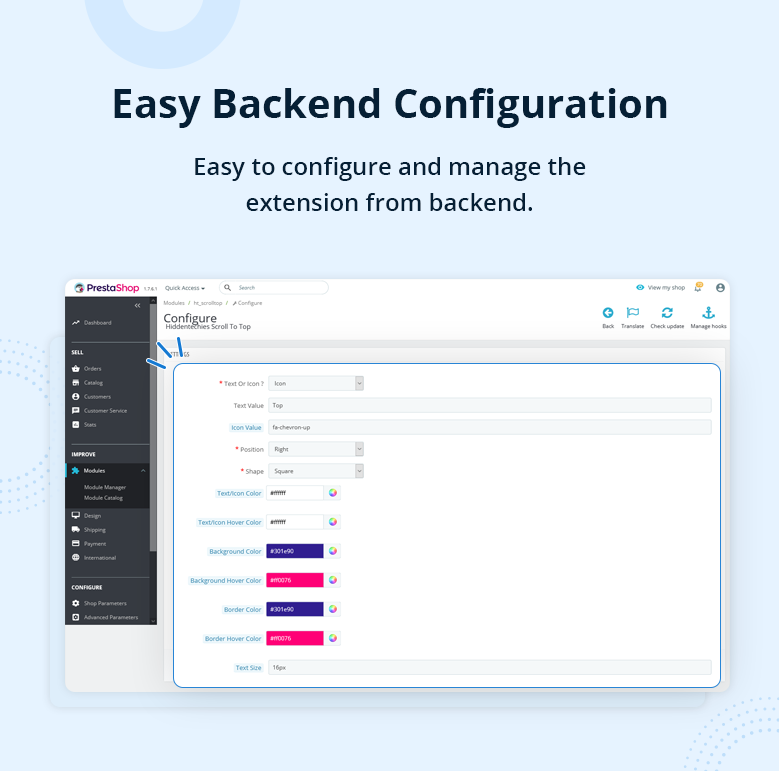



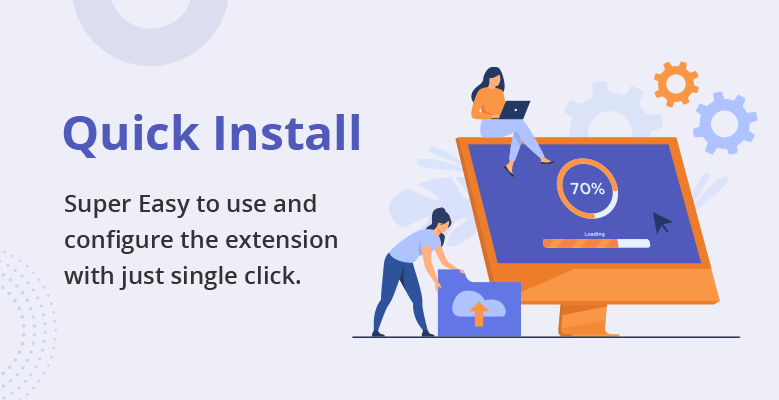


Let’s explore the key features of this extension!
- Displays a button when user scrolls down the page.
- Scrolls the page back to top with animation
- Create text or Font Awesome icon.
- Display position as left or right
- Display shape as round or sqaure
- Unlimited colors options
- Easy change text size
- Easily enable disable
and many more!
Frontend View

Configuration Panel

Installation Process
- Backup your web directory and store database
- Download module package from your account
- Login to your administration panel
- Now In the modules tab, click on Upload a module
- If the file is on your computer, click on Browse to open the dialogue box letting you search your computer, select the file.
- If the installation is successful, the following message will appear: "Module installed!"
- The module will then appear in your list of modules under the Installed modules tab.
- If the Configuration button available, Click on it to configure it.
- If you find any error during the installation of any module than you can open a ticket at support.hiddentechies.com
Support
We believe in providing the highest level of service, so we make an effort to respond to every mail within 1-2 days. So you can be sure we're here for you.