Do you want to disable automatic admin notification popup in Magento 2? By default, Magento 2 sends an notification to inform you that your Magento 2 site is updated after security updates. Recently one of our readers asked if there is an easy way to disable this admin notification popup. In this Magento 2 tutorial,…
Tag: Disable Extension
In this blog post, you will learn how to disable extensions in Magento 2 step by step. Please follow below steps to disable any extensions from your Magento 2 store. 1) Log in to Magento 2 using your admin account. 2) From left sidebar, click Stores, and then Settings -> Configuration. 3) In this page,…

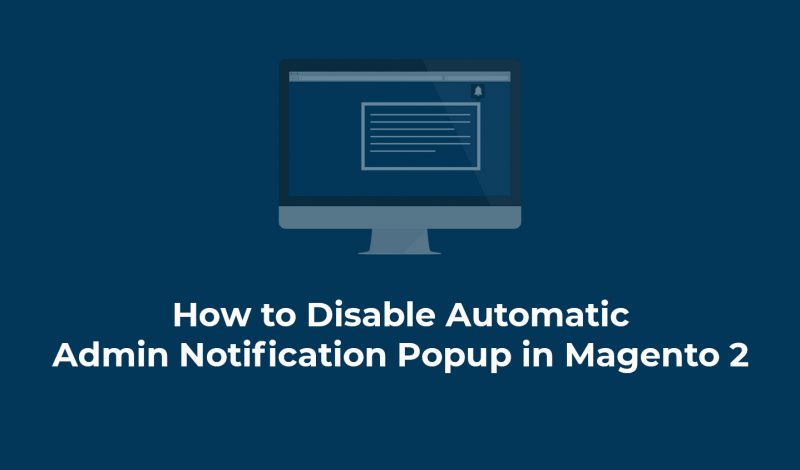
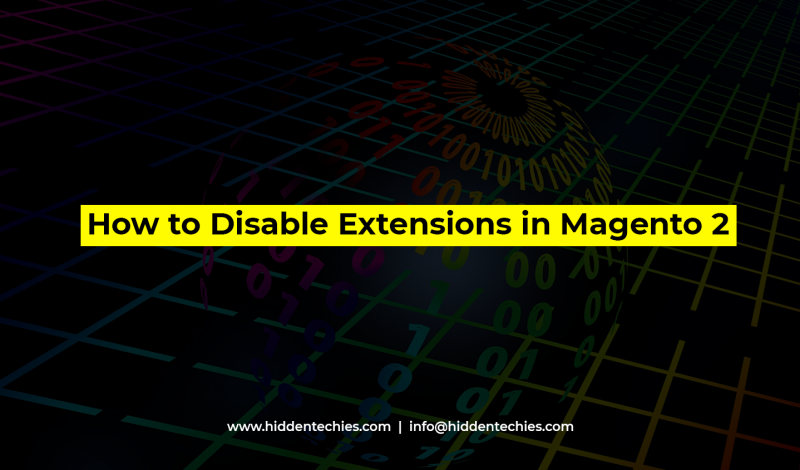


Recent Comments