In this blog post, you will learn how to remove email to friend feature in Magento 2 step by step. Please follow below steps to remove email to friend feature from your Magento 2 store.
1) Log in to Magento 2 using your admin account.
2) From left sidebar, click Stores, and then Settings -> Configuration.
3) In this page, expand Catalog section in the panel on the left and choose Email to a Friend.
4) Now set Enabled to No.
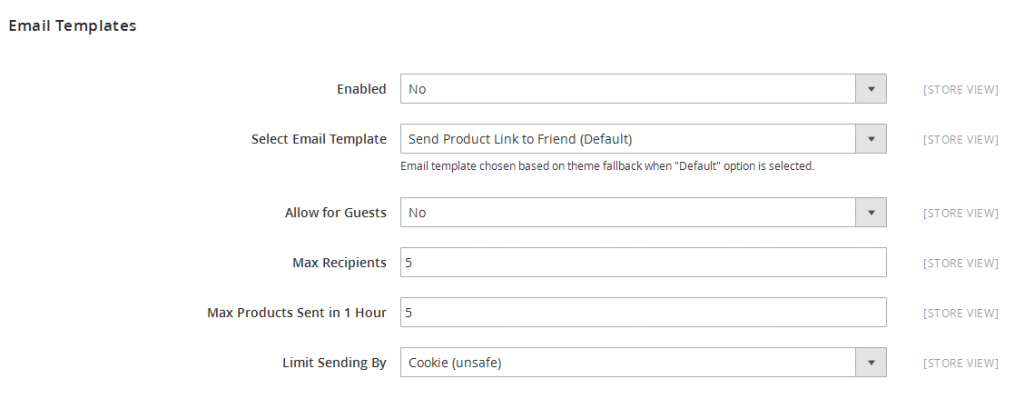
5) Click on “Save Config”.
6) Clear the cache.
Thats it.
Write an article about ecommerce that help people to grow their ecommerce business. You’ll find best ecommerce guide, news, tips & more!




Leave a Reply