Today we are highlight the Best PrestaShop Modules to Encourage Customers to Complete Purchases, If you’re looking for the Best PrestaShop Modules to Encourage Customers to Complete Purchases in the market, then you’re in the right place. We have more than 10+ such Modules for you right here! Take a look and enjoy… 1. Sticky…
Category: Prestashop 1.7 (page 4 of 20)
Today we are highlight the Top Kids & Toystore PrestaShop Theme, If you’re looking for the Best Kids & Toystore PrestaShop Theme in the market, then you’re in the right place. We have more than 10+ such Themes for you right here! Take a look and enjoy… 1. ToysShop – Online Toys Store Responsive PrestaShop…
In this article, we’ll show you, how to create a Cart Rule in PrestaShop. Follow this simple guideline… Step 1: Get Started Login into PrestaShop Admin Panel and from the Sell section go to, Catalog > Discounts. Step 2: Click the Add new cart rule button. Step 3: In the Information tab you will need to fill in…
In this article, we’ll show you, How to Create a Category in PrestaShop. Follow this simple guideline… Step 1: Login into PrestaShop Back-Office and navigate to Catalog > Categories. Step 2: There you will see the list of categories. Click the Add new category button. Step 3: Fill all the information about the category. Step 4: Click…

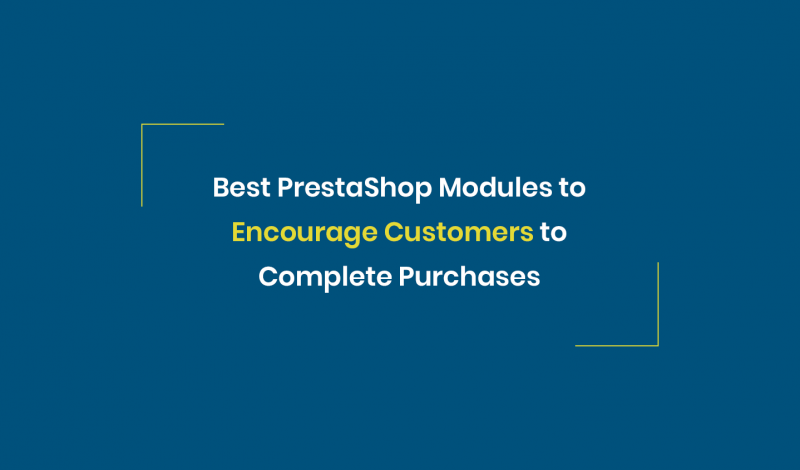




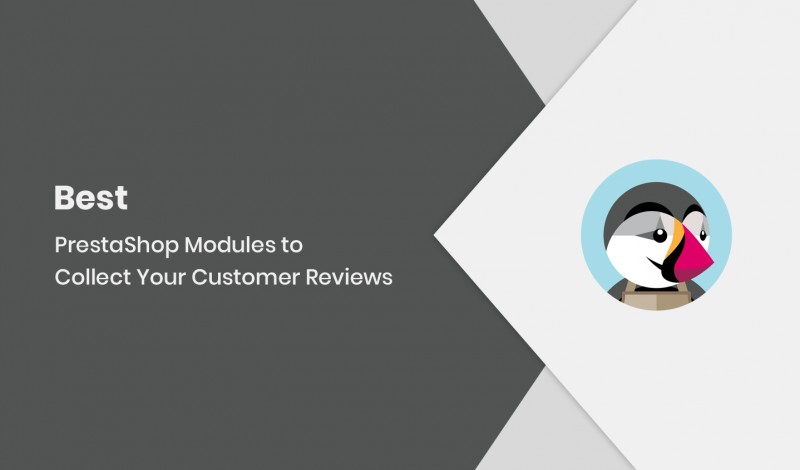



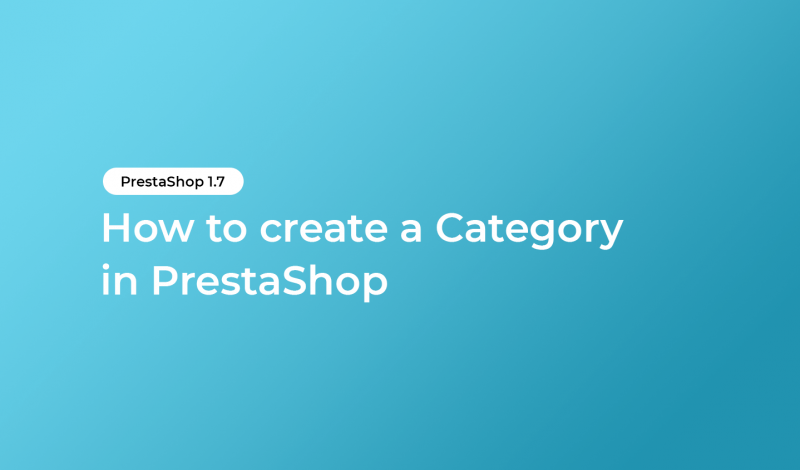


Recent Comments