If you’re getting logged out of your Magento 2 admin after some time you can easily increase the session timeout from backend. In this blog post, we will learn how to increase Magento 2 admin session timeout. Lets set session timeout to 1 day(86400).
In order to increase session timeout, Log into your Magento 2 Admin Area and navigate to Stores -> Settings -> Configuration -> Advanced-> Admin -> Security. Enter the session timeout time in the “Admin Session Lifetime (seconds)” field and click on the Save Config button.
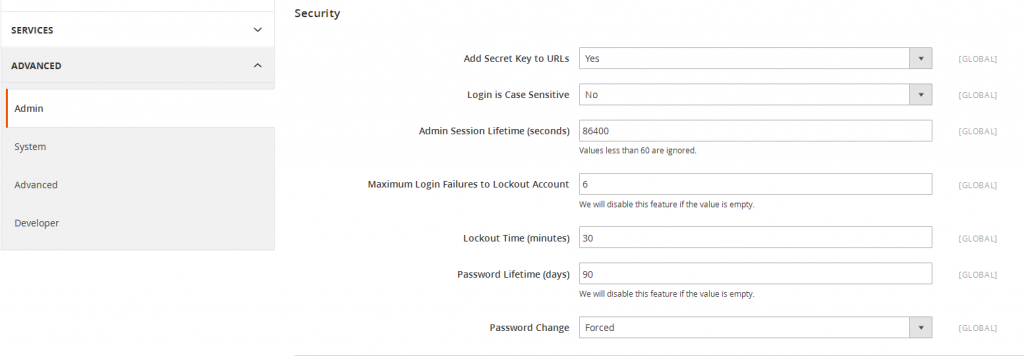
As per the given note, you can not enter values less than 60. Values less than 60 are ignored.
Perfect!
Write an article about ecommerce that help people to grow their ecommerce business. You’ll find best ecommerce guide, news, tips & more!




Leave a Reply