Sitemaps allow website owners to inform search engines what pages on their website are available for crawling. Do not worry. You do not need to manually enter every single URL from your website in order to create your sitemap. Magento 2 comes bundled with the ability to generate a Google sitemap. Google sitemaps are XML files that tell Google’s webmaster tools where your site’s content is.
Steps to add google sitemap to Magento 2 website
1. Log in to Magento admin panel
2. Go to Marketing -> Sitemap

3. Click on “Add Sitemap” button.
4. Enter filename, Path and select store view
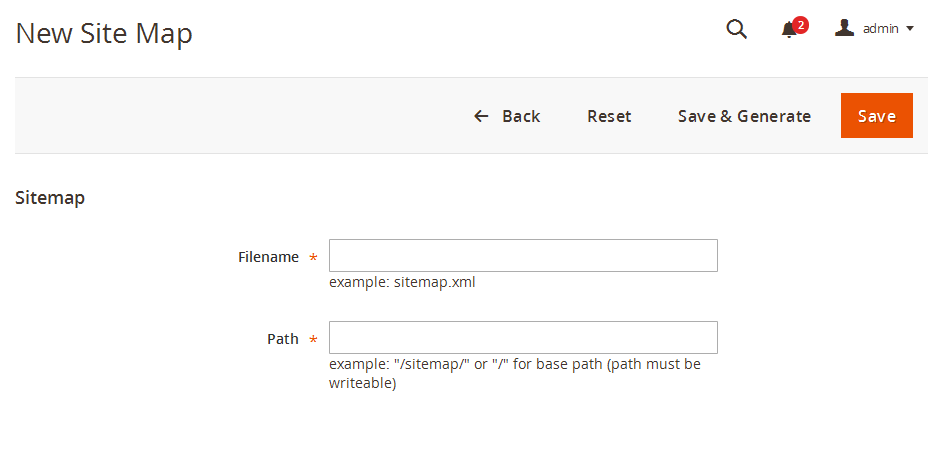
Note: Path must be writable by the file system.
5. Click on Save & Generate.
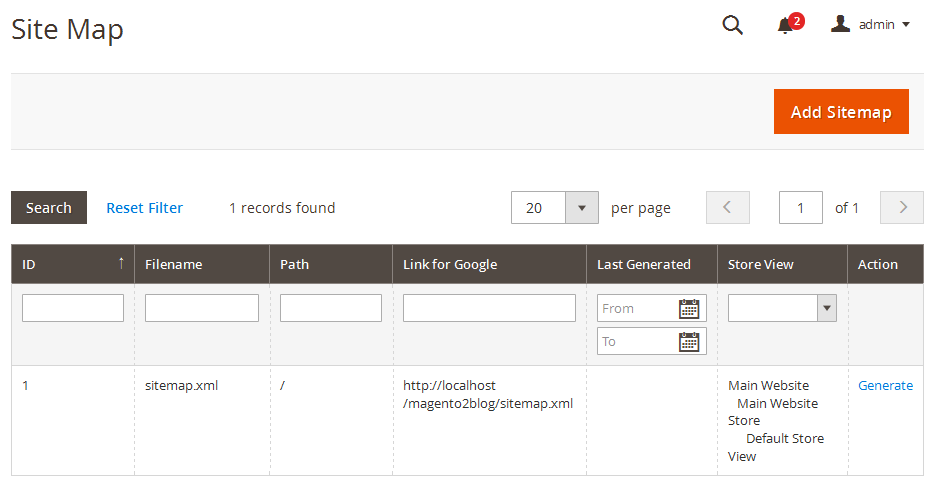
Magento will save your sitemap file on your selected path automatically.
In order to confirm successful operation, Run your site URL to browser.
For example http://www.example.co.nz/[Path]/[XML Filename]
That’s it.
Write an article about ecommerce that help people to grow their ecommerce business. You’ll find best ecommerce guide, news, tips & more!

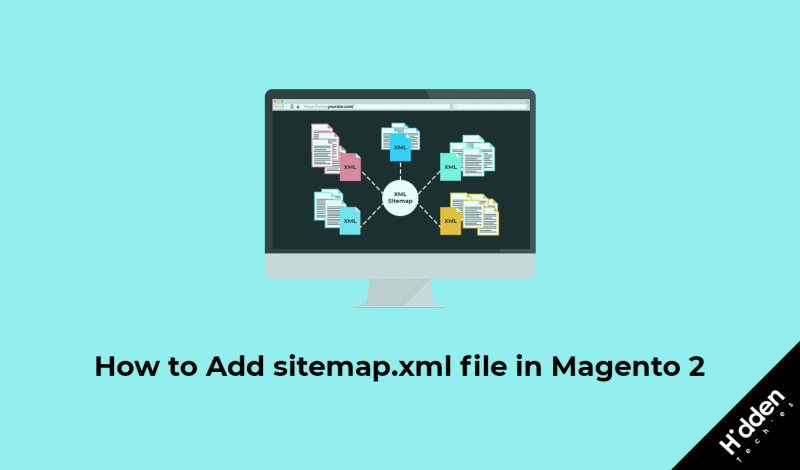


Leave a Reply