Every time you log in to the Magento Admin Panel, you will see an admin magento notification popop message. From the developer point of view, it’s best way to stay informed about new updates. But end client never like these pop up on every login about which they don’t know anything.
In this post I will show you how to disable Admin Notification Popup. This popup functionality is provided by one of the magento module. So if you disable this Magento module then you will not get this popup message next time.
Steps to disable admin notification popup
- Login to Magento Admin Panel. You will get popup.
- Go to System >> Configuration >> Advance
- Disable the Module named “Mage_AdminNotification”.
- Clear Magento cache and try to login again.
That’s it.
Write an article about ecommerce that help people to grow their ecommerce business. You’ll find best ecommerce guide, news, tips & more!

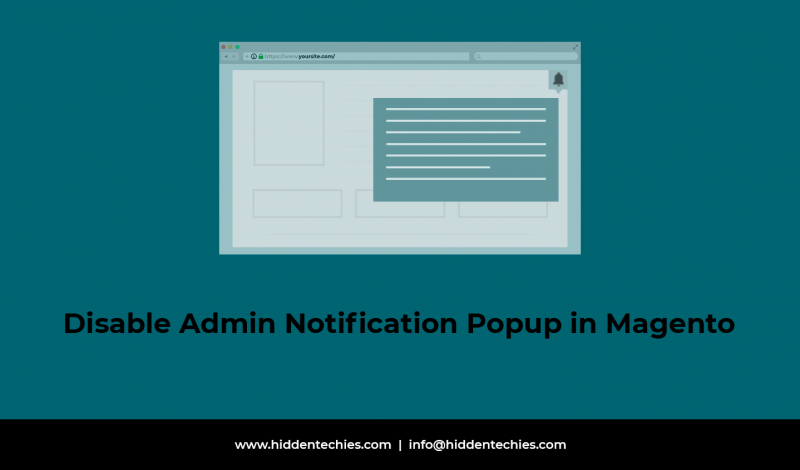


Leave a Reply