Magento by default provides us a very good template for displaying different different pages. It also provides variety of layout files to display different pages with different different layouts. But for our convenience we need to do some modifications in the default layout of magento.
One of the most common issue for product display is how to show 4 products instead of 3 in a row in magento. Because, magento does not provide any functionality to change it from admin side, we need to make it possible from our side i.e., by coding. We can easily change it by the help of an xml file. So, let’s see how we can change it from coding.
Step:1 Open your template file folder like app/design/frontend/default/YOUR_THEME/layout/catalog.xml.
Be careful that you must not modify the core file. If you don’t have any theme than go to app/design/frontend/default/default/layout/catalog.xml.
Step:2 In that file find out the code like this
1 | <action method=”addColumnCountLayoutDepend”><layout>empty</layout><count>6</count></action> |
Step:3 add this line below it
1 | <action method=”setColumnCount”><columns>4</columns></action> |
You will now able to see 4 products per row. If you want to see more products you can change it from here easily.

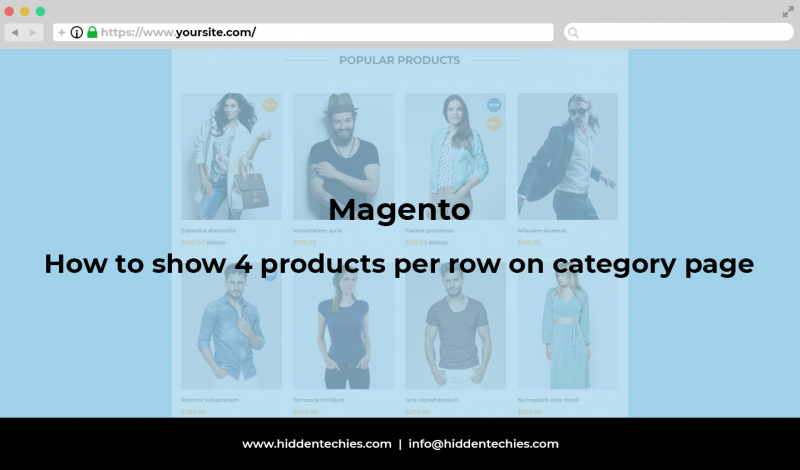


Leave a Reply