In this tutorial, I will explain you, How to Add a New Language in your PrestaShop Store.
To add a language to PrestaShop, follow these steps:
Step 1. Log into your PrestaShop 1.7 Back-Office
Step 2. Under Add / Update a language, Select a language you want to add from the drop-down list
Step 3. Click the Add or update a language button. PrestaShop adds the language to your site. PrestaShop will add the language to your store.
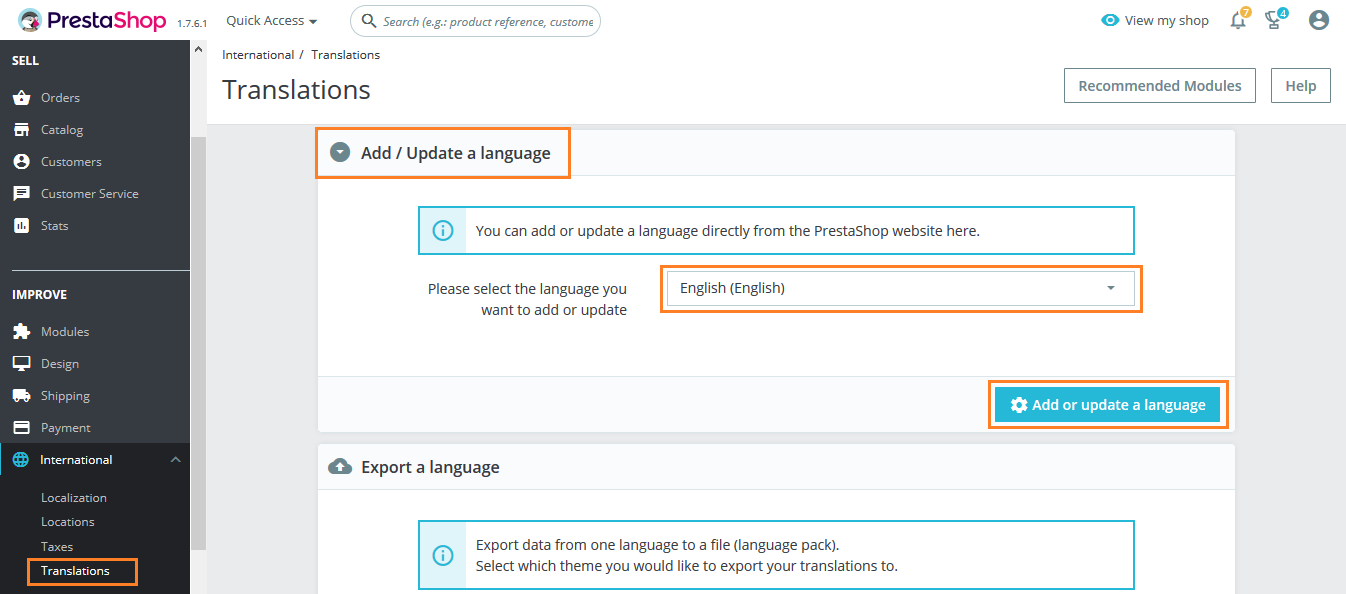
Step 4. To view all languages that are currently installed on your store, navigate to Localization > Languages.
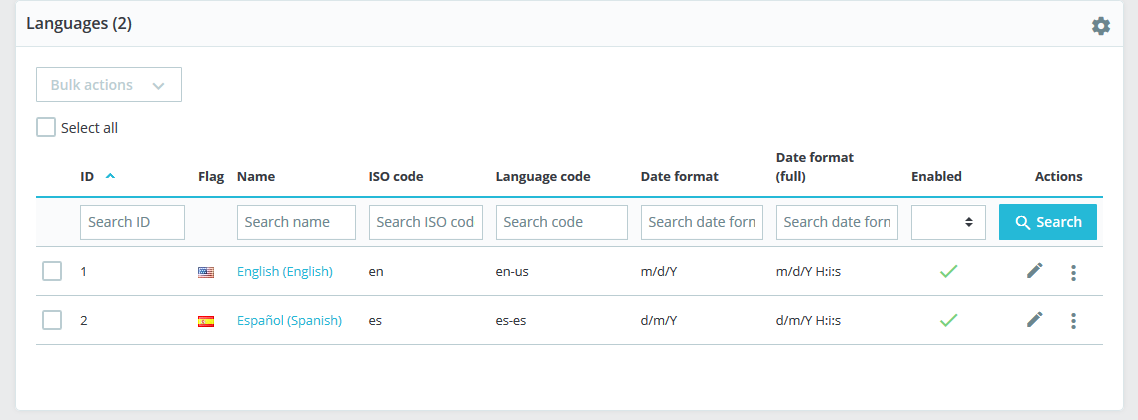
That’s all. Enjoy PrestaShop 1.7!
Write an article about ecommerce that help people to grow their ecommerce business. You’ll find best ecommerce guide, news, tips & more!





Leave a Reply