In this article, we’ll show you, how to set customer password reset delay in PrestaShop. Follow this simple guideline as shown below. Step 1: To set the minimum time required between two requests for a password reset, Login into PrestaShop Back-Office and navigate to Customer Settings > Customers. Step 2: In the General section, Find the Password…
Tag: Prestashop 1.7 (page 3 of 11)
In this article, we’ll show you, how to enable B2B mode in PrestaShop. Follow this simple guideline as shown below. Step 1: To enable B2B mode, Login into PrestaShop Back-Office and navigate to Shop Parameters > Customer Settings. Step 2: In the General Stock section of this page, Set Enable B2B mode option to Yes. Step 3: Click the…
In this article, we’ll show you, how to upload or change the header logo in PrestaShop. Follow this simple guideline as shown below. Step 1: To upload or change the header logo, Login into PrestaShop Back-Office and navigate to Design > Theme & Logo. Step 2: In the Theme & Logo tab, click the Browse button of the…
In this article, we’ll show you, how to enable ask for customer birthdate option in PrestaShop. Follow this simple guideline as shown below. Step 1: To enable ask for customer birth date option, Login into PrestaShop Back-Office and navigate to Customer Settings > Customers. Step 2: In the General section, Set Ask for birth date at login option…
In this article, we’ll show you, how to enable catalog mode in PrestaShop. Follow this simple guideline as shown below. Step 1: To enable catalog mode, Login into PrestaShop Back-Office and navigate to Shop Parameters > Product Settings. Step 2: In the General Stock section of this page, Set Enable catalog mode option to Yes. You can also enable/disable…
In this article, we’ll show you, how to add a brand in PrestaShop. Follow this simple guideline… Step 1: Login into PrestaShop Back-Office and navigate to Catalog > Brands & Suppliers. Step 2: There you will see the list of brands. Click the Add new brand button. Step 3: Fill all the information about the brands. Name: Add…
In this article, we’ll show you, how to upload Favicon in PrestaShop. Follow this simple guideline as shown below. Step 1: To upload or change the favicon logo, Login into PrestaShop Back-Office and navigate to Design > Theme & Logo. Step 2: In the Theme & Logo tab, click the Browse button of the Favicon section. Step 3:…
In this article, we’ll show you, How to Display the Content of Last Shopping Cart after login in PrestaShop. Follow this simple guideline as shown below. Step 1: To recall and display the content of the last shopping cart after login, Login into PrestaShop Back-Office and navigate to Customer Settings > Customers. Step 2: In the General…
In this article, we’ll show you, how to Assign a Category to Product in PrestaShop. Follow this simple guideline… Step 1: Get Started Login into PrestaShop Admin Panel and from the Sell section go to, Catalog > Products. Click the Edit button to assign a category for the listing products. Step 2: Find and select the…
In this article, we’ll show you, how to manage files in PrestaShop. Each product may have any downloadable on the product page, which can be set or manage in the Options tab. Step 1: To manage files, Login into PrestaShop Back-Office and navigate to Catalog > Products. Click the Edit button on the product you want to…


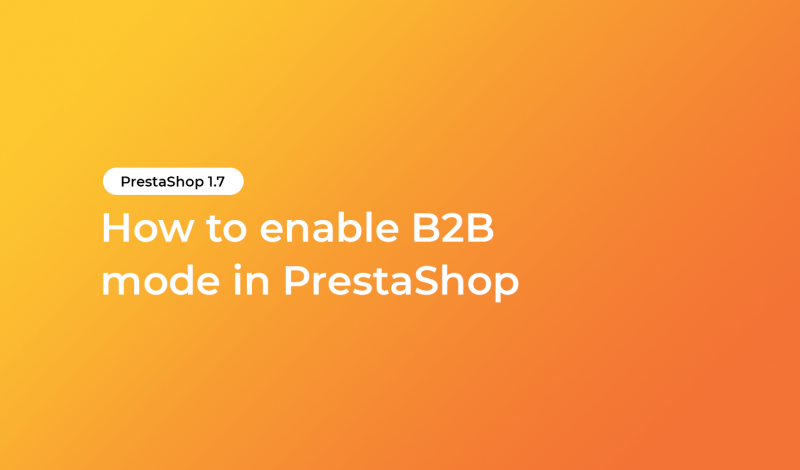
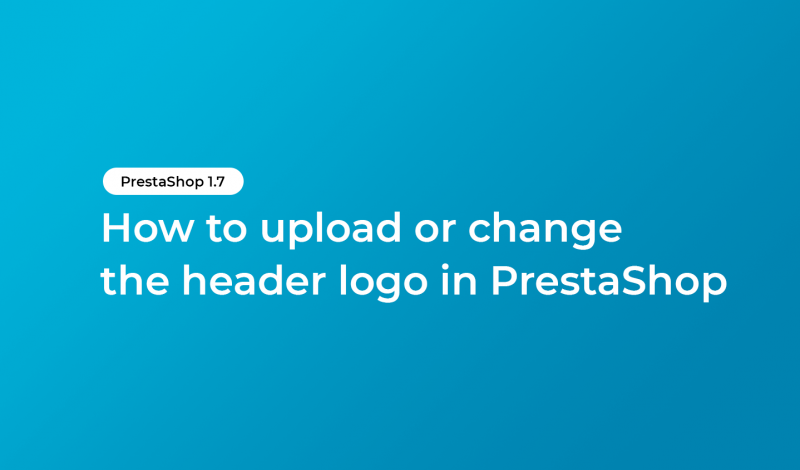
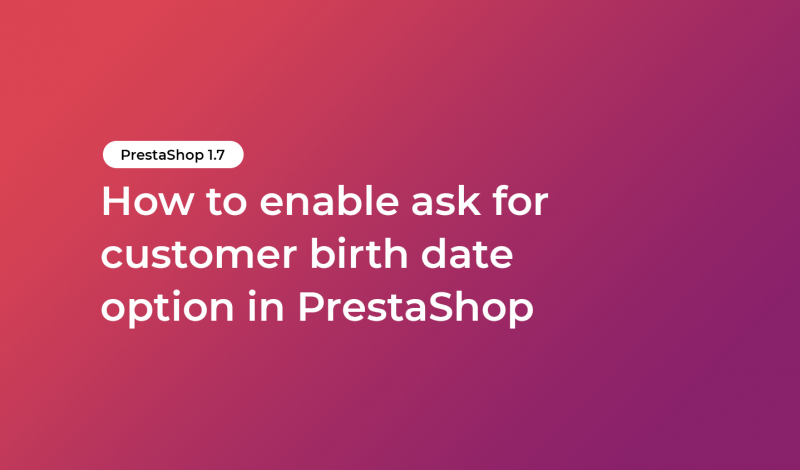
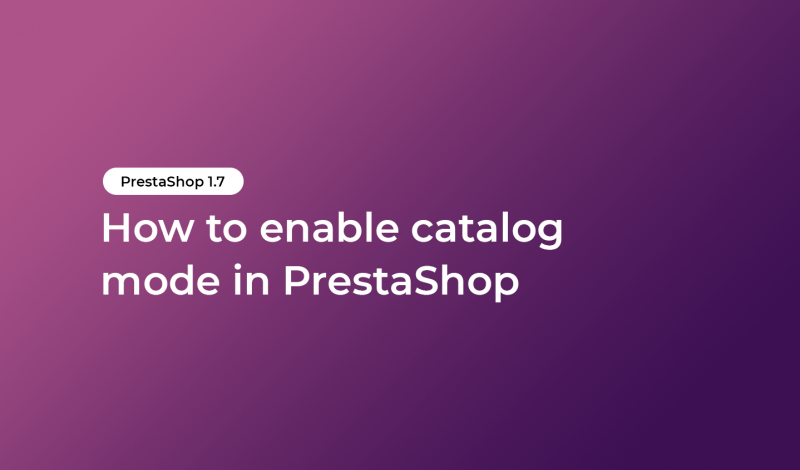

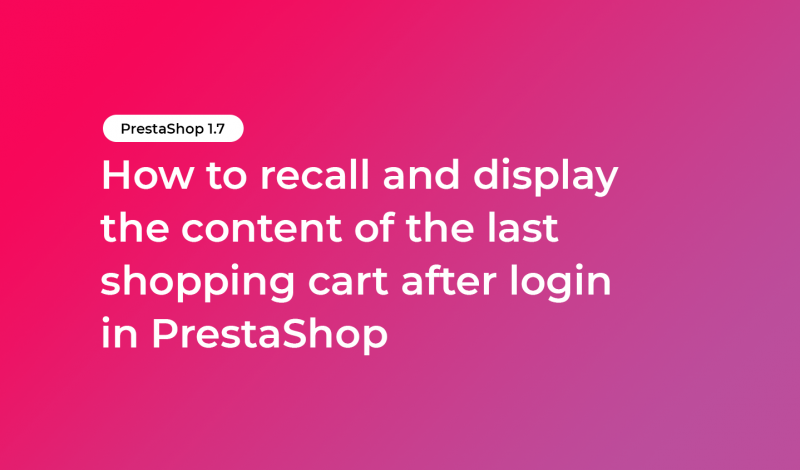
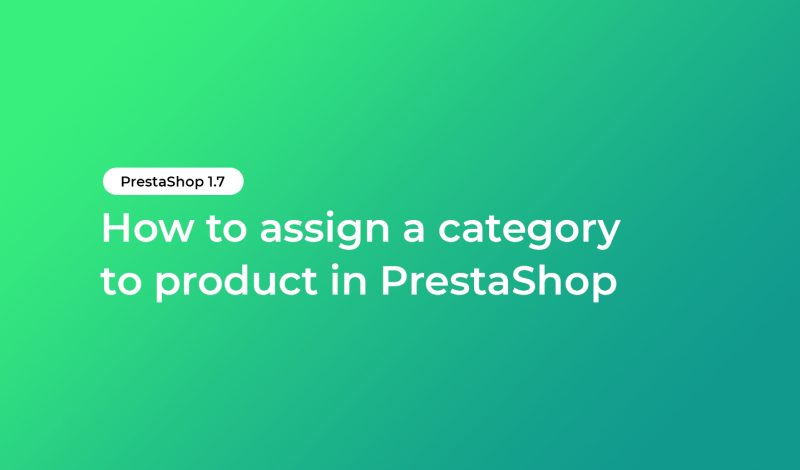
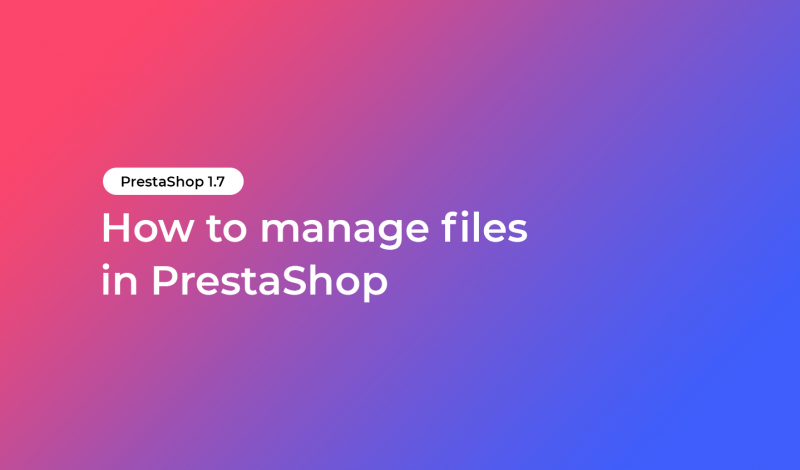


Recent Comments