In this article, we’ll show you, how to manage files in PrestaShop. Each product may have any downloadable on the product page, which can be set or manage in the Options tab.
Step 1: To manage files, Login into PrestaShop Back-Office and navigate to Catalog > Products. Click the Edit button on the product you want to add the file.
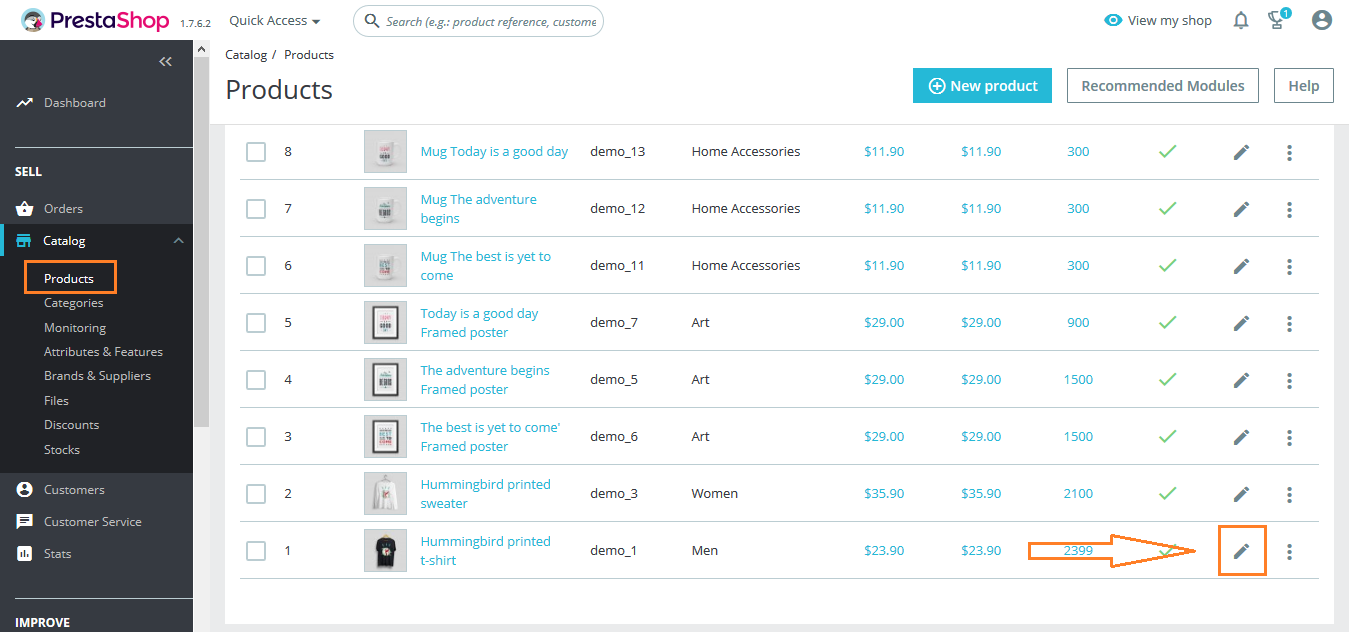
Step 2: In the Options tab, click on attach a new file button.
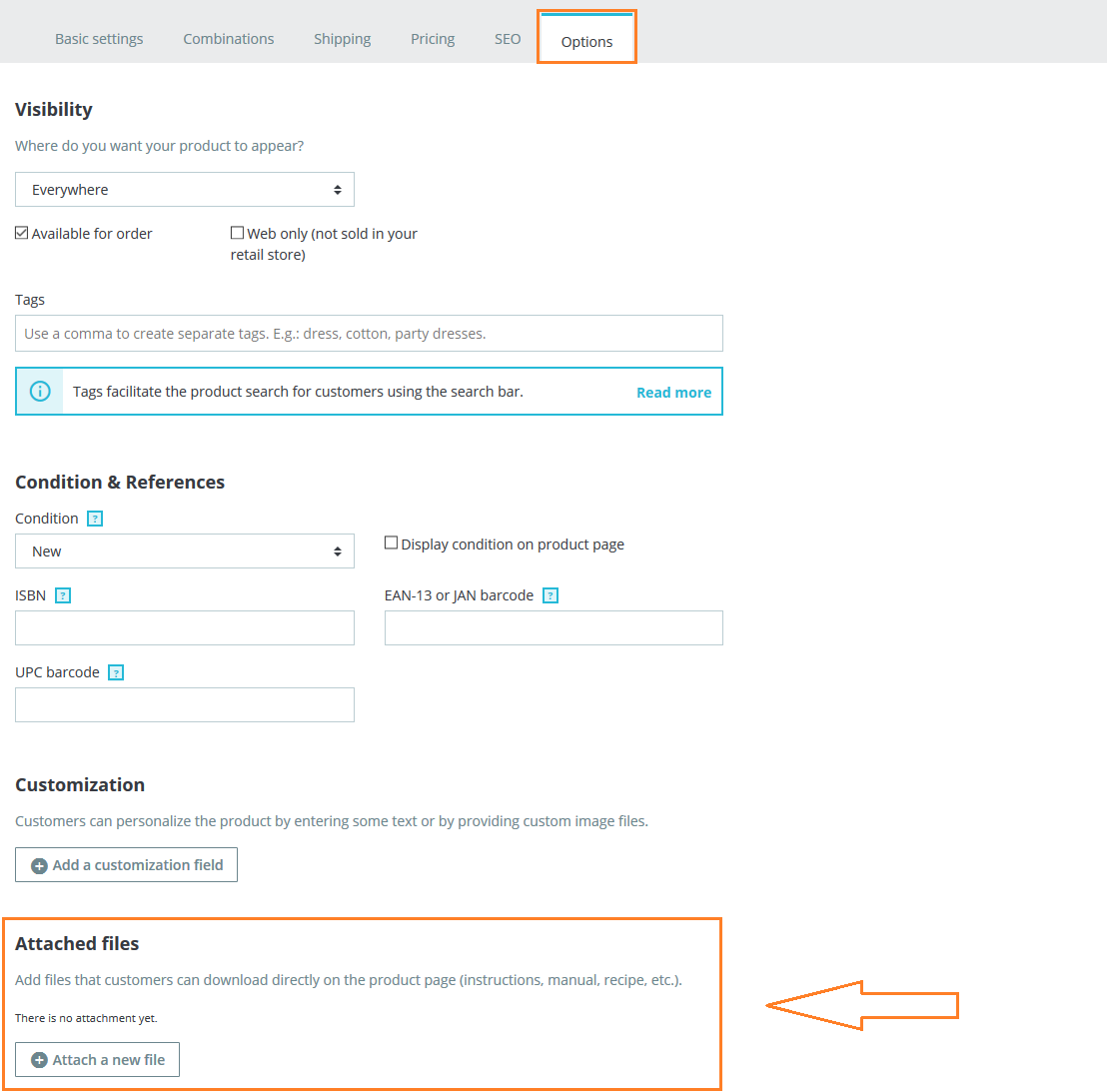
Step 3: Fill out all the information.
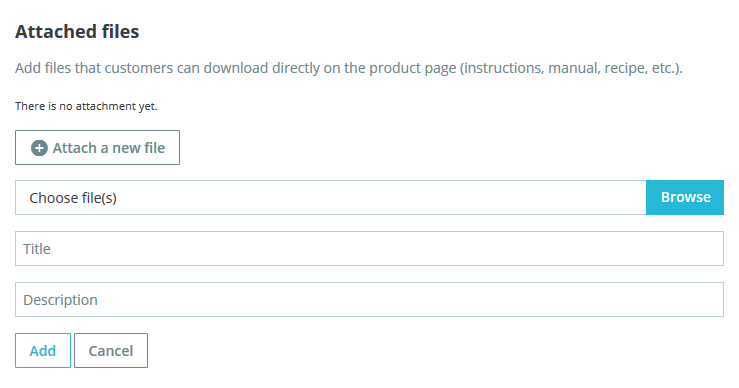
- Choose file(s) – Browse a file on your computer to upload.
- Title – Enter the title of the file
- Description –Add a description of the file
Step 4: Click the Add button. You will return to the file list screen and will see your new file on the list.
Hopefully, this tutorial was helpful for you. Check out Best PrestaShop Tutorials here!
Write an article about ecommerce that help people to grow their ecommerce business. You’ll find best ecommerce guide, news, tips & more!

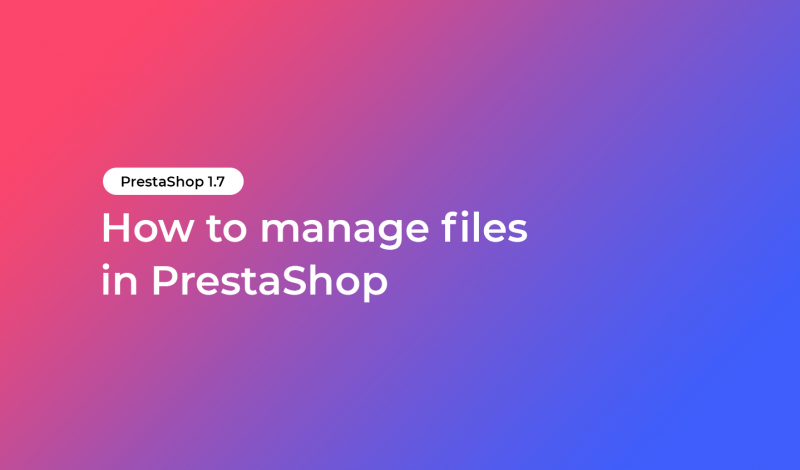



Leave a Reply