If you’re running an online store with PrestaShop, you’re going to deal with a lot of customer support inquiries. There are several modules you can use to easily add live chat support on your PrestaShop store. With the help of WhatsApp Chat store owners can provide immediate response on WhatsApp app.
In this tutorial, We will explain you that how to add WhatsApp Live Chat on PrestaShop Store.
Follow the below steps to configure WhatsApp live chat:
First, Download the WhatsApp Chat PrestaShop Module.
Go to the Back-Office: Module manager > Upload a module.
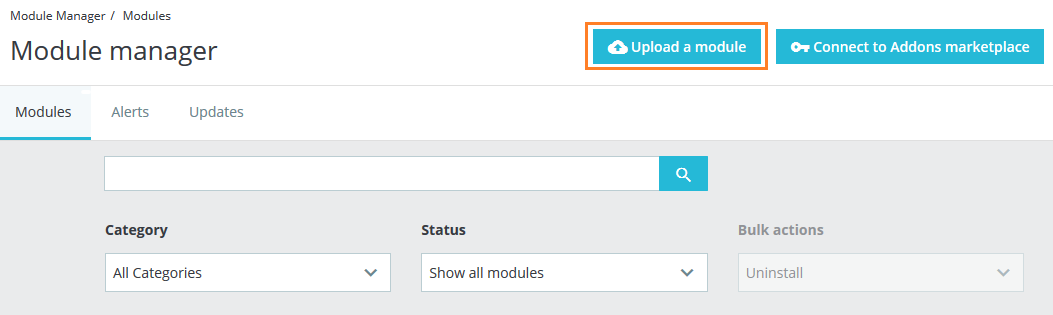
Drop the zip file or click on select file.
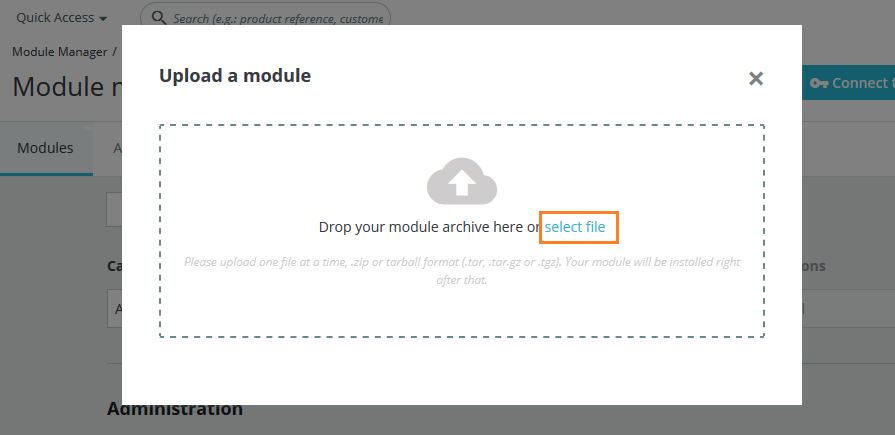
Go ahead wait for PrestaShop to complete the installation process. After a few seconds, that Configure button will be show.
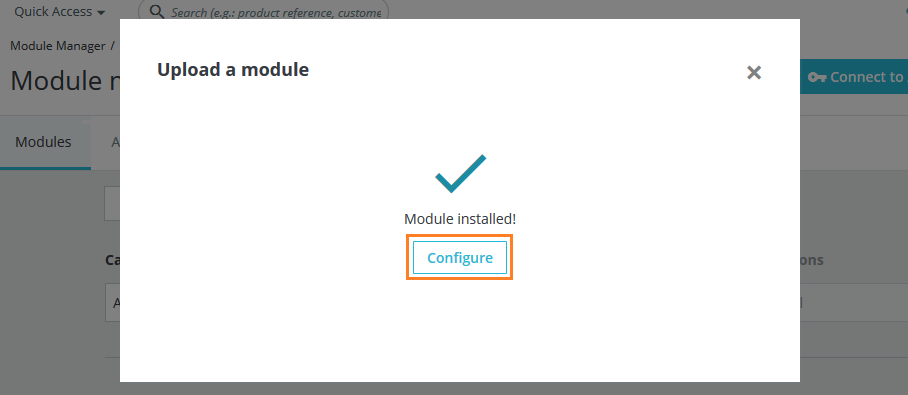
Click on Configure button, and you will get configuration page for WhatsApp Live Chat.
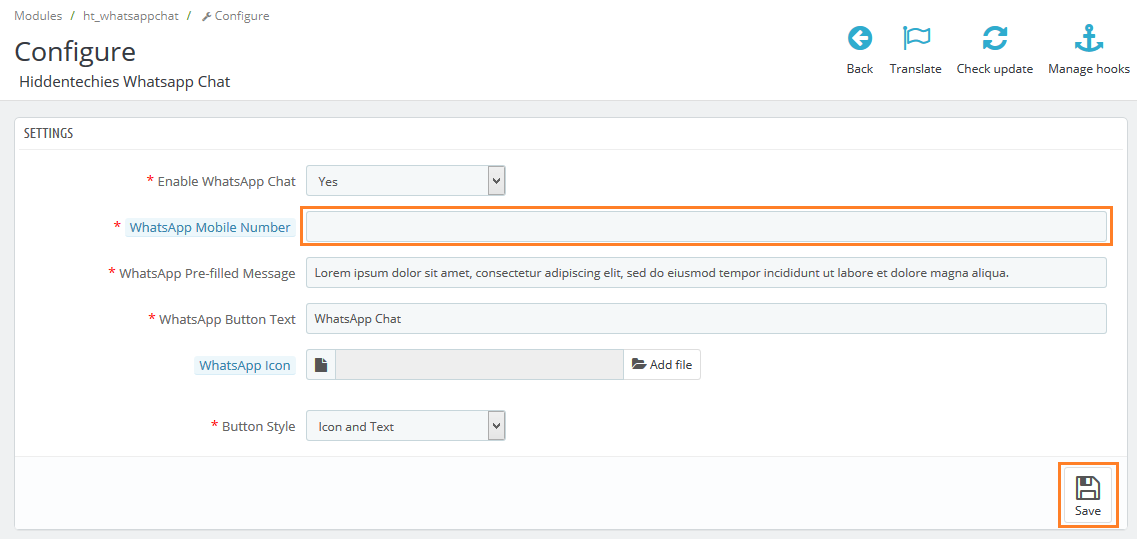
- Enable WhatsApp Chat: Select Yes/No to enable/disable it.
- WhatsApp Mobile Number: Add your mobile number to provide support via WhatsApp Chat
- WhatsApp Pre-filled Message: Add your custom message
- WhatsApp Button Text: Add your button text for front-office
- WhatsApp Icon: Upload the icon you want to show on front-office
- Button Style: Select the ready-made button styles
Now, click on Save button to apply changes
That’s all. WhatsApp Live Chat button will be visible on front-office.
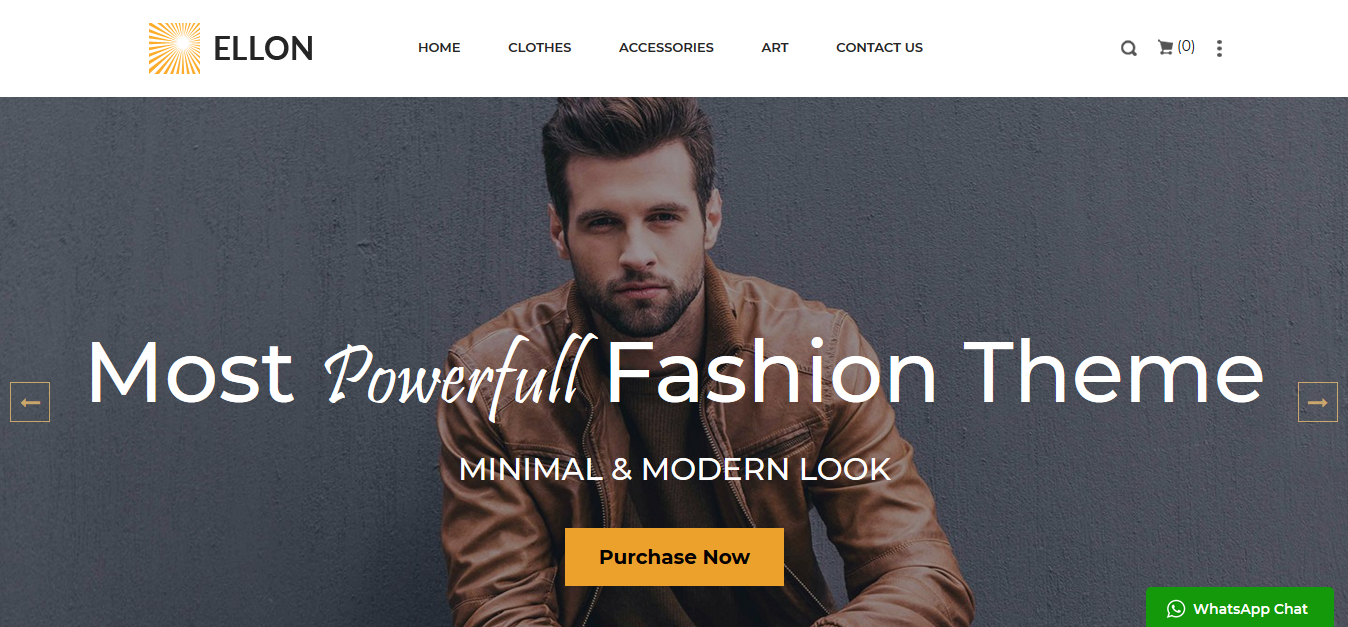
Benefits of using WhatsApp Chat for live chat support on PrestaShop store:
- Enable live chat for PrestaShop in a minutes.
- WhatsApp Live chat support provides immediate response to customers from store owners.
- Customers can chat with you at WhatsApp, directly from your store to the mobile.
- You can display the WhatsApp Chat button in multiple positions and places.
- Admin can enable or disable module from Back-Office.
- Admin can change button icon and text.
- Compatible with all web browsers and devices.
Adding click to chat to PrestaShop is one of the best ways to improve the quality of your customer support. We can also customize the module or make any modifications that you may need. Contact us for a quote.
Write an article about ecommerce that help people to grow their ecommerce business. You’ll find best ecommerce guide, news, tips & more!




Leave a Reply