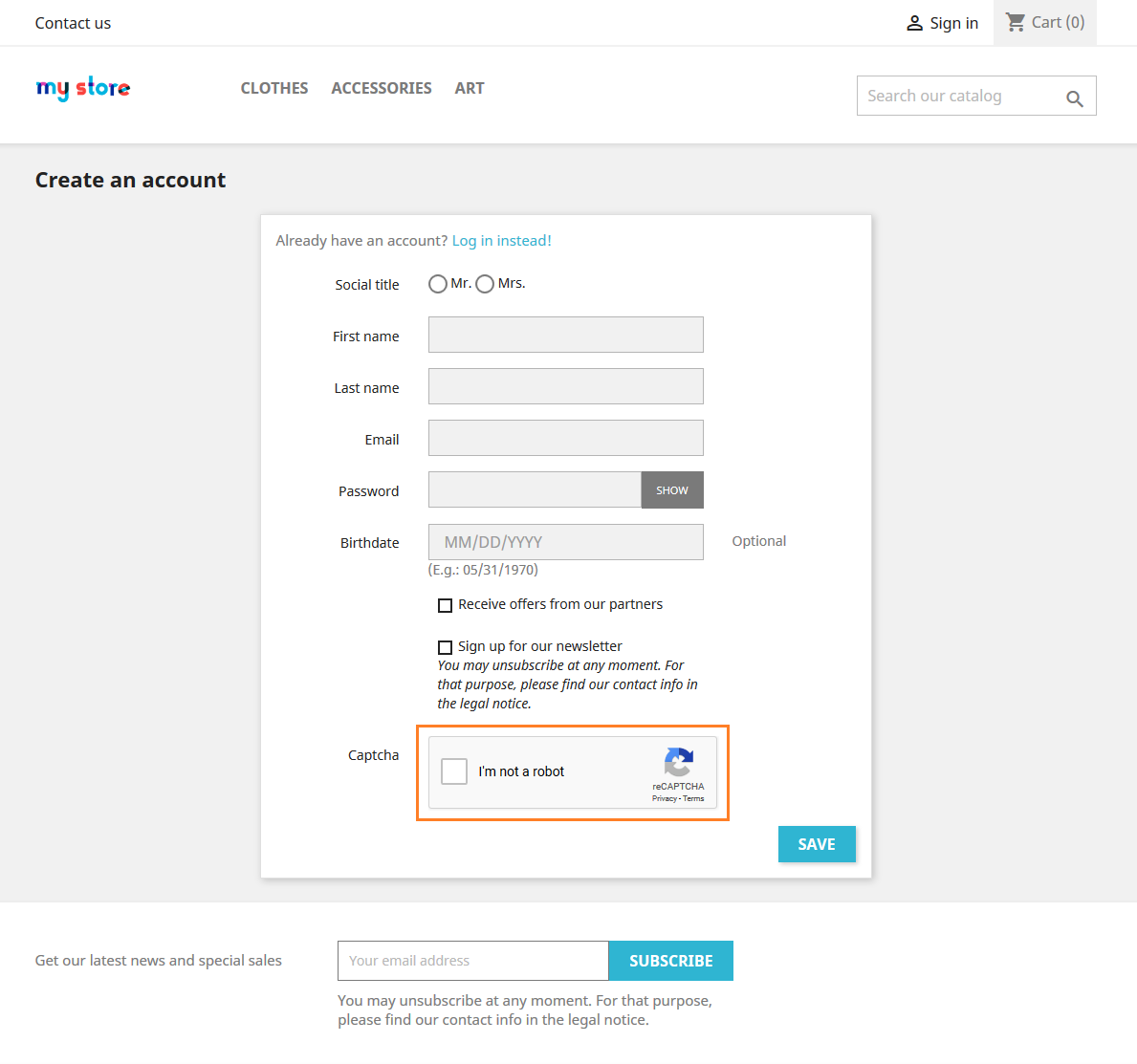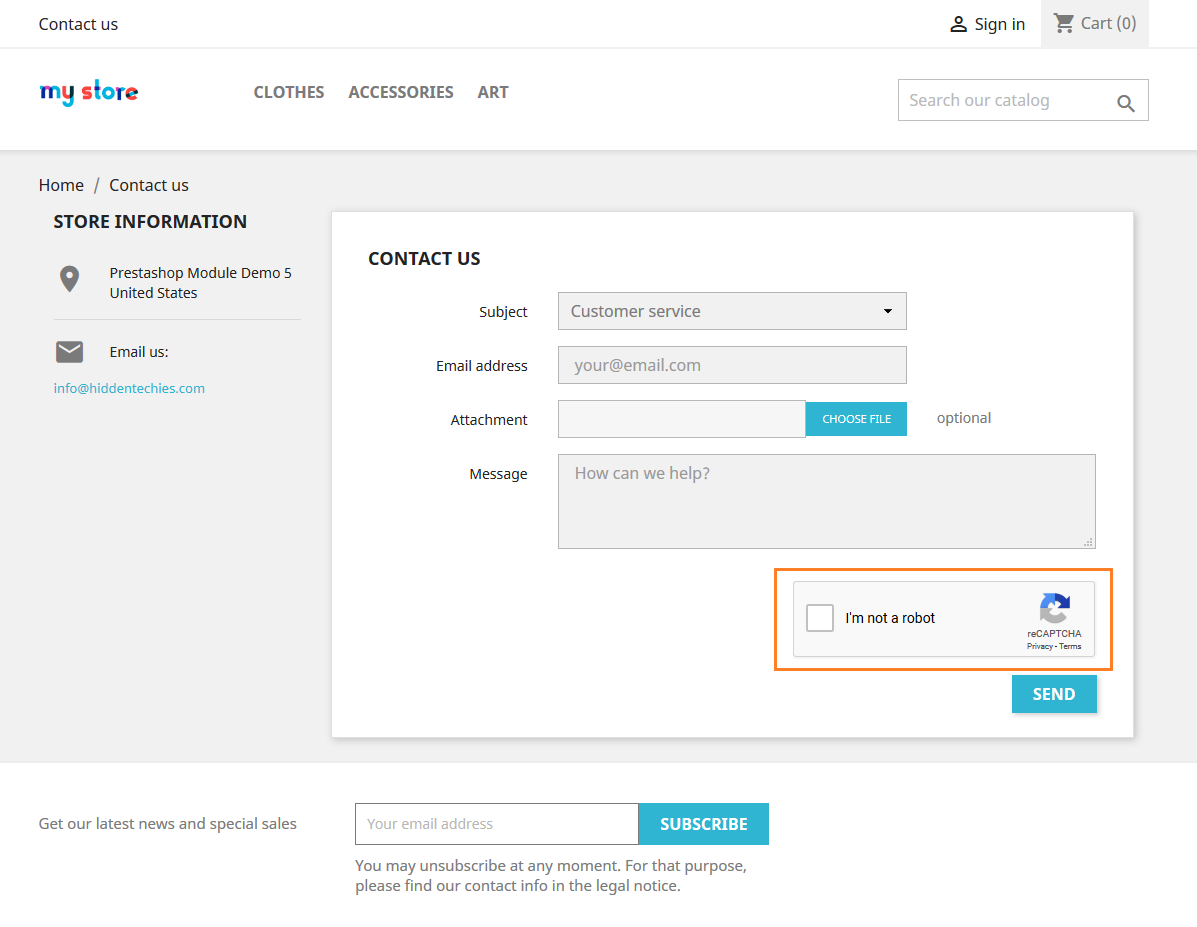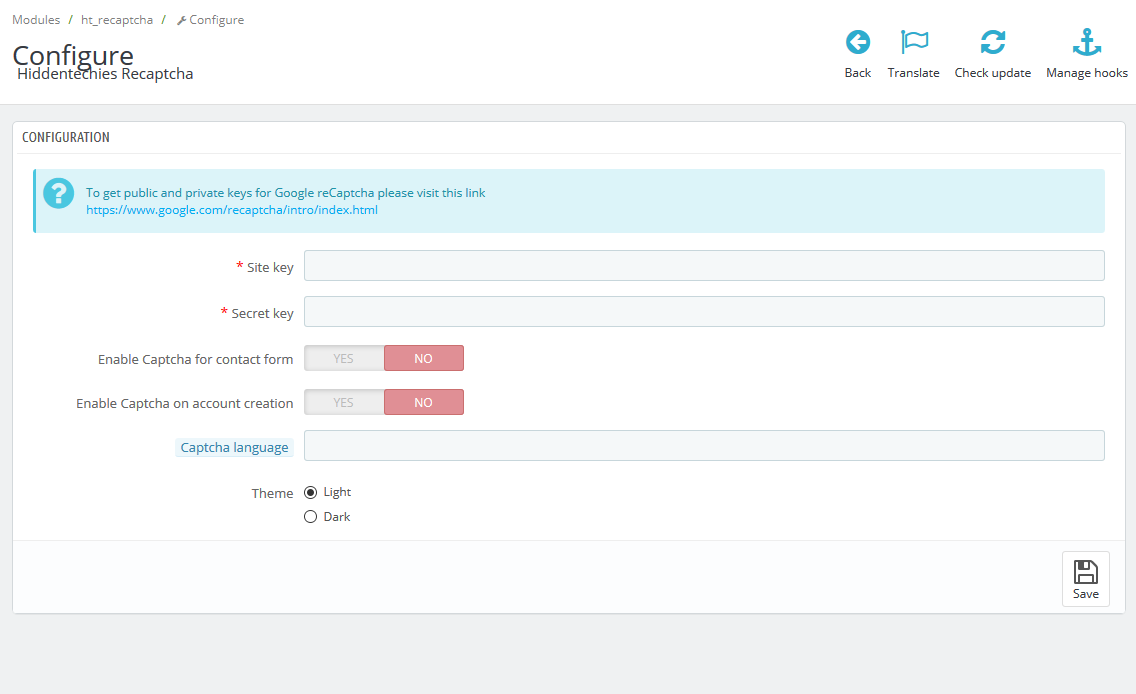- Lifetime Free Update
- 14 Days Money Back Guaranteed
- Free 90 Days Support
- Rewards On Each Purchase
- Quality Checked
- 100% Open Source
- Easy Installation
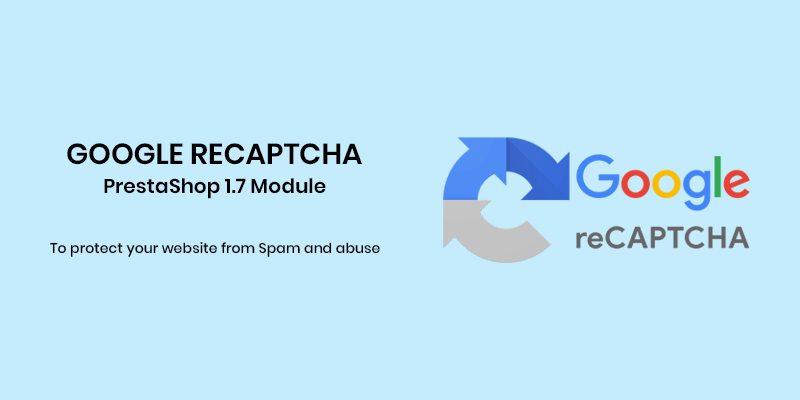
The Google reCaptcha PrestaShop module will help you to protect your store from Spam. This module can help you reduce Spam emails to a minimum with Google reCaptcha. You can also enable Google reCaptcha for customer login forms. Add Google reCaptcha module to your store to protect your website from Spam and abuse.
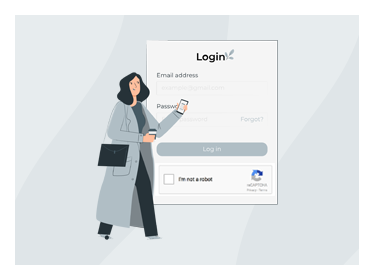 Google ReCaptcha Integration
Google ReCaptcha Integration
Protect your store from Spam registrations & log-ins thanks to Google reCaptcha integration. Don't lose conversion rate! Make your brand trustworthy.
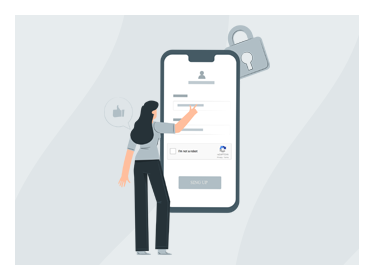 Add reCaptcha Everywhere
Add reCaptcha Everywhere
Add Google reCaptcha to your contact us page and customer login form and prevent your online store from fraud and threats.
 Improve your store security
Improve your store security
Add Google ReCaptcha module to your online store and increase web security. Focus your time on improving your ecommerce product sales.
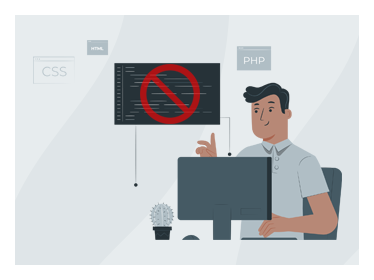 No-coding required
No-coding required
Add Google ReCaptcha module to your ecommerce store in only one minute without having any technical knowledge. Easy to Integrate & manage.
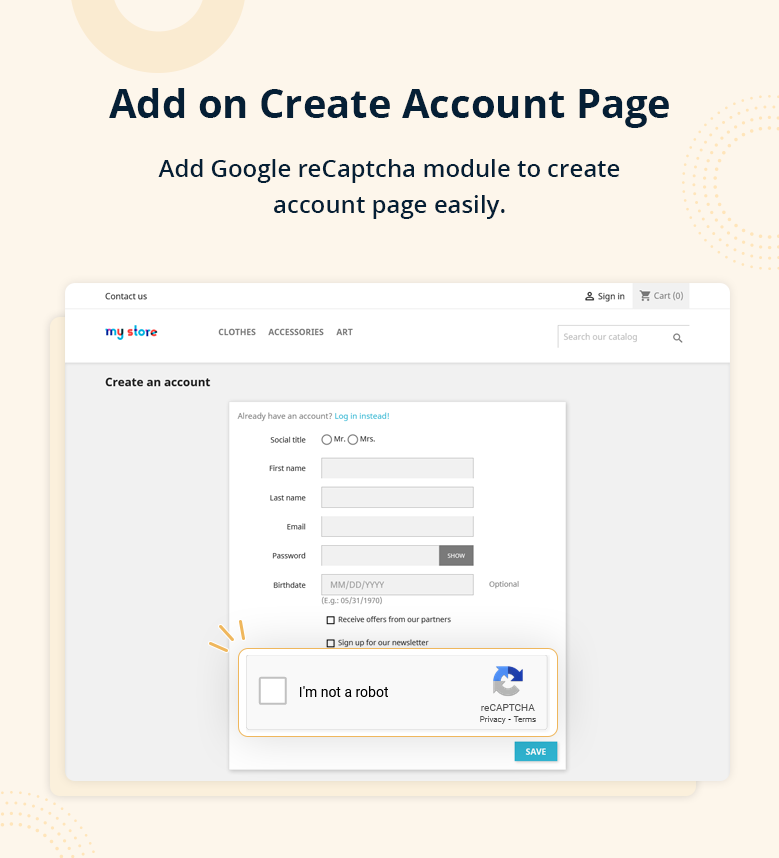
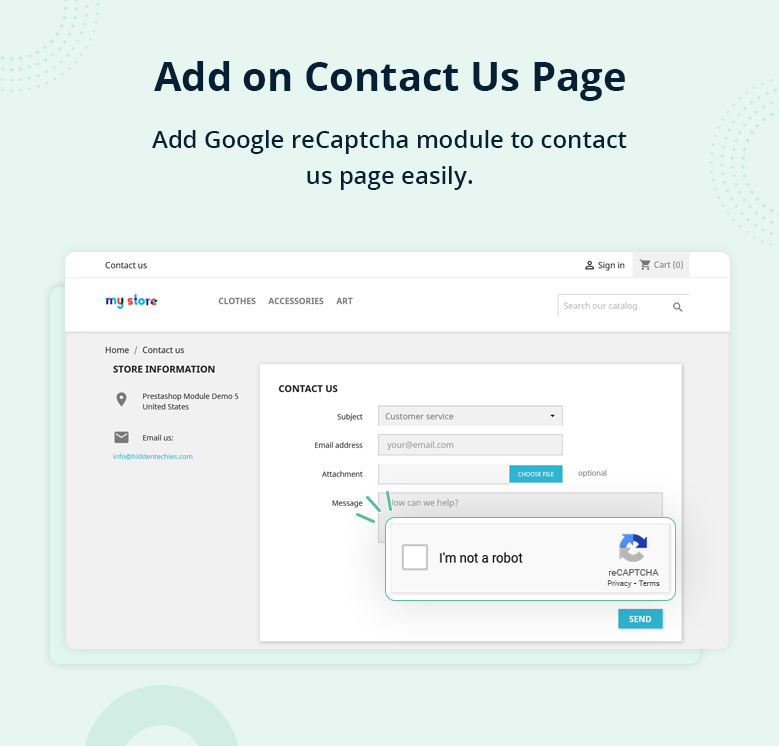



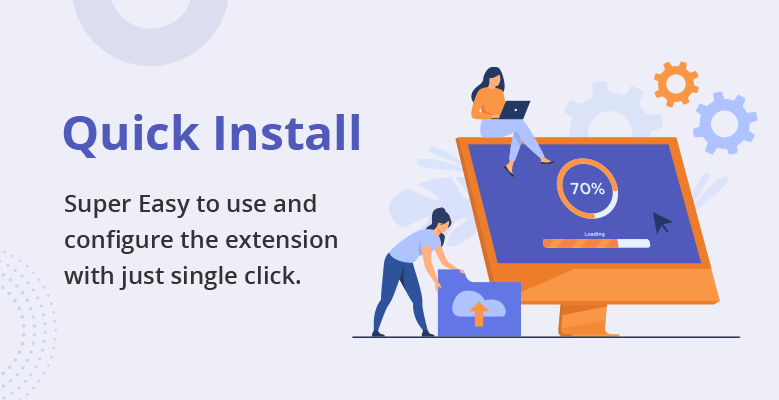


Key Features
- Add Google reCaptcha to your contact and Login form
- Use the latest security technologies for store protection
- Customize it without digging into a code
- Support customer during shoppings
- Setup Takes Less Than a Minute
- Easily installed with any theme, no coding needed.
Installation Process
- Backup your web directory and store database
- Download module package from your account
- Login to your administration panel
- Now In the modules tab, click on Upload a module
- If the file is on your computer, click on Browse to open the dialogue box letting you search your computer, select the file.
- If the installation is successful, the following message will appear: "Module installed!"
- The module will then appear in your list of modules under the Installed modules tab.
- If the Configuration button available, Click on it to configure it.
- If you find any error during the installation of any module than you can open a ticket at support.hiddentechies.com
Support
We believe in providing the highest level of service, so we make an effort to respond to every mail within 1-2 days. So you can be sure we're here for you.