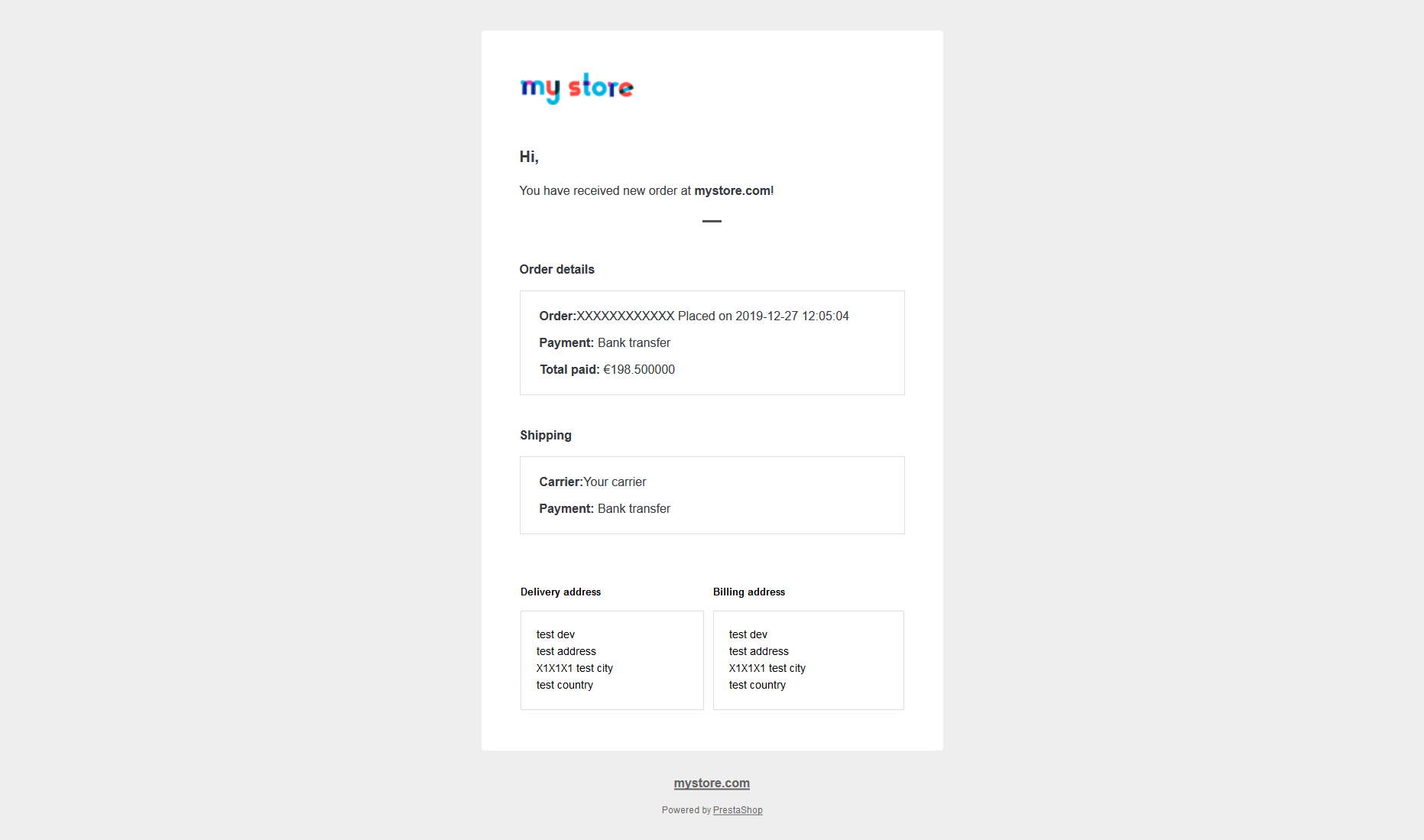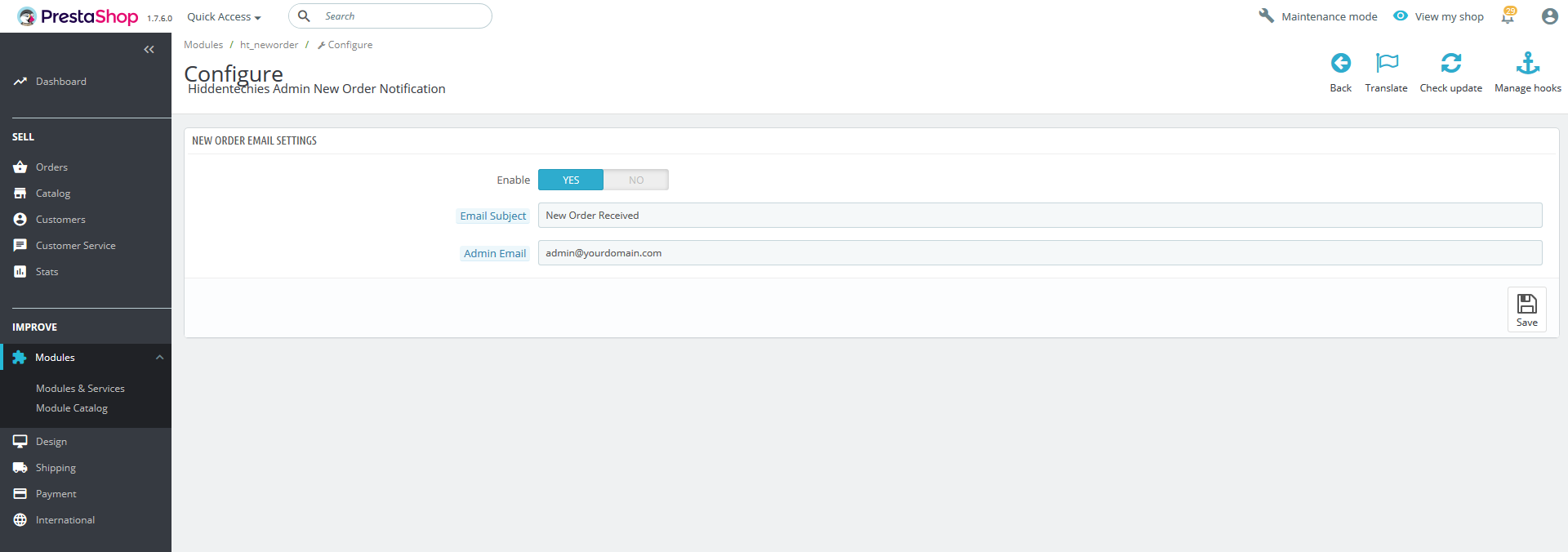- Lifetime Free Update
- 14 Days Money Back Guaranteed
- Free 90 Days Support
- Rewards On Each Purchase
- Quality Checked
- 100% Open Source
- Easy Installation

New Order Notification PrestaShop module helps admin to start getting notifications regarding new order. It will save your time through emails to check new orders without logging in to your site.
The whole idea behind the module was to fulfill the request where you as a merchant wish to have your store personnel instantly notified when a customer places an order on your store.
Why purchase with us?
How does it works?
- A customer purchase something on your store.
- Then you will get instantly notification in Email about new order.
- It will save time through emails to check new orders without logging in to your site.
Key Features
- Allow selecting email templates in backend
- Saved time for you to check new orders through email without logging in
- Admin can customize email templates
- Permits multiple email addresses to get notifications
- Ensure you never miss out on new orders to keep tracking and support after sales instantly
- Easy to install and configure
- New order admin notification has a User-friendly interface
Installation Process
- Backup your web directory and store database
- Download module package from your account
- Login to your administration panel
- Now In the modules tab, click on Upload a module
- If the file is on your computer, click on Browse to open the dialogue box letting you search your computer, select the file.
- If the installation is successful, the following message will appear: "Module installed!"
- The module will then appear in your list of modules under the Installed modules tab.
- If the Configuration button available, Click on it to configure it.
- If you find any error during the installation of any module than you can open a ticket at support.hiddentechies.com
Quick Support
We believe in providing the highest level of service, so we make an effort to respond to every mail within a day. So you can be sure we're here for you.