There is a spectrum of ways to ensure Laravel Performance Optimization. Laravel is a huge app that has been refreshing the entire PHP ecosystem. It offers all things in a single developer unit while working efficiently for the web technical system. The measurement speed of Laravel is considerably appreciative in terms of web apps. Its working efficiency depends on different things, including caches, networks, and databases.
This article provides a few of Laravel Performance Optimization tips for better functionality. It is a good idea for a developer to design the entire business tasks in a single platform. It works directly with the PHP framework benchmark, leading to achieving an overall networking and systemic performance.
Laravel is now recognized as a leading, famous, and first-hand option for businesses. It ensures great functionality with apps while becoming customer-centric and capital focused. It encompasses a huge opportunity for business eCommerce platforms and business information management systems. The developers mainly depend on Laravel as its first and best choice. It enables the developers to initiate fewer small relevant changes particularly to enhance performance optimization.
Apply Artisan Cache Configuration:
It is a great commanding feature that exists in the Laravel app. It supports enhancing app performance while working through the basic use of the following command:
php artisan config:cache
This app does not impose any change in the system rather the developers usually cache the configuration. Several ways exist where the following command is run for refreshing the configuration:
php artisan config:cache
However, the below command is applied for clearing the entire configured cache:
php artisan config:clear
Furthermore, the term “OPcache” is applied to finally ensure the overall optimization of the Laravel app. There does not arise any need of recompiling the cache because the PHP code automatically caches in the system.
Remove Unused Service:
The major aspect of Laravel Performance Optimization is to remove unused service. It does not load every service with the configuration. It is important to disable unemployed service within the configuration file.
Use Classmap Optimization:
Laravel can accept several files within the “include” request. It is the reason that different files are encompassed in mid-level apps. Therefore, it becomes necessary to identify each specific file which is needed to be included in the requested file. It essentially joins every file with another file at a single platform through the following command:
php artisan optimize –force
Ensure Composer Optimize Autoload and Latest PHP Version:
The one-to-one classification of every file and class is done through the use of the composer. It is also utilized in creating and scanning apps. The following command is used to ensure such systemic working on the Laravel app:
composer dumpautoload –o
The performance of Laravel could be enhanced better through the latest PHP version. Such a recent version has determined a great improvement in the performance. It becomes necessary for the developers to ensure the use of the latest version of PHP. It adds a huge benefit when it comes to considering Laravel Performance Optimization. An example is the Cloudways platform where Laravel performance measurement is highly observed, improved, and executed through PHP 7.2 version.
Limit Included Libraries:
A leading feature of the Laravel app is its systemic functioning under one platform. It encompasses a spectrum of libraries where the apps are combined in a single umbrella. However, there arises a problem of high-level dragging that usually affects the entire Laravel app experience.
Therefore, it becomes necessary to evaluate the entire library data. However, if the library work could be excluded from managing the coding work, then there it can be removed from the system using the following code “config/app/php”. It simultaneously accelerates the speed of the Laravel app. There is another essential code to be considered such as “composer.jason” to identify other Laravel features.
Use Just-In-Time Compilers:
It is a systemic process to use Just-In-Time Compilers to translate PHP codes to bytecodes for executing the resource-based intensive processes. The execution of C subroutines requires Zend Engine. The overall processes are repeated for better execution of the Laravel app. Therefore, JIT compilers are proved effective in ensuring Laravel Performance Optimization.
Combine Fast Cache and Session Driver:
The performance of Laravel could be better obtained by stoning the caches and session sections in the RAM. In general, the driver session could be changed by locating to below code:
app/config/session.php.
However, the cache driver could be changed by locating to below code:
app/config/cache.php.
Review Cache Queries Results:
Laravel becomes more effective in performance when its cache queries’ results are effectively run. Such a feature is most demanding to ensure Laravel Performance Optimization. The below systemic command is used to initiate the overall process:
$posts = Cache::remember(‘index.posts’, 30, function()
{return Post::with(‘comments’, ‘tags’, ‘author’, ‘seo’)->whereHidden(0)->get();});
Consider Laravel Debugbar:
Laravel Performance Optimization could be enhanced better through the consideration of Laravel Debugbar. It has the capability of mixing PHP Debug Bar with Laravel 5. It works as a ServiceProvider for registering with the Debugbar. Laravel performance monitoring becomes better with this package, enabling the achievement of the right output.
Laravel Debugbar is greatly recommended to develop apps like Laravel. It effectively supports inspecting how the apps are run and changed during the execution. It also provides an opportunity of adding and improving the performance of commands as and when needed.
Use ‘Eager Loading’ for Data:
Laravel provides object-relational mapper (ORM). It is effective and eloquent in handling the database. The ActiveRecord execution is achieved through Eloquent ORM. A simple structure is used in managing CRUD applications. CRUD mainly serves in creating, editing, updating, and deleting in the PHP network.
The term and code of Eloquent save every linked object model within the set forth queries. The general command for using “Eager Loading” is as follows:
$books = App\Book::with(‘author’)->get();
foreach ($books as $book)
{echo $book->author->name;}
Use New Relic:
It is a great idea to use a new relic. The usage of a new relic offers profound insights into what is occurring within the Laravel app. It also enables identifying slow-down queries, memory leaks, etc. The following web URL could be accessed to identify the entire process:
https://newrelic.com/php/laravel
Minimize Use of Laravel Plugins:
A range of plugins is available for Laravel which enables in easy addition of more functionality. The unused Laravel plugins should be removed from the composer system for overall effective performance.
You can also select Laravel professionals, but make sure they offer it from the scratch & provide Laravel audit, consulting, testing, maintenance & support.
This is all from our side to summarize the 12 amazing techniques for Laravel optimization. Hopefully, you have enjoyed working on Laravel performance optimization with us. We have given our best to guide you with the rights commands from the best of our expertise. Now experience it yourself and let us know how these techniques helped you & what you think about our suggestions. We look forward for your feedback.
John Lawson works as a senior content marketing analyst at Golpik Inc. It is one of the finest platforms based on services such as App development & Ecommerce Businesses related functions. It is one of the best technologies facilitating firm and takes customers with great consideration. John manages the entire latest marketing trend that can help any e-commerce site builds the best business. All his recent articles are very engaging & follow the current businesses demands.

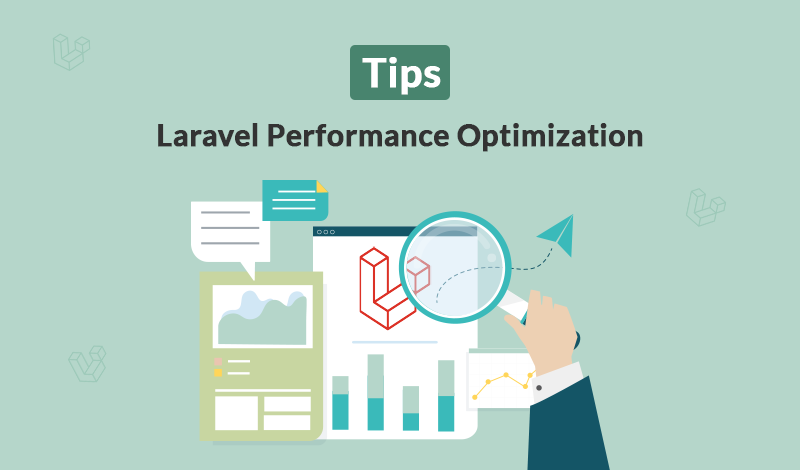



Leave a Reply