This tutorial will show you how to merge and minify JavaScript files in Magento 2 store. Please follow below steps to merge and minify JavaScript files in Magento 2.
1) Log in to Magento 2 using your admin account.
2) From left sidebar, click Stores, and then Settings -> Configuration.
3) In this page, expand Advanced section in the panel on the left and choose
Developer.
4) Now select JavaScript Settings tab.
5) Set Merge JavaScript Files to Yes.
6) Set Minify JavaScript Files to Yes.
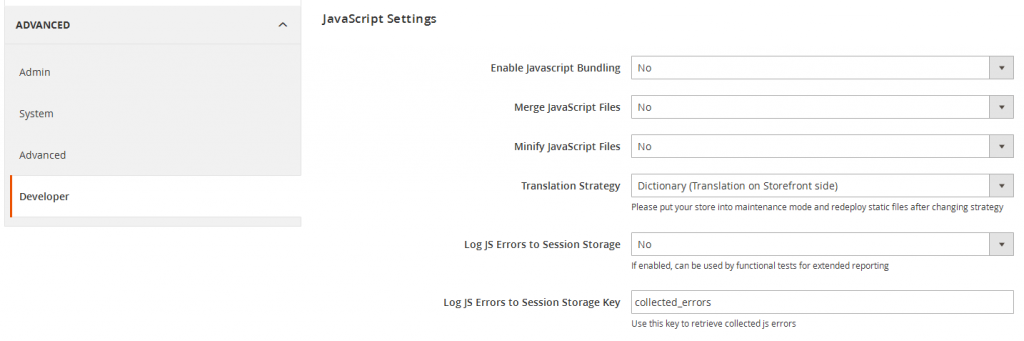
5) Click on “Save Config”.
6) Clear the cache.
Thats it. Enjoy Magento 2 speed.
Write an article about ecommerce that help people to grow their ecommerce business. You’ll find best ecommerce guide, news, tips & more!

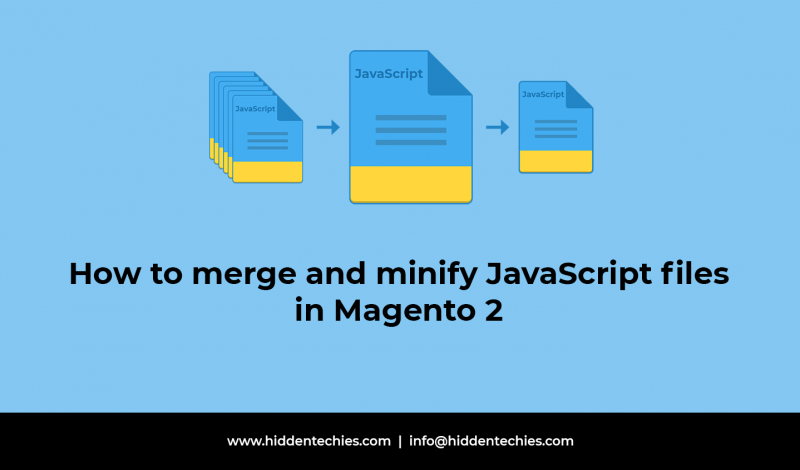


May 7, 2020 at 2:33 pm
Such a great information, exceptionally decent share. Thanks!