In this article, we’ll show you, how to add a new customer group in PrestaShop. Follow this simple guideline as shown below. Step 1: To add a new customer group, Login into PrestaShop Back-Office and navigate to Shop Parameters > Customer Settings > Groups tab. Step 2: Click the Add new group button. Step 3: Fill out…
Tag: Prestashop 1.7 (page 5 of 11)
In this article, we’ll show you, how to add a new supplier in PrestaShop. Follow this simple guideline… Step 1: Login into PrestaShop Back-Office and navigate to Catalog > Brands & Suppliers. Step 2: In the Suppliers tab, Click the Add new supplier button. Step 3: Fill all the information about the supplier. Name: Add the name of…
In this article, we’ll show you, how to import suppliers in PrestaShop. Follow this simple guideline as shown below. Step 1: To import suppliers, Login into PrestaShop Back-Office and navigate to Advanced Parameters > Import. Step 2: Choose the suppliers option from the drop-down list of What do you want to import? Step 3: Now, upload a…
In this article, we’ll show you, how to import brands in PrestaShop. Follow this simple guideline as shown below. Step 1: To import brands, Login into PrestaShop Back-Office and navigate to Advanced Parameters > Import. Step 2: Choose the brands option from the drop-down list of What do you want to import? Step 3: Now, upload a…
In this article, we’ll show you, how to enable partner offers for the customer in PrestaShop. Follow this simple guideline as shown below. Step 1: To enable partner offers for the customer, Login into PrestaShop Back-Office and navigate to Customer Settings > Customers. Step 2: In the General section, Set Enable partner offers at login option to Yes….
In this article, we’ll show you, how to import products in PrestaShop. Follow this simple guideline as shown below. Step 1: To import products, Login into PrestaShop Back-Office and navigate to Advanced Parameters > Import. Step 2: Choose the products option from the drop-down list of What do you want to import? Step 3: Now, upload a…
In this article, we’ll show you, how to add new store in PrestaShop. Follow this simple guideline… Step 1: Login into PrestaShop Admin Panel and from the Configure section go to, Shop Parameters > Contact > Stores tab. Step 2: Click the Add new store button. Step 3: Fill out all the information for the new store….
In this article, we’ll show you, how to configure gift options in PrestaShop. Follow this simple guideline as shown below. Step 1: To configure gift options, Login into PrestaShop Back-Office and navigate to Shop Parameters > Order Settings. Step 2: Scroll down to the Gift options section of the page and configure the options. Step 3: Click…
In this article, we’ll show you, how to import addresses in PrestaShop. Follow this simple guideline as shown below. Step 1: To import addresses, Login into PrestaShop Back-Office and navigate to Advanced Parameters > Import. Step 2: Choose the addresses option from the drop-down list of What do you want to import? Step 3: Now, upload a…
In this article, we’ll show you, how to configure pagination in PrestaShop. Follow this simple guideline as shown below. Step 1: To configure pagination, Login into PrestaShop Back-Office and navigate to Shop Parameters > Product Settings. Step 2: Scroll down to the Pagination section of the page and configure the options. Step 3: Click the Save button…





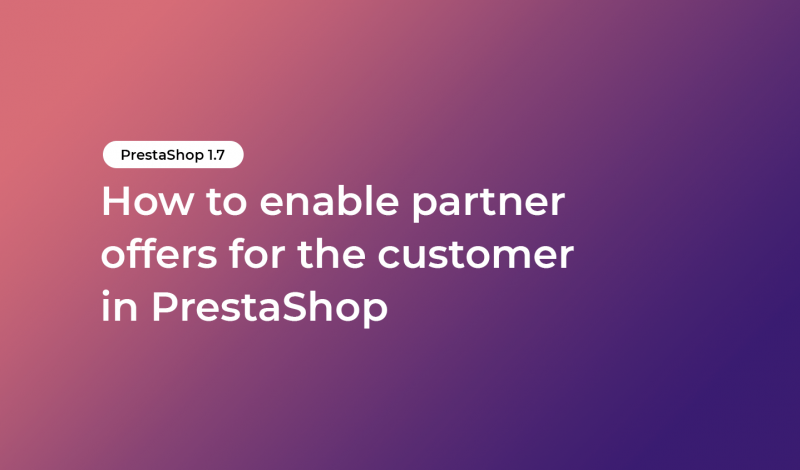


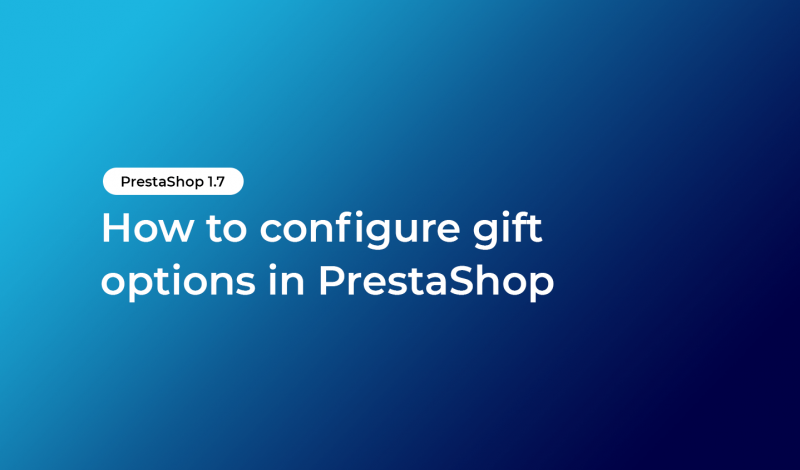




Recent Comments