In this article, we’ll show you, how to add a new supplier in PrestaShop. Follow this simple guideline…
Step 1: Login into PrestaShop Back-Office and navigate to Catalog > Brands & Suppliers.
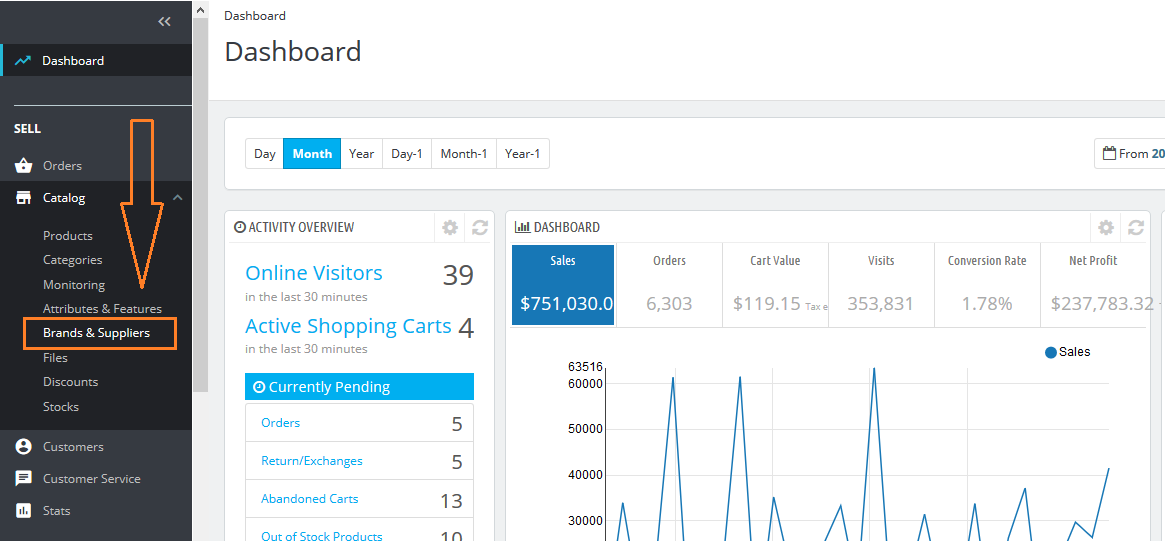
Step 2: In the Suppliers tab, Click the Add new supplier button.
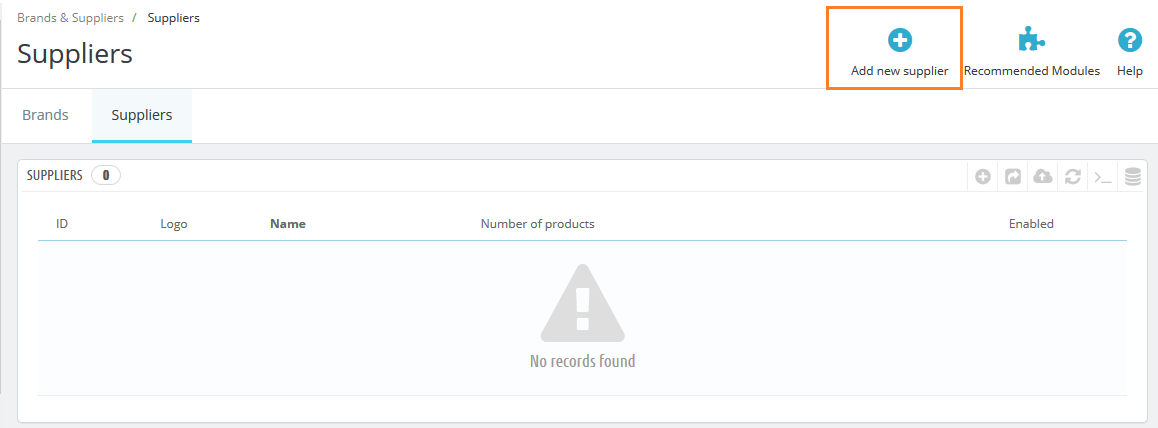
Step 3: Fill all the information about the supplier.
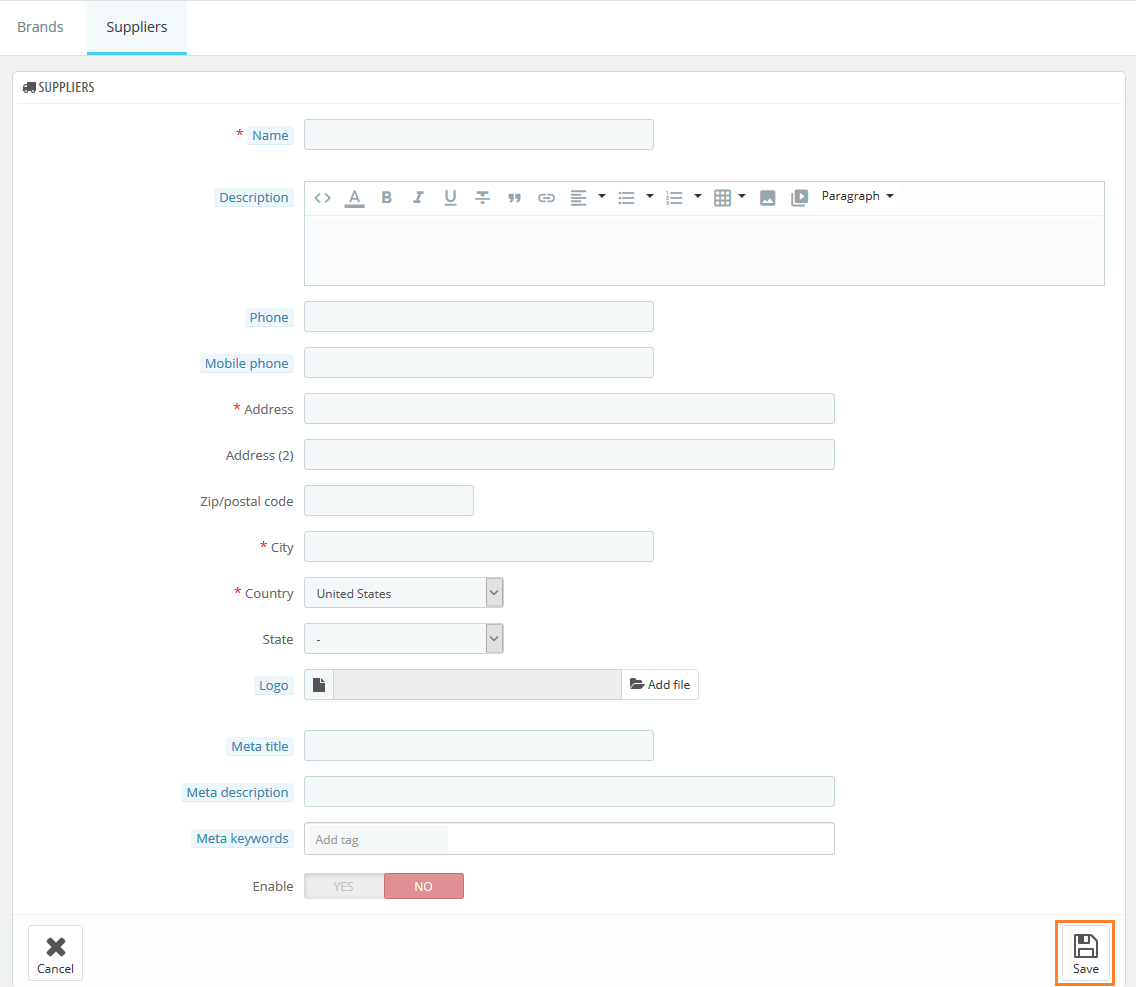
- Name: Add the name of the supplier.
- Description: Add a description of your supplier.
- Fill out Phone, Mobile Phone, Address, Postcode, City, Country, and State fields.
- Logo: Upload an image for the logo.
- Meta title: Enter text for the meta title
- Meta description: Enter text for the meta description
- Meta Keywords: Enter meta keywords
- Enable: You can enable/disable a supplier, even temporarily.
Step 4: Click the Save button. That’s it.
Write an article about ecommerce that help people to grow their ecommerce business. You’ll find best ecommerce guide, news, tips & more!





Leave a Reply