In this article, we’ll show you, how to Assign a Category to Product in PrestaShop. Follow this simple guideline…
Step 1: Get Started
Login into PrestaShop Admin Panel and from the Sell section go to, Catalog > Products.
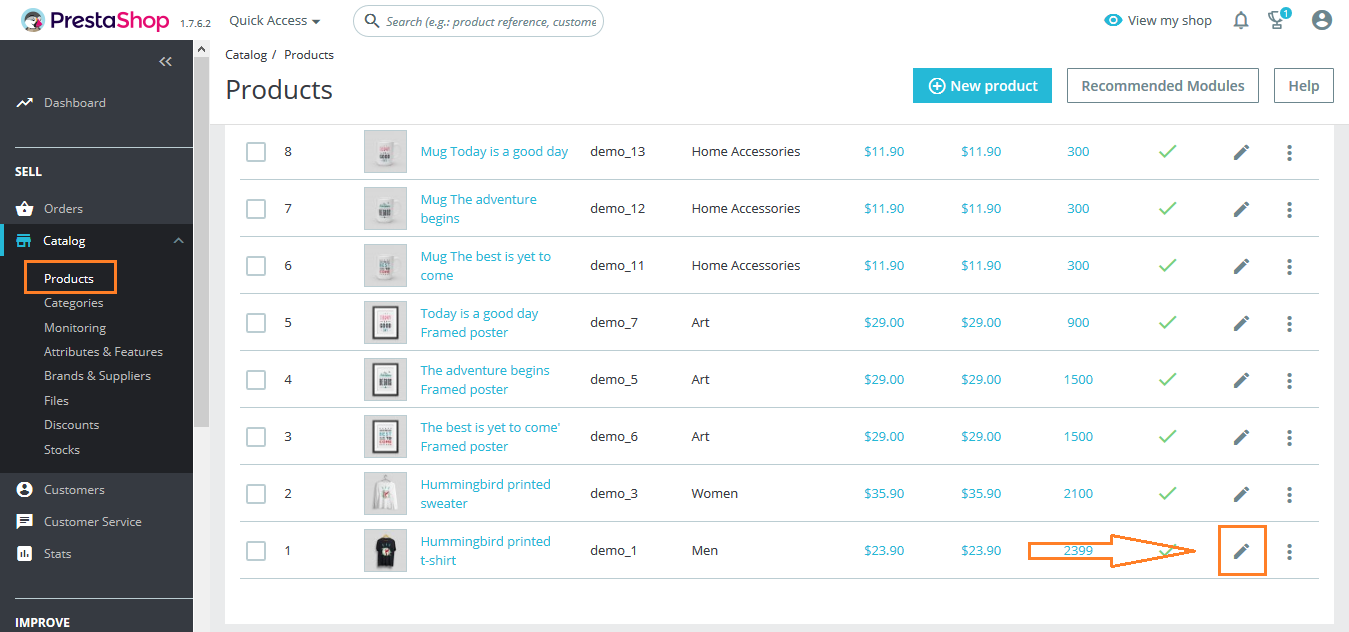
Click the Edit button to assign a category for the listing products.
Step 2: Find and select the categories to assign for that product from the right side block.
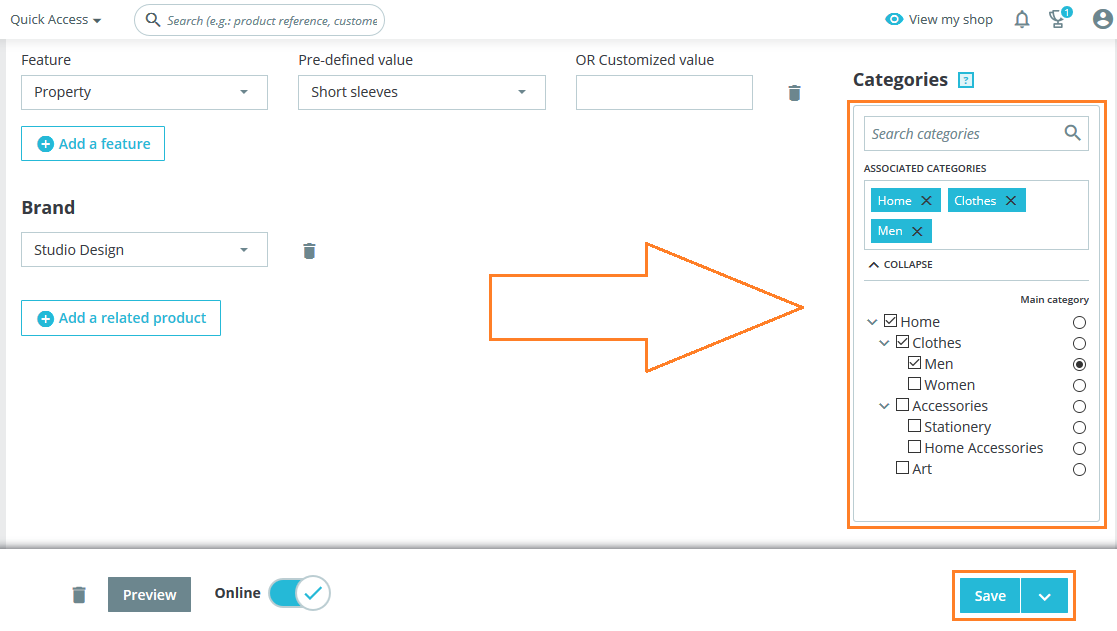
Step 3: Click the Save button. That’s all! Check out Best PrestaShop Tutorials here!
Write an article about ecommerce that help people to grow their ecommerce business. You’ll find best ecommerce guide, news, tips & more!

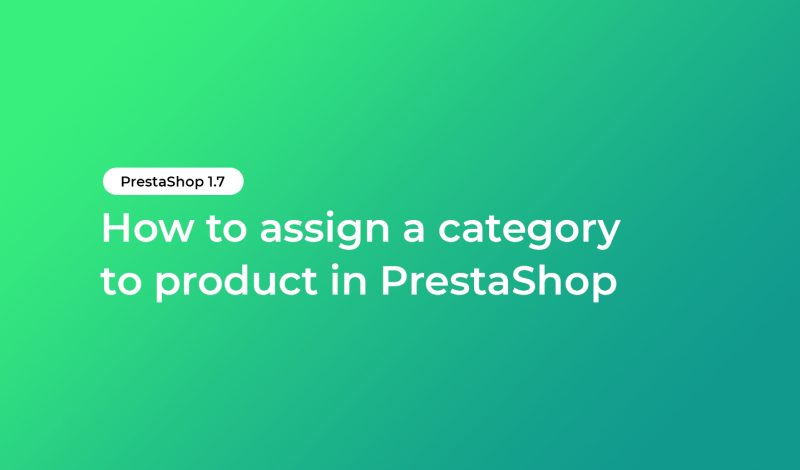



Leave a Reply