In this article, we’ll show you, how to set up minimum order value in PrestaShop. Follow this simple guideline as shown below.
Step 1: To set up minimum order value, Login into PrestaShop Back-Office and navigate to Shop Parameters > Order Settings.
Step 2: In the Order settings section, Find the Minimum purchase total required in order to validate the order filed and enter the minimum order amount required to validate the order.
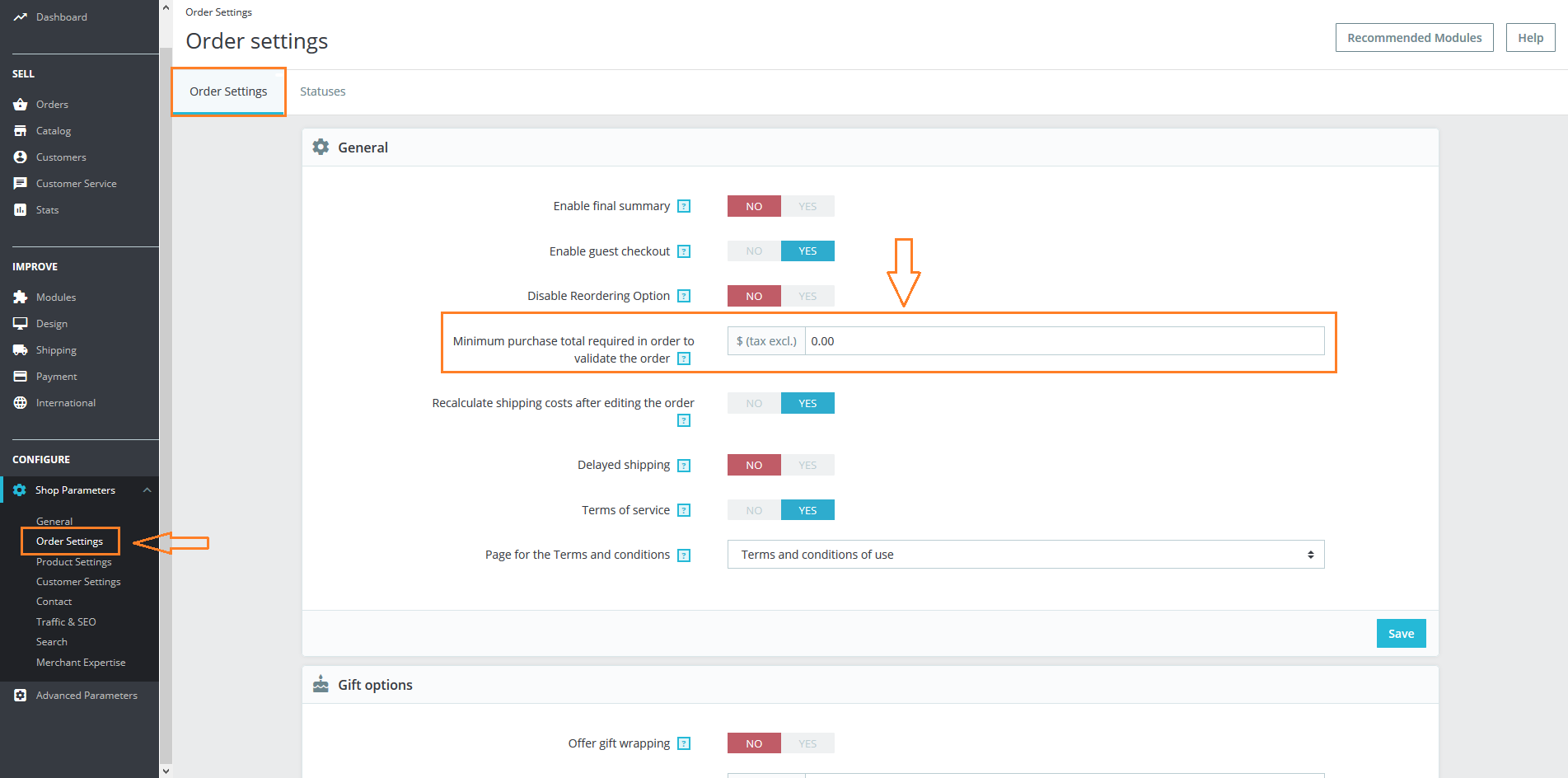
Step 3: Click the Save button to apply the changes. Done!
Write an article about ecommerce that help people to grow their ecommerce business. You’ll find best ecommerce guide, news, tips & more!

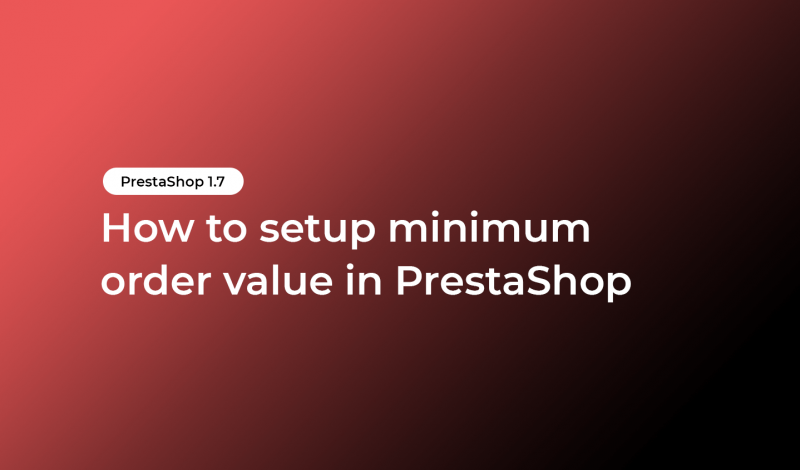



Leave a Reply