In this article we’ll show you, how to enable Search recommendations in Magento 2. Follow this simple guideline…
Step 1: Get Started
Login into Magento Admin Panel and from sidebar go to, Store > Settings > Configuration
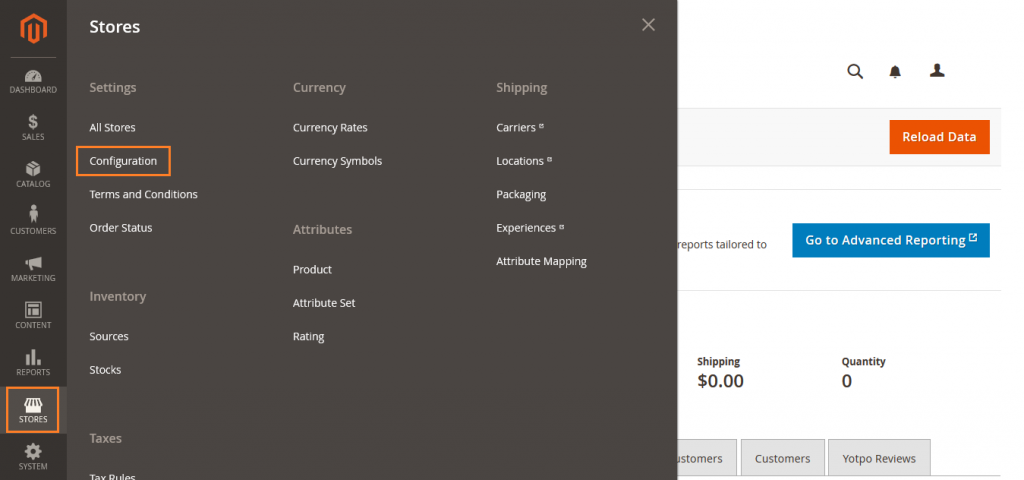
Step 2: Enable Search Recommendations
Now from sidebar go to, Catalog > Catalog
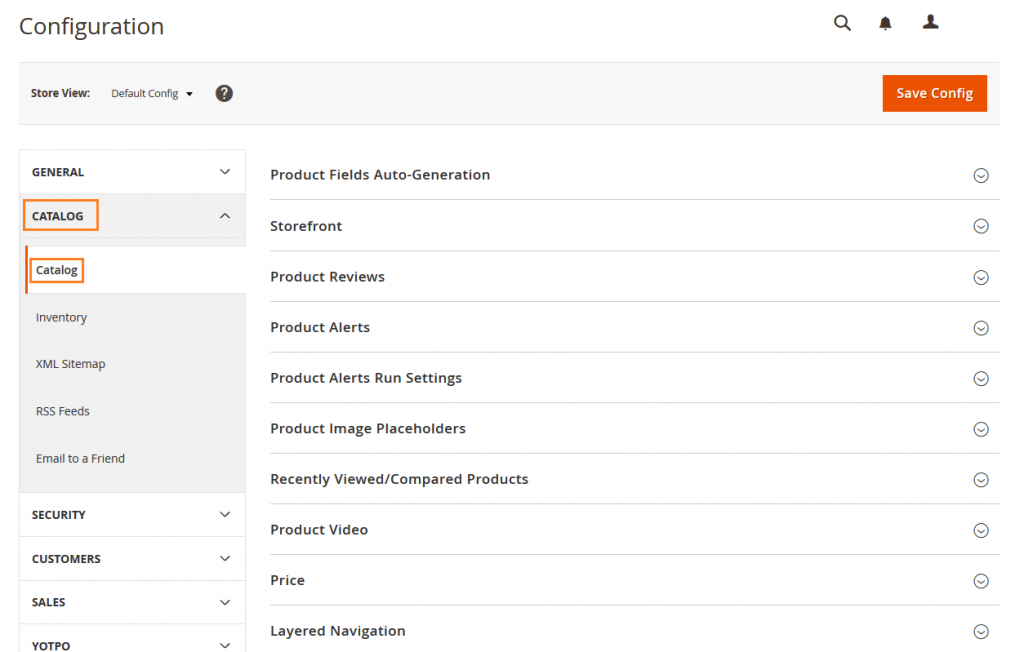
Now Expand Catalog Search
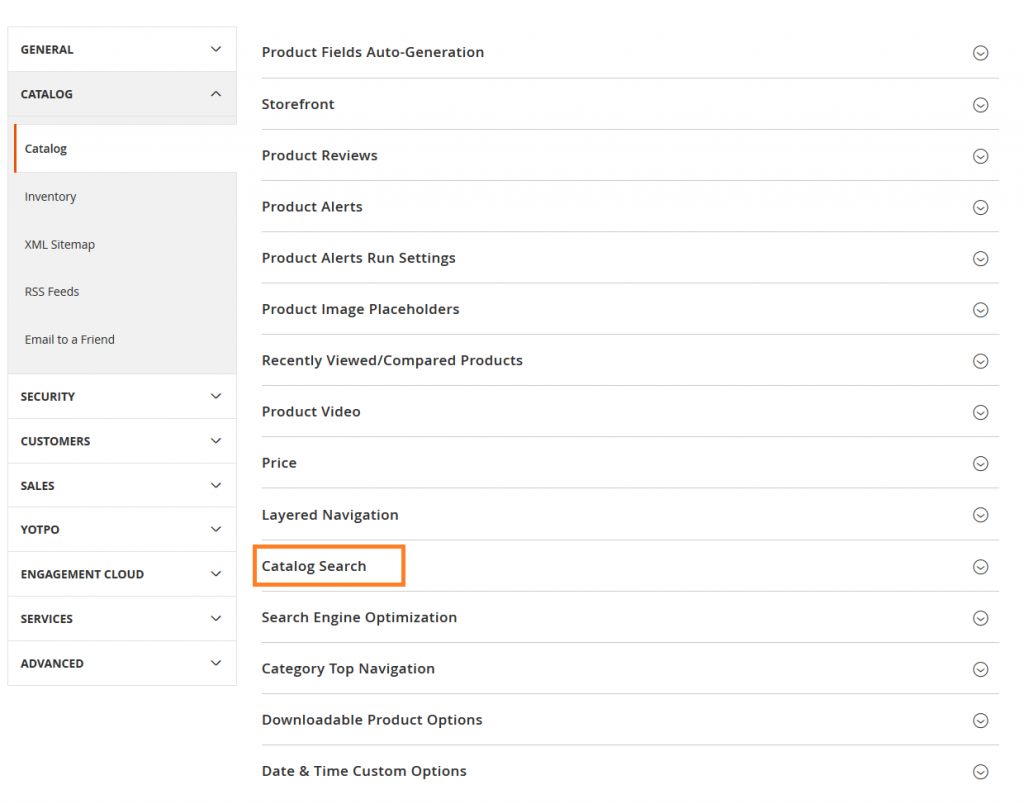
Now Scroll down and find “Enable Search Recommendations”. Here you can Enable or Disable Search recommendations. When you set “Enable Search Recommendations” to Yes then two addition option display for Search Recommendations Count and Shows Results Count for Each Recommendation.
In Search Recommendations Count you can set count for recommendations and In shows Results Count for Each Recommendation you can set Yes or No here.
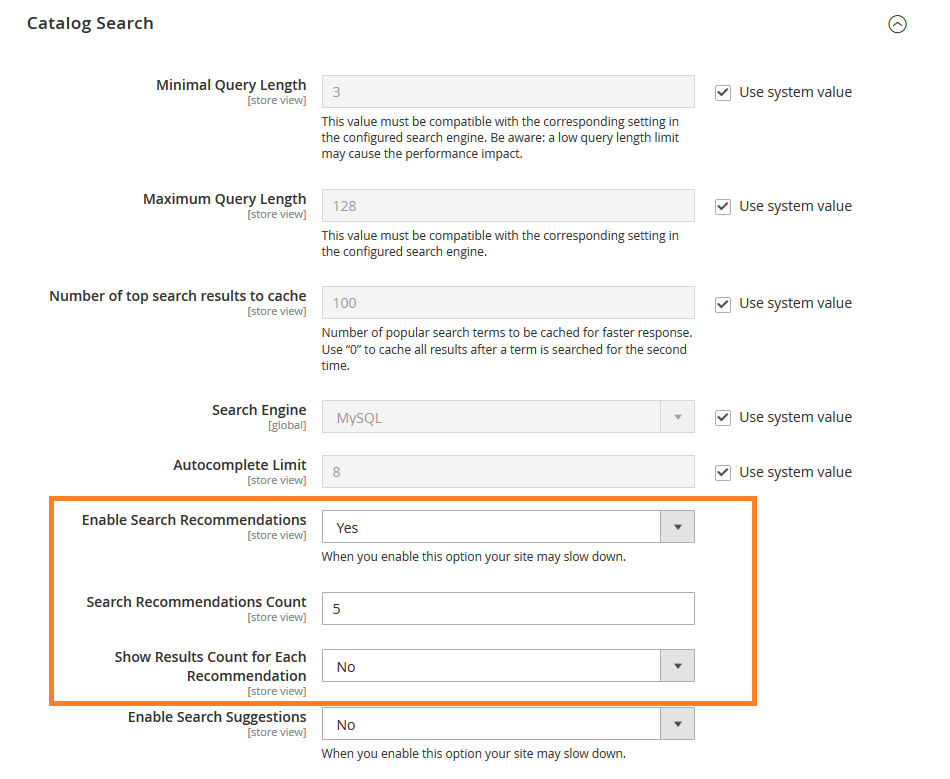
Click on Save Config button.
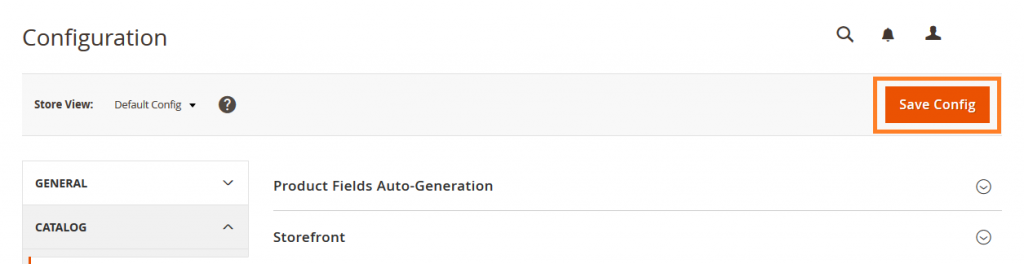
Yeah Done! Let us know in the comment section below if you have any question. We are happy 🙂 to help you!
Write an article about ecommerce that help people to grow their ecommerce business. You’ll find best ecommerce guide, news, tips & more!

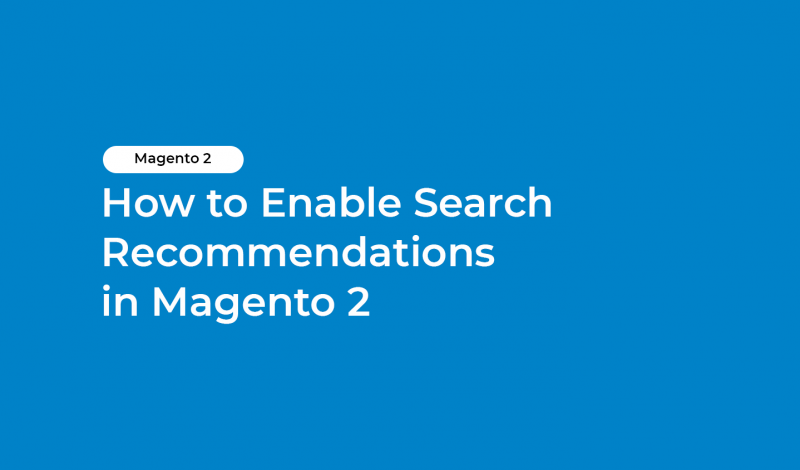



May 5, 2020 at 8:05 pm
Hello,
I have applied the same steps but search recommendation is not showing. I have checked the table and it is empty. How to we add recommendation in tables?
Thanks
Ankit
May 30, 2020 at 1:09 am
carry on best of luck