In this article we’ll show you, how to Export Product to CSV in Magento 2. Follow this simple guideline…
Step 1: Get Started
Login into Magento Admin Panel and from sidebar go to, System > Data Transfer > Export.
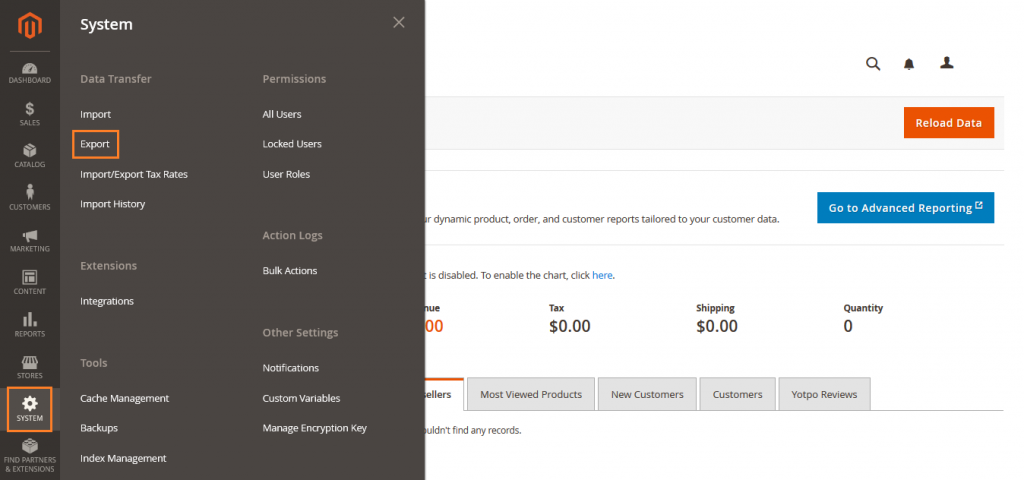
Step 2: Export Product to CSV
Here in Export Settings, set Entity Type to Products. Accept the default Export File Format of CSV.
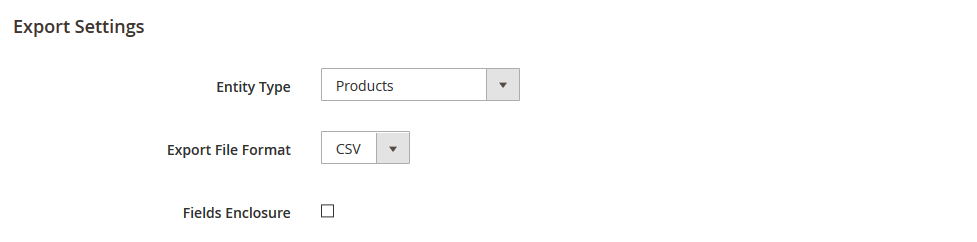
If you want to enclose any special characters that might be found in the data as an escape sequence, select the Fields Enclosure checkbox.
To omit an attribute from the export, select the Exclude checkbox at the beginning of the row. The column appears in the export file, but without any values.
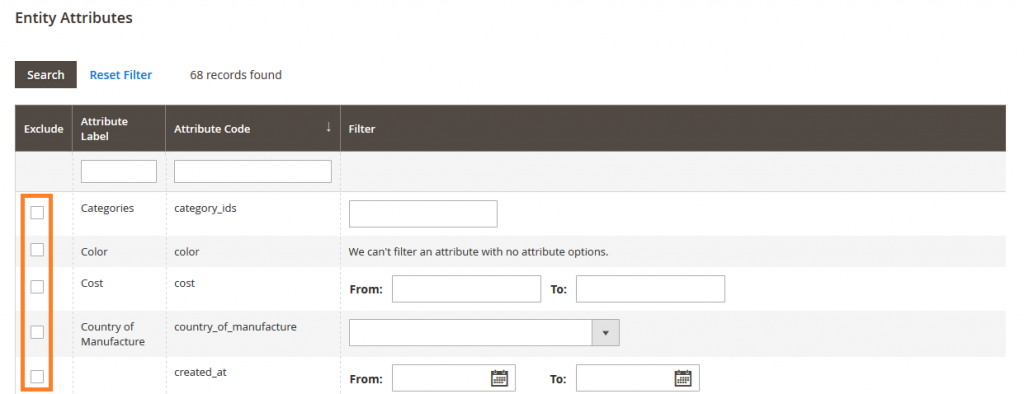
Scroll down and click Continue in the lower-right corner of the page. Upon completion of the task, look for the file in the download location for your web browser.
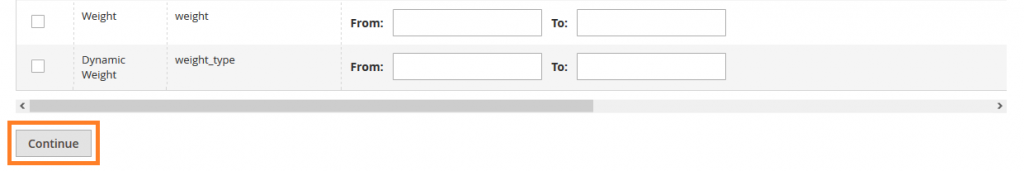
Yeah Done! Let us know in the comment section below if you have any question. We are happy 🙂 to help you!
Write an article about ecommerce that help people to grow their ecommerce business. You’ll find best ecommerce guide, news, tips & more!





Leave a Reply