In this article we’ll show you, how to Flush the Product Image Cache in Magento 2. Follow this simple guideline…
Step 1: Get Started
Login into Magento Admin Panel and from sidebar go to, System > Tools > Cache Management.
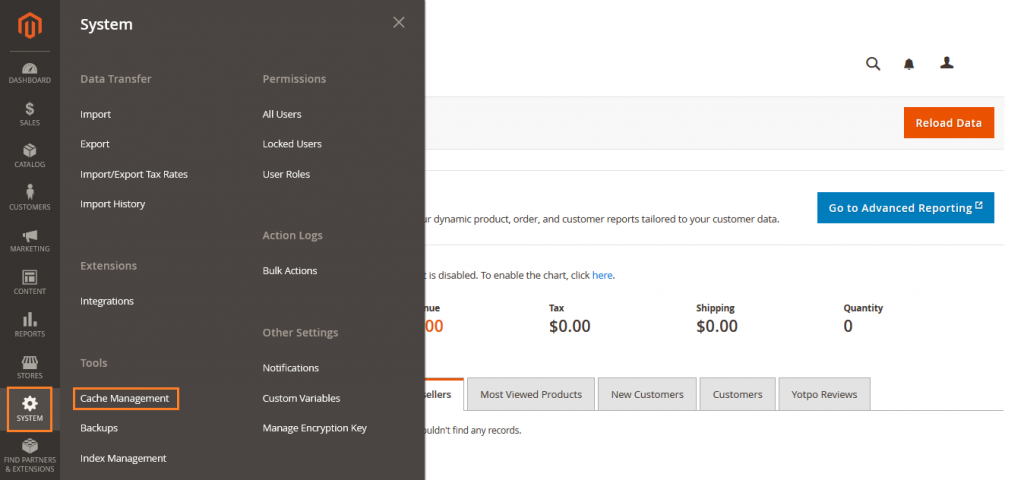
Step 2: Flush the Product Image Cache
Now scroll down, Under Additional Cache Management, click Flush Catalog Images Cache to clear pre-generated product image files. The Image cache was cleaned message appears at the top of the workspace.
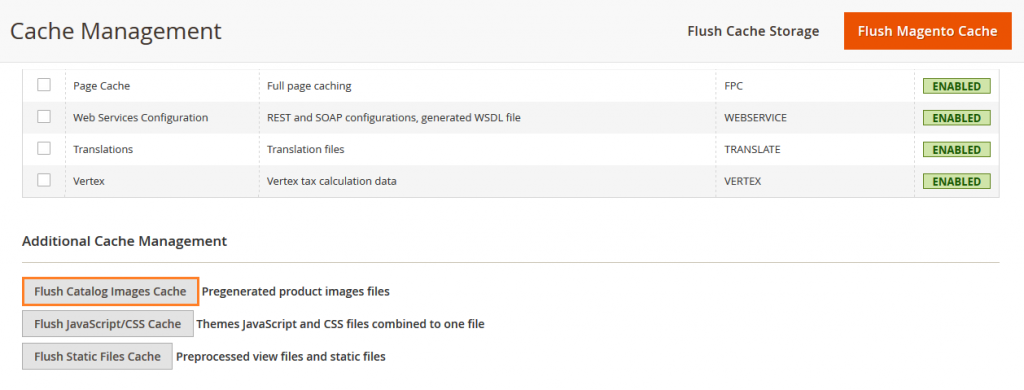
Clear the cache of your browser.
Yeah Done! Let us know in the comment section below if you have any question. We are happy 🙂 to help you! Check out Best Magento Tutorials here!
Write an article about ecommerce that help people to grow their ecommerce business. You’ll find best ecommerce guide, news, tips & more!





May 5, 2020 at 12:01 pm
Simply great.