Do you know how to insert custom hooks in PrestaShop 1.7? Because it’s most important thing to add your own hooks while development of theme or module using PrestaShop 1.7. In this tutorial I will guide you to add your custom hooks. Follow the below steps,
1. Go to Theme directory / config / theme.yml file and find the block “hooks”:
2. Inside the hooks block add the below construction
1 2 3 4 | custom_hooks: - name: yourCustomHookName title: yourCustomHookName description: Adds Block before the footer block |
Modified file will be look like as below.
1 2 3 4 5 6 7 8 9 10 11 12 13 14 15 16 17 18 19 | global_settings: configuration: PS_IMAGE_QUALITY: png modules: to_enable: - ps_linklist hooks: custom_hooks: - name: yourCustomHookName title: yourCustomHookName description: Adds Block before the footer block modules_to_hook: displayNav1: - ps_contactinfo displayNav2: - ps_languageselector - ps_currencyselector - ps_customersignin - ps_shoppingcart |
Here, We have just registered custom hook so it can be accessible in any template.
3. Now, you need to place hook in the template file. For example, Go to : Theme directory > templates > _partials > footer.tpl
4. Now add the custom hook as below,
1 | {hook h='yourCustomHookName'} |
Modified file will be look like as below.
{hook h=’yourCustomHookName’}
That’s all. Once you upload the theme, you will find the above hooks on the transplant module page to transplant your module before the footer container block.

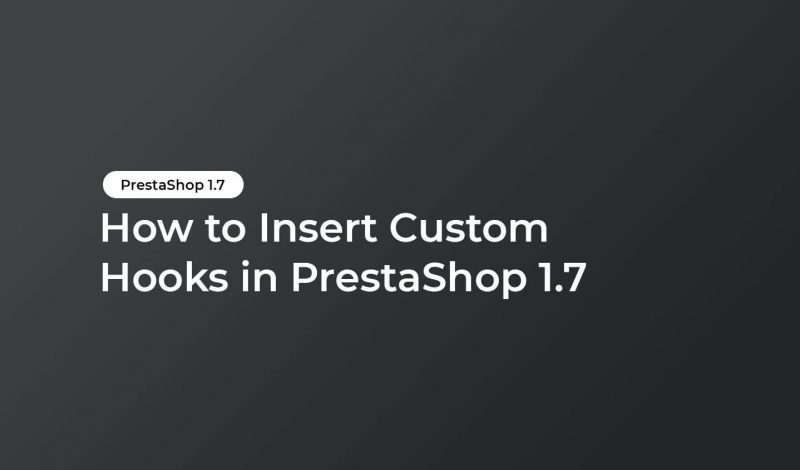
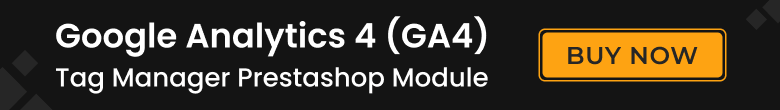


Leave a Reply