SMTP authentication allows you to use a third-party email account with your contact form. In this tutorial, I will guide you how to set up the SMTP settings for your PrestaShop store.
First, Login into the Back Office of your Store and to navigate to Advanced Parameters > E-mail.
Select Set my own SMTP parameters (for advanced users ONLY) option.
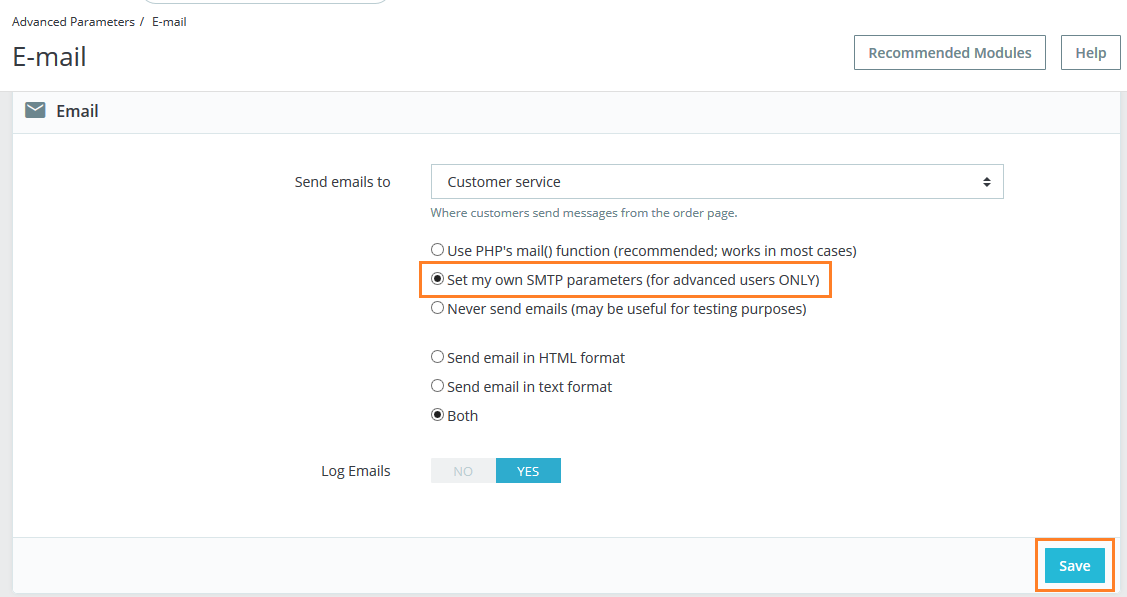
Next you need to apply the SMTP details for your email account:
- Mail domain name: Your domain for the website
- SMTP server: Your SMTP server, If using Gmail insert – “smtp.gmail.com”
- SMTP username: Email account you wish to send emails from
- SMTP password: The password for that email account
- Encryption: SSL or TLS
- Port: 465 for SSL, 587 for TLS
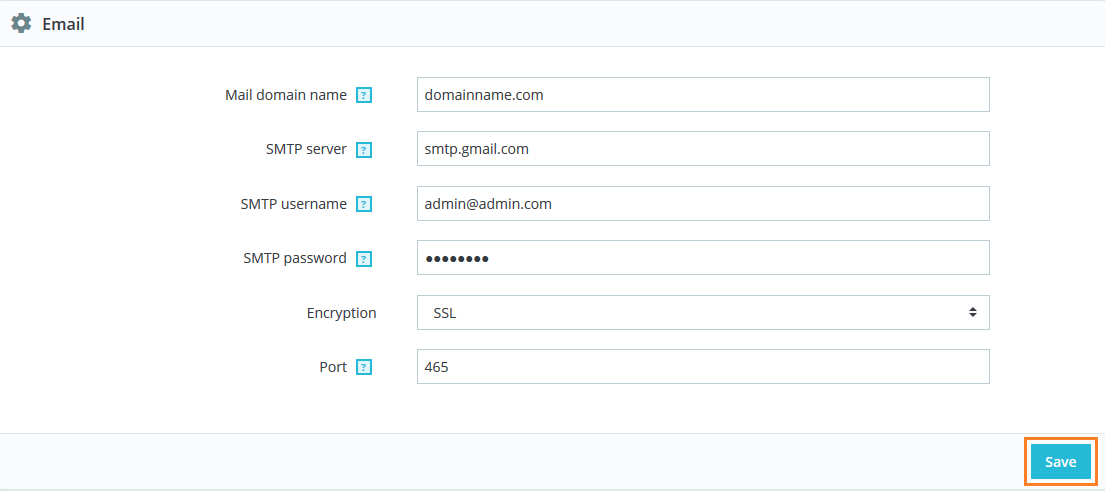
If you wish to test – add email on Test your e-mail configuration and click Send an e-mail test button. You will receive test email.
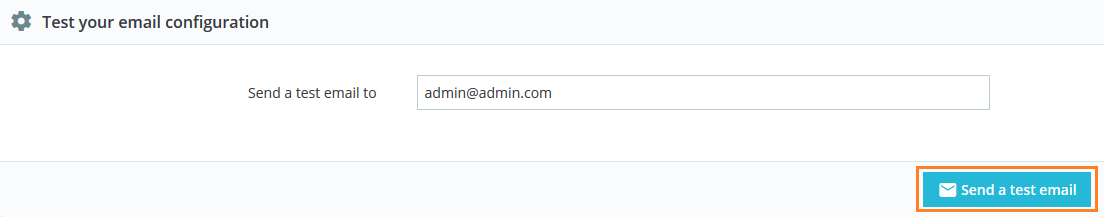
That’s all. Your PrestaShop store is now configured to use SMTP.
Write an article about ecommerce that help people to grow their ecommerce business. You’ll find best ecommerce guide, news, tips & more!

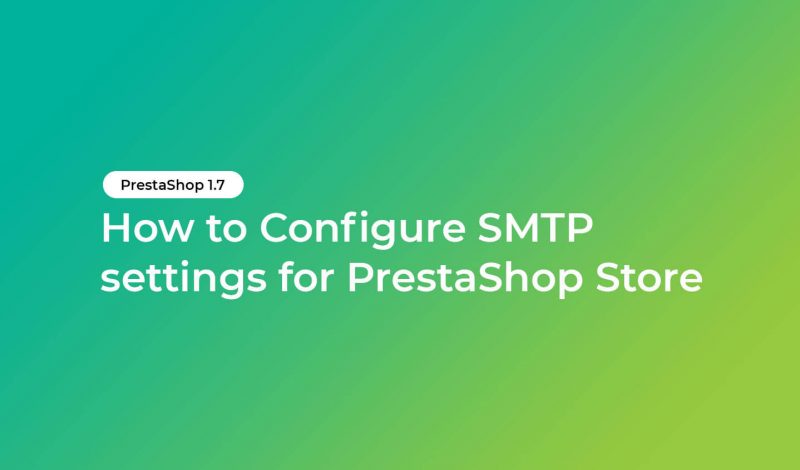



Leave a Reply