Scroll to Top button appears only when customer scrolling down to your shop. When they click on it – page will be automatically scroll back to the top of the page.
In this tutorial, We will explain you, How to add Scroll to Top on PrestaShop Store.
Follow the below steps to configure Scroll to Top. First, Download the Scroll to Top PrestaShop Module.
Go to the Back-Office: Module manager > Upload a module.
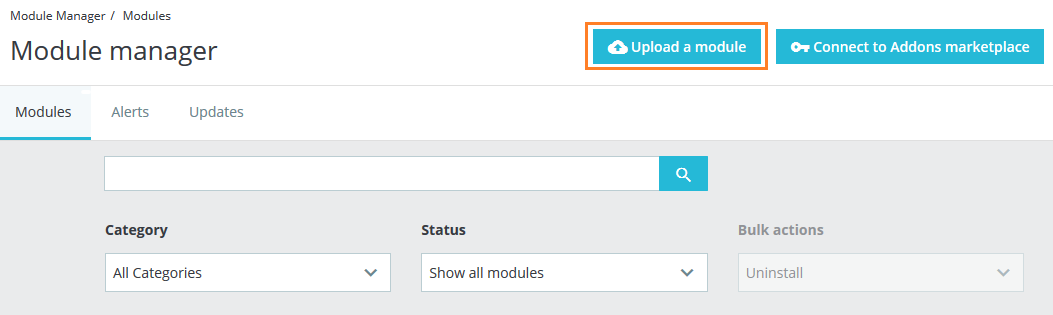
Drop the zip file or click on select file.
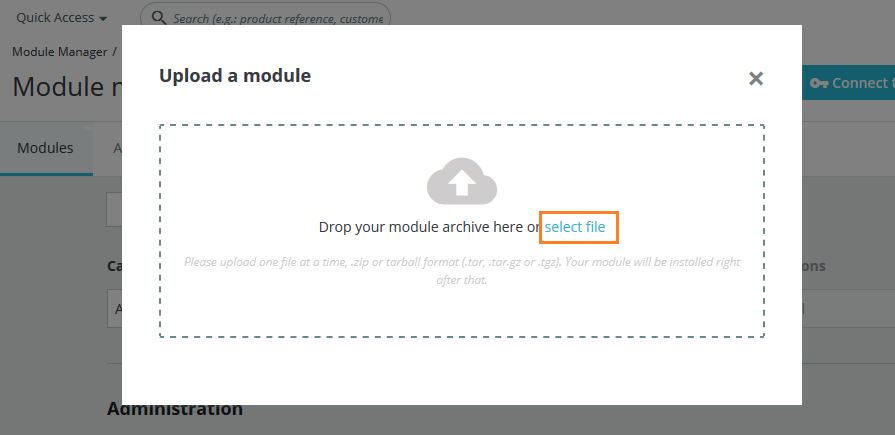
Go ahead wait for PrestaShop to complete the installation process. After a few seconds, Configure button will be show.
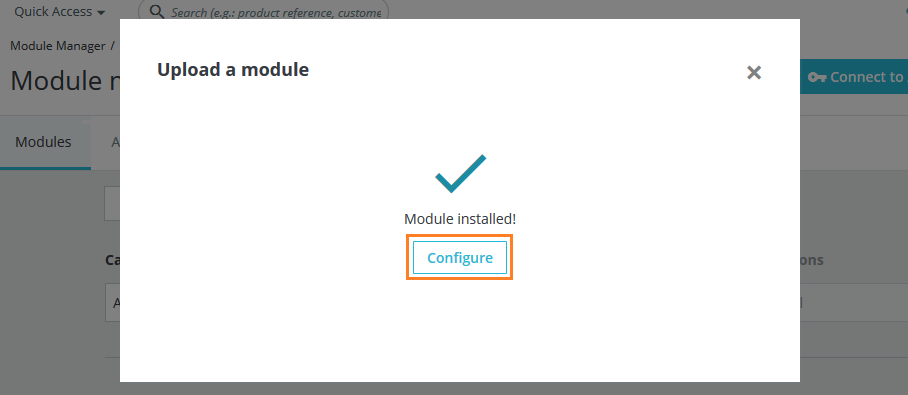
Click on Configure button, and you will get configuration page for Scroll to Top.
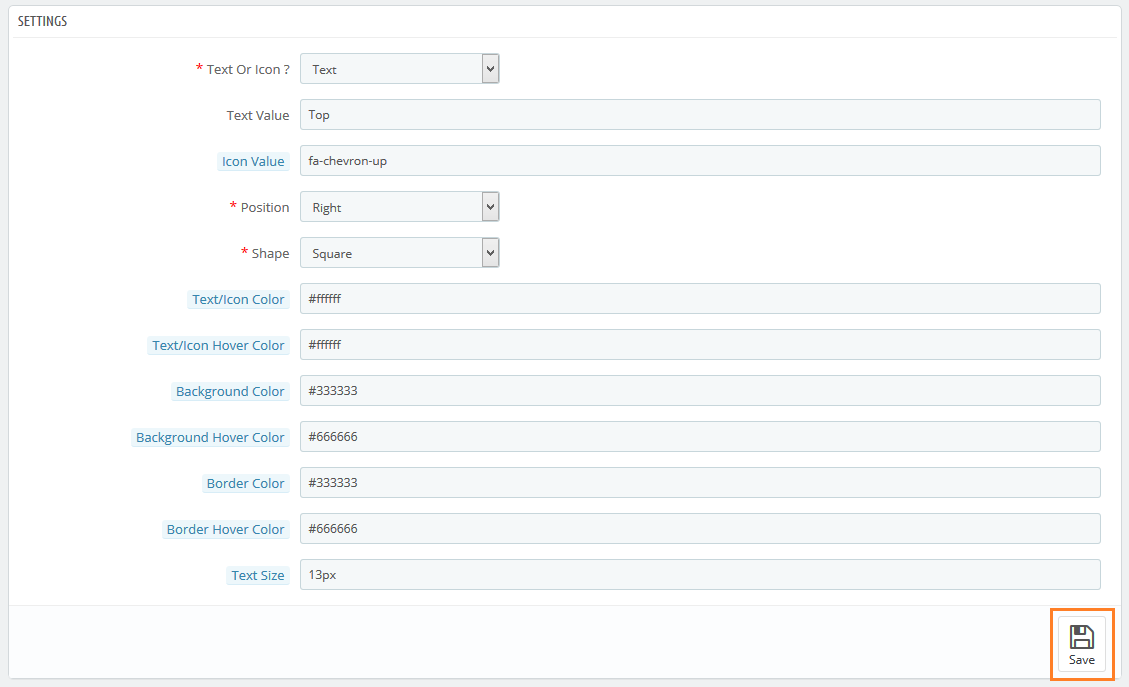
Select the option as you want and then click on Save button to apply changes.
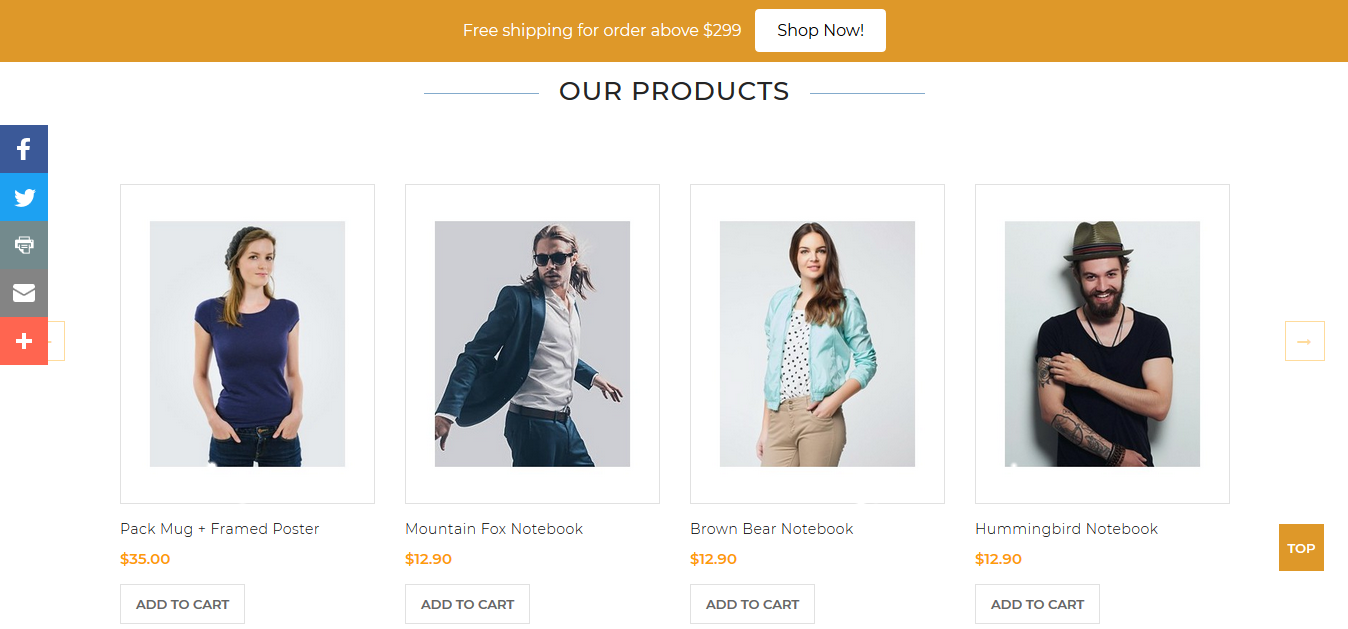
If you have any question or doubts, feel free to ask us in comment section.
Write an article about ecommerce that help people to grow their ecommerce business. You’ll find best ecommerce guide, news, tips & more!




Leave a Reply