Google sitemap helps you to build a map of your online store and update it after that. It is an XML file listing all the products and pages of the site. Search engines read this file to more intelligently crawl your store. This tutorial shows how to set up Google sitemap in PrestaShop.
In order to set up a Google sitemap in PrestaShop
- Open the Back-Office and navigate to Modules > Module manager.
- Type the keyword “Google sitemap” into the search bar and cleck enter,you will see the module which comes pre-installed with PrestaShop 1.7.5.
- Choose “Configure”.
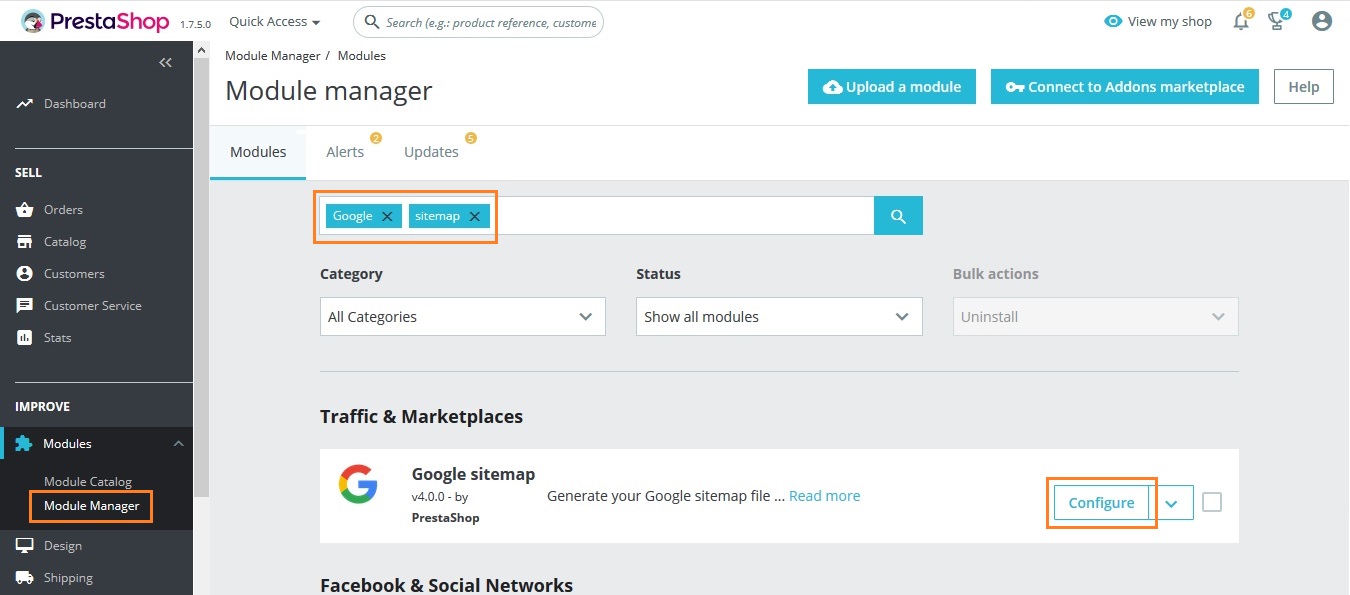
The configuration page has a number of checkboxes. Check appropriate checkbox to set specific parameters to the Google sitemap like which pages to be listed in it.Once you’re done, start the generation of the file using the “Generate Sitemap” button.
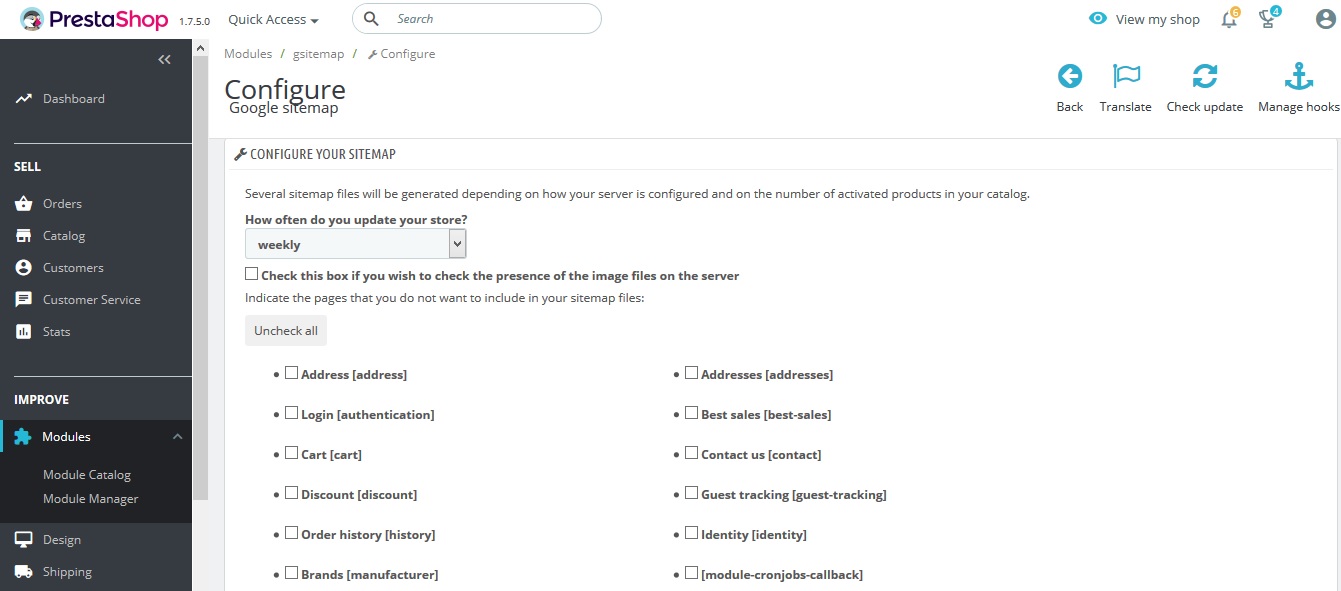
When the process completed, you will see generated sitemap URL. For example: http://example.com/sitemap.xml
Remember to change example.com with your actual domain name.
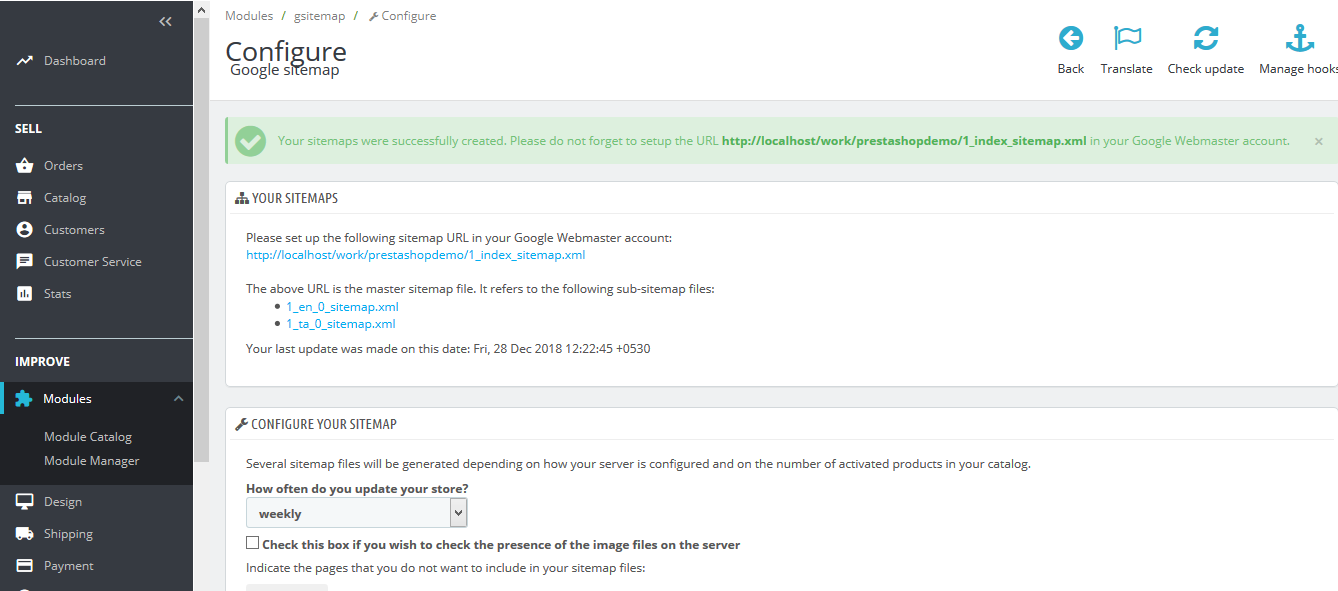
Save this sitemap URL in your Google webmaster account and “robots.txt” file.
At the bottom of the configuration page you will find the cron link.
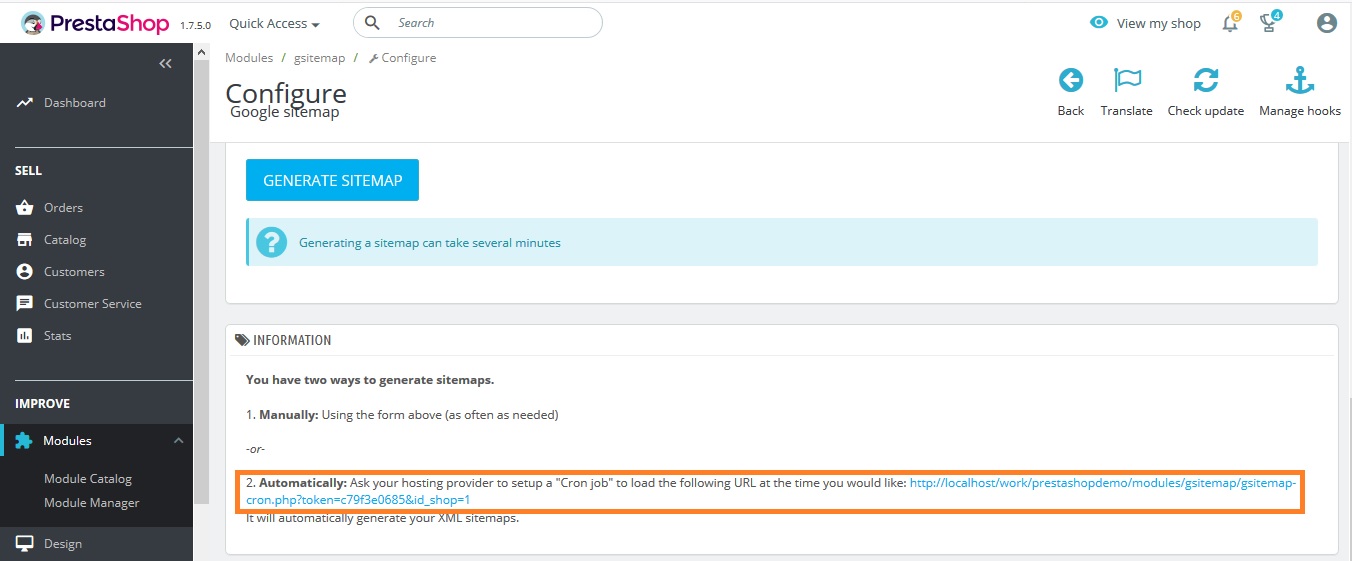
It’s good sense to update it regularly. If you don’t want to do this task by your self. Then you can ask your hosting provider to setup a cron task using this URL.
If you have any question or doubts, feel free to ask us in comment section.

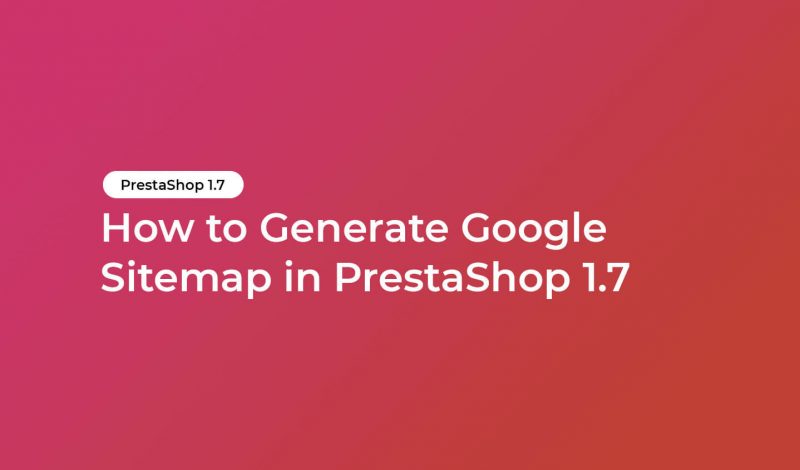



February 29, 2020 at 10:25 pm
Hello,
Do you have the command that I should use to create a cron job, to update the site regularly?
Thanks
June 16, 2021 at 7:02 pm
How do you add the url in the robots.txt
Thanks