Are you planning to move your e-commerce website to a different domain in PrestaShop? In this tutorial you will learn, what changes need to be done in order to change domain name (Main URL) used on PrestaShop store.
Before you begin this guide you’ll need either access to PrestaShop administrator dashboard or access to your database (phpMyAdmin). There are 2 way to change domain name (Main URL) in PrestaShop. Lets follow below step by step guide.
Method: 1
- Login to your Back-Office dashboard.
- Go to: Shop Parameters > Traffic & SEO > SEO & URLs (tab)
- In the Set shop URL section, change the values of Shop domain and SSL domain fields with the new ones and Save it.
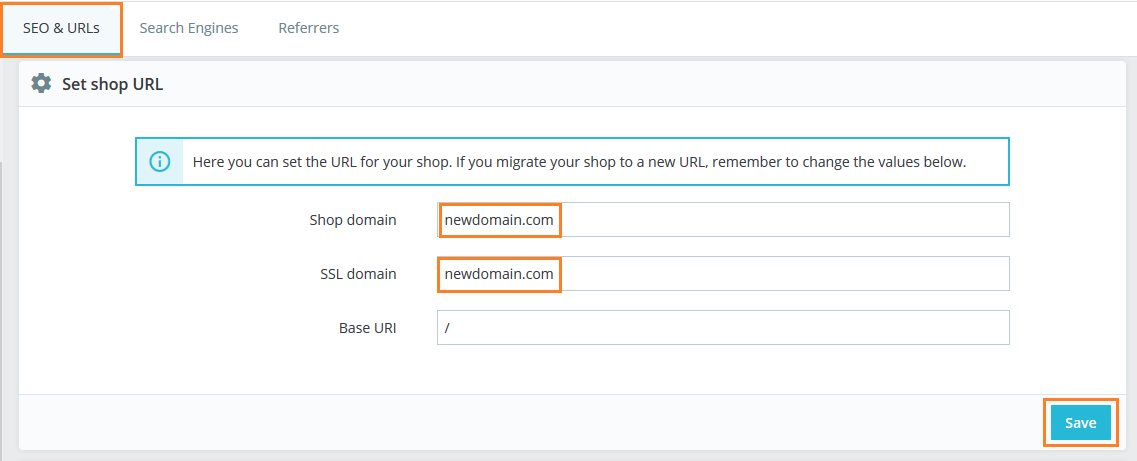
Do not change Base URL value, unless you moved PrestaShop to a different folder. If you installed PrestaShop in a subdirectory (for example, public_html/prestashop), the base URL is /prestashop.
Method: 2
- Login to your hosting panel and access phpMyAdmin.
- Once you are inside the PrestaShop database, find the prefix_configuration table and click on Browse.
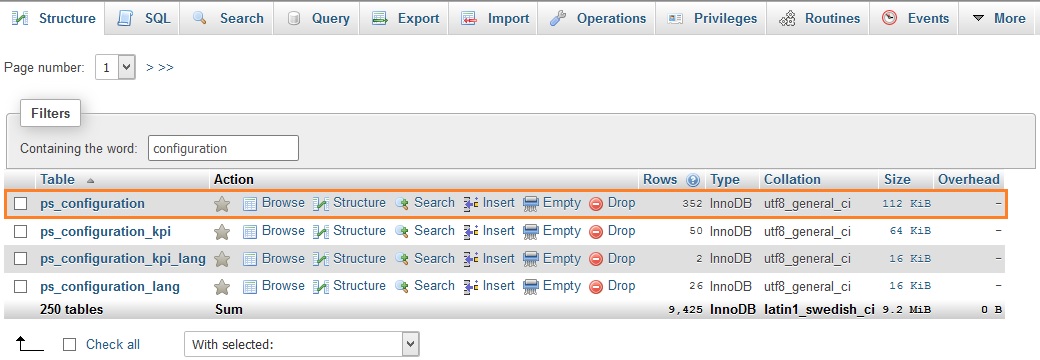
- Find the PS_SHOP_DOMAIN and PS_SHOP_DOMAIN_SSL and click on Edit.
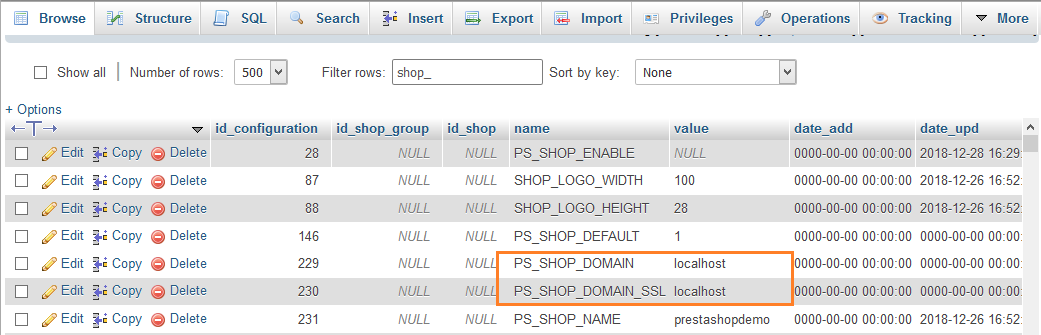
- Replace your old domain name with your new domain name and click on Go button below.
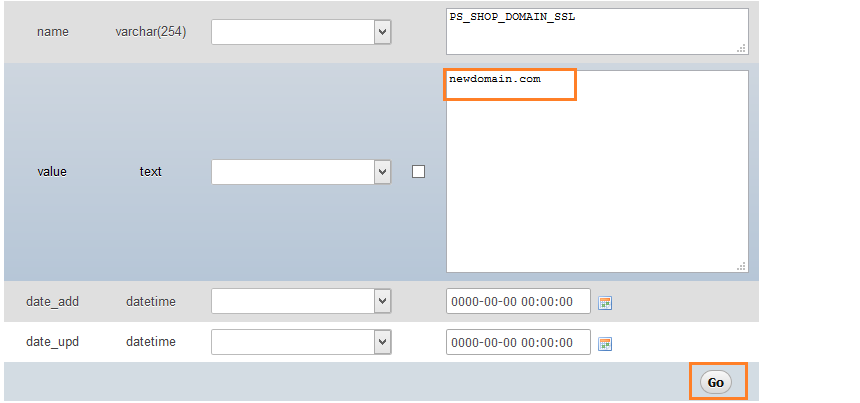
Now you can use your new domain name on your existing PrestaShop store.

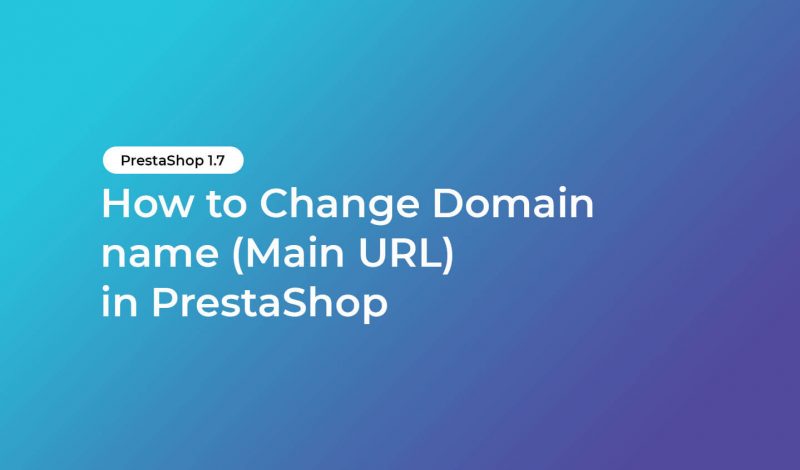



May 6, 2020 at 4:54 pm
Thank you for sharing this good information, it’s very helpful and understanding.