In PrestaShop 1.7, you can setup multiple currencies. To allow customers to shop in their local currency, you need to add multiple currency in PrestaShop 1.7.
In order to add new currency go to: Back-office > Localization > Currencies tab and click the “Add new currency” button.
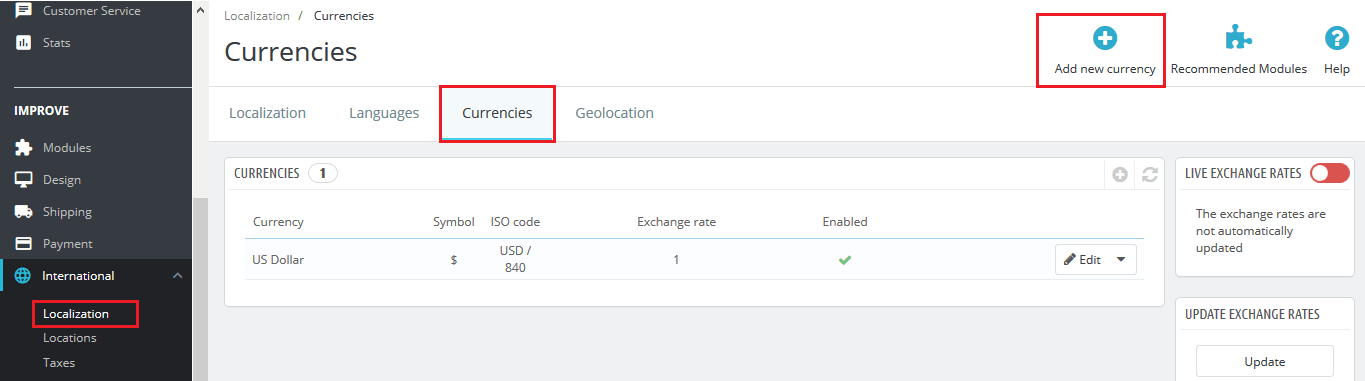
- Currency: Select the currency to add from the drop-down
- Exchange rate: Enter the exchange rate of the currency that you’re adding with respect to the default store currency.
For Ex. If the default currency is US Dollar and the currency you are creating is Euro, type “0.88”, since 1$ is worth 0.88€.
Now, Change the status to Enable and click the “Save” button.
In order to used as a default currency, Go to Back-office > Localization tab and find the “Configuration” section.
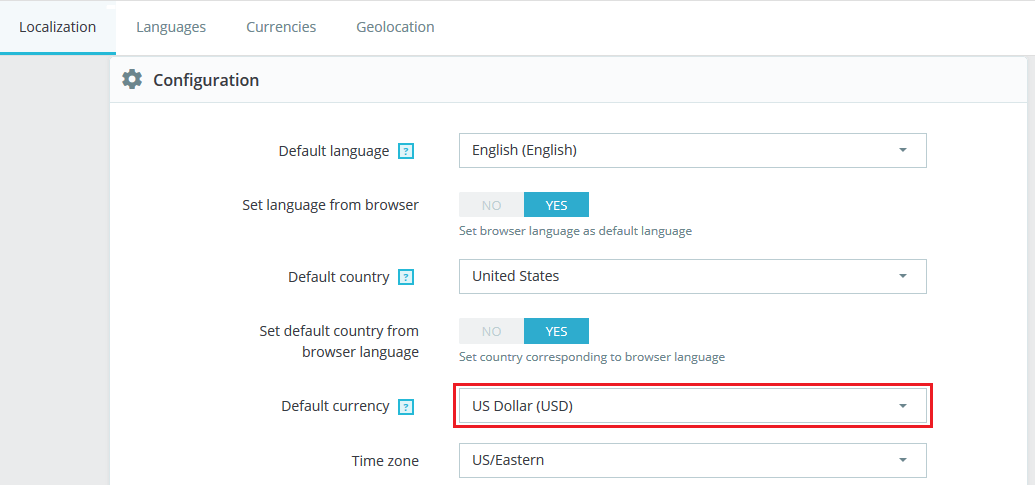
Select the currency from the list in drop-down and save the changes. That’s all.
Write an article about ecommerce that help people to grow their ecommerce business. You’ll find best ecommerce guide, news, tips & more!





Leave a Reply