Magento allow to creates different store views with different language. To create new store in your Magento 2, follow few steps.
1. Go to Store configuration.
From left side menu, go to > Stores > Configuration.
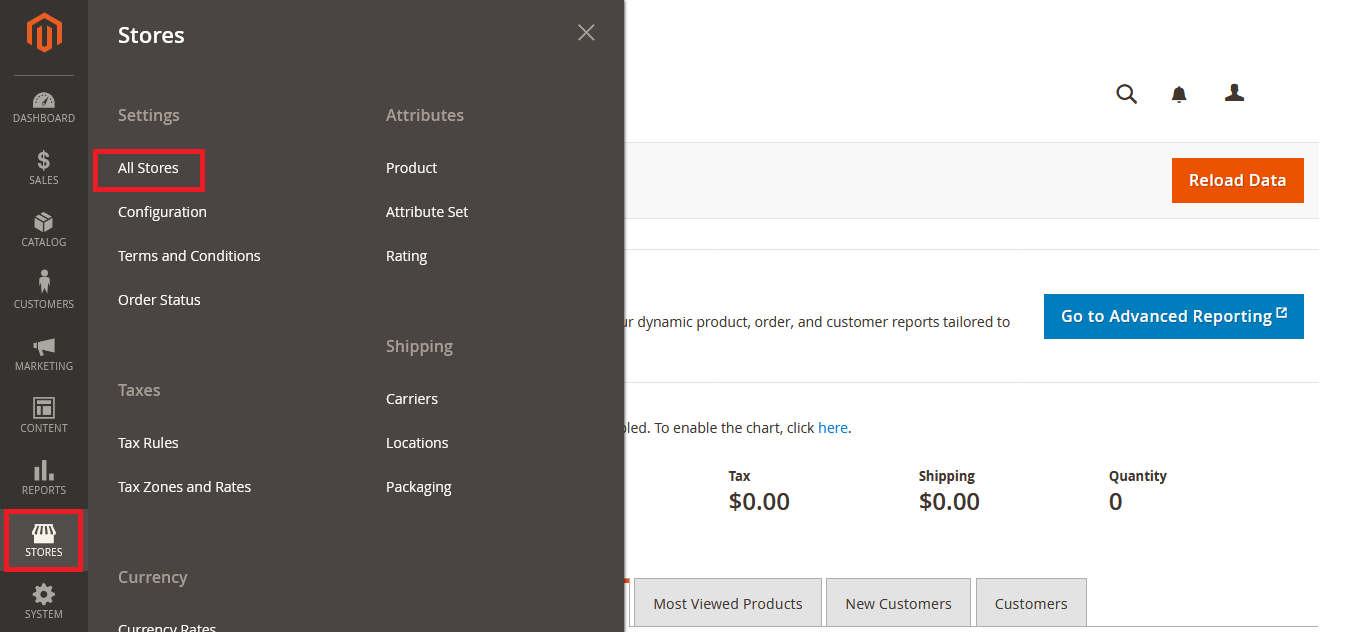
2. Click on Create store view.
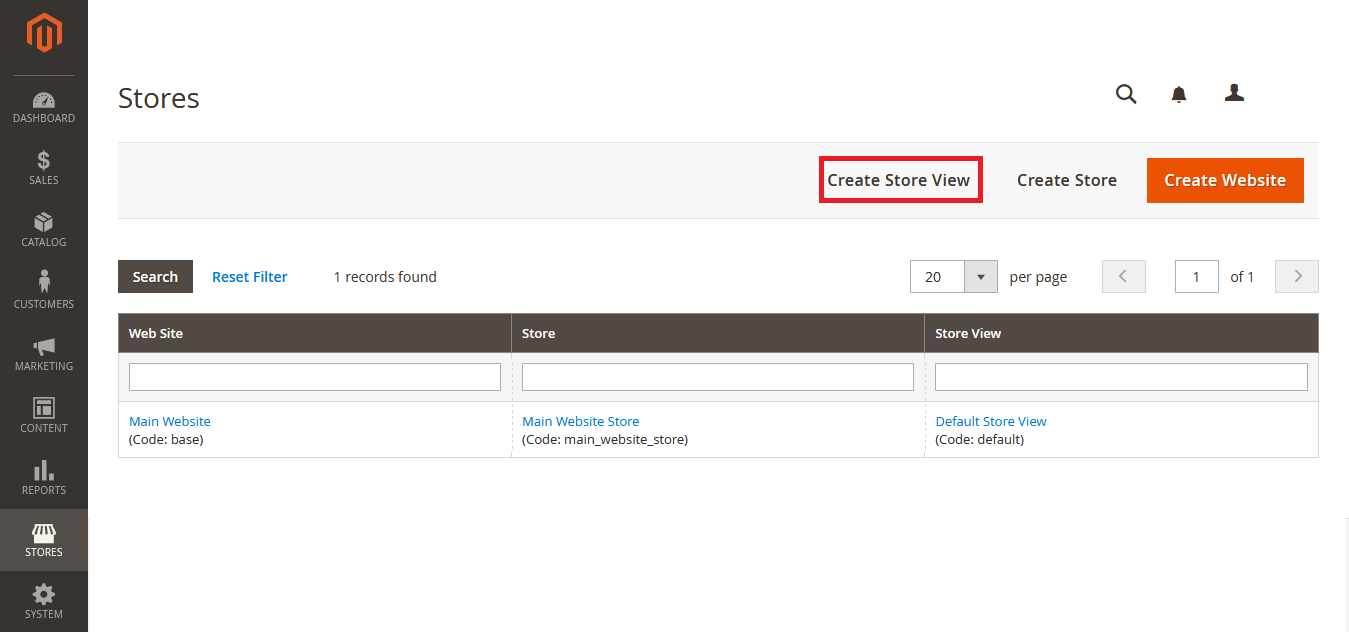
3. Fill the all details and click on Save store view button.
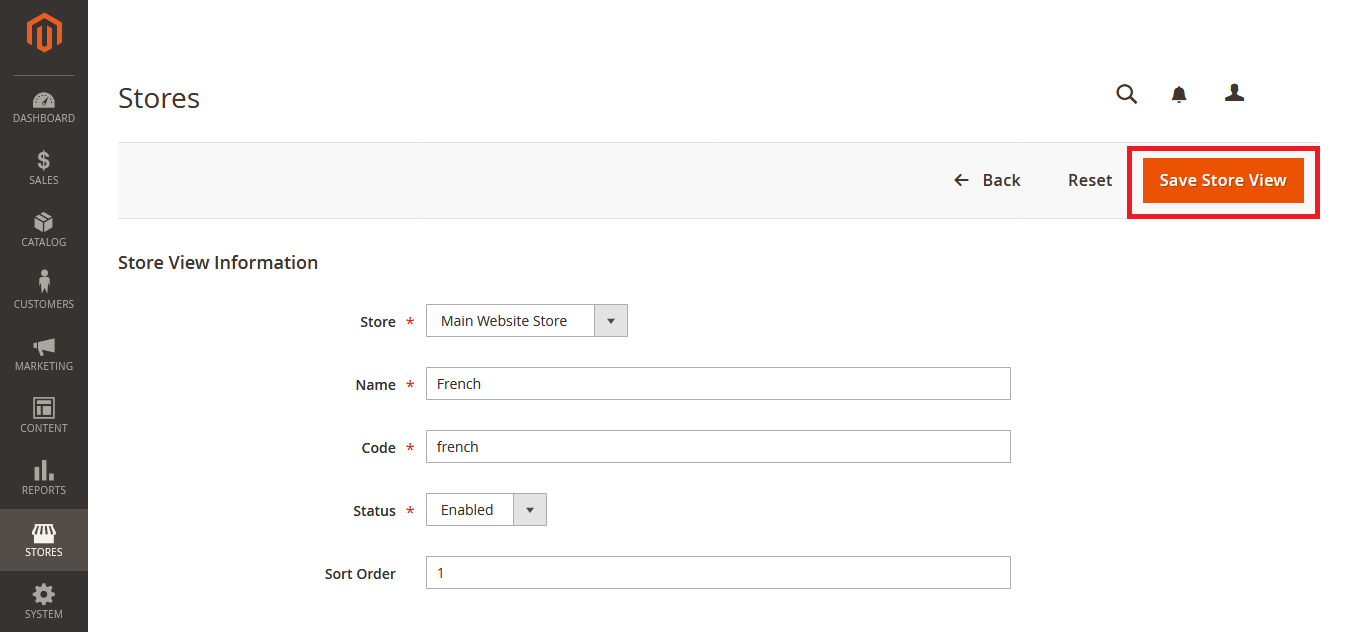
Then click on OK button.
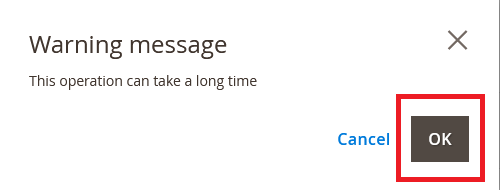
4. Your store view is created.
NOTE: To see your changes live, It is necessary to clean the cache.
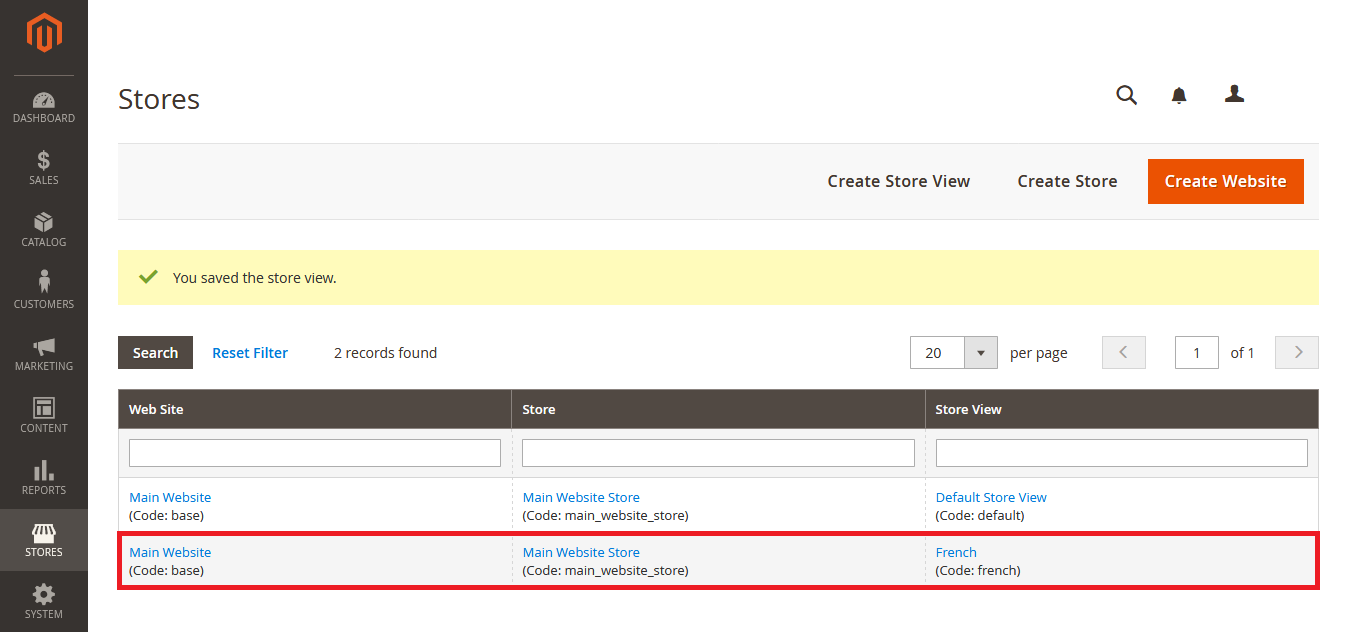
After clean the cache, Check on front-end.
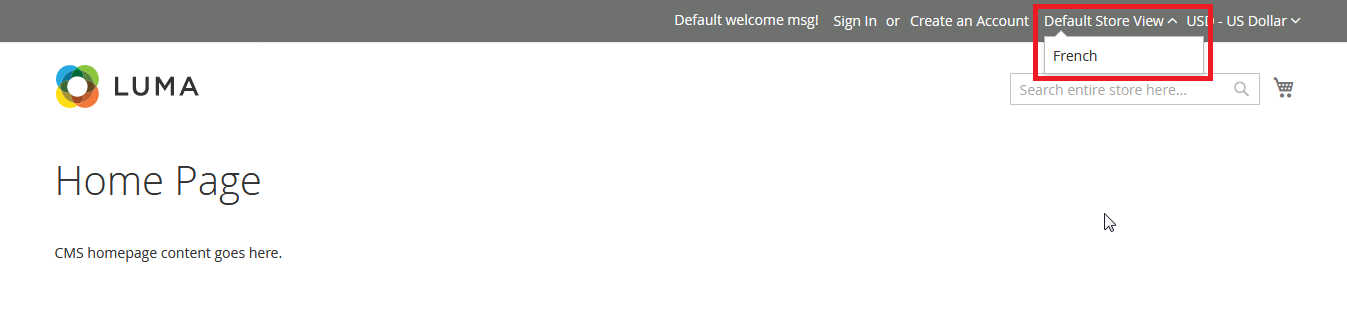
Final Words:
If you still have any doubts feel free to ask us. We are here to help you!
Write an article about ecommerce that help people to grow their ecommerce business. You’ll find best ecommerce guide, news, tips & more!




May 6, 2020 at 3:47 pm
Very impressive information. Thank you very much for your hard work.