In this article we’ll show you, how to choose the Accepted Currencies in Magento 2. Follow this simple guideline…
Step 1: Get Started
Login into Magento Admin Panel and from sidebar go to, Stores > Settings > Configuration
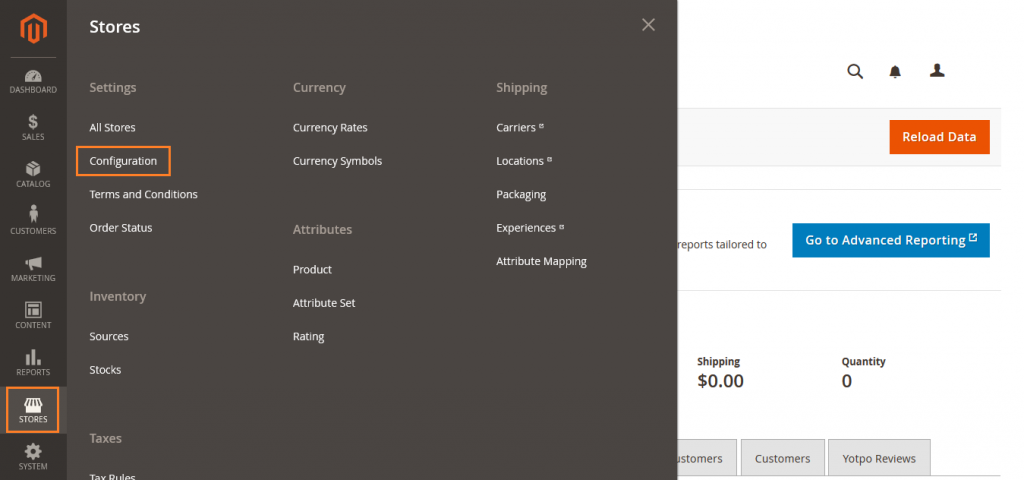
Step 2: Choose the Accepted Currencies
From sidebar go to General > Currency Setup
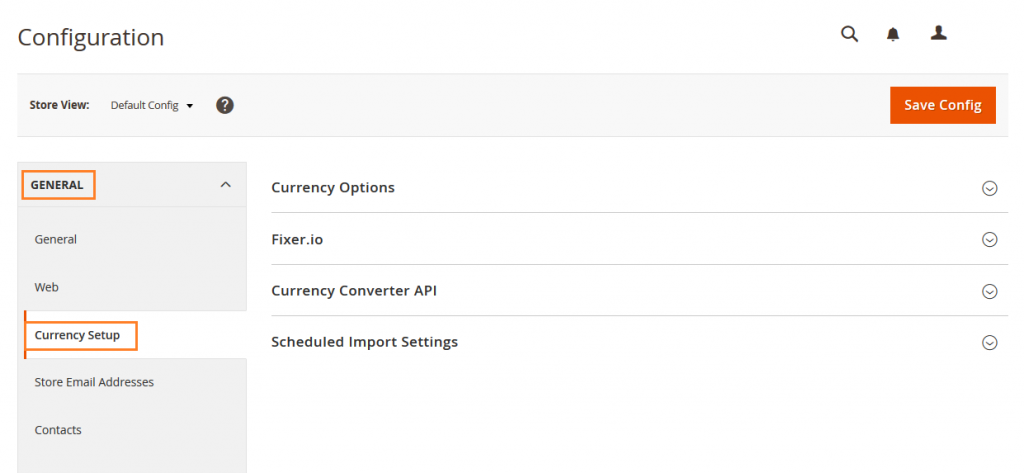
Expand the Currency Options.
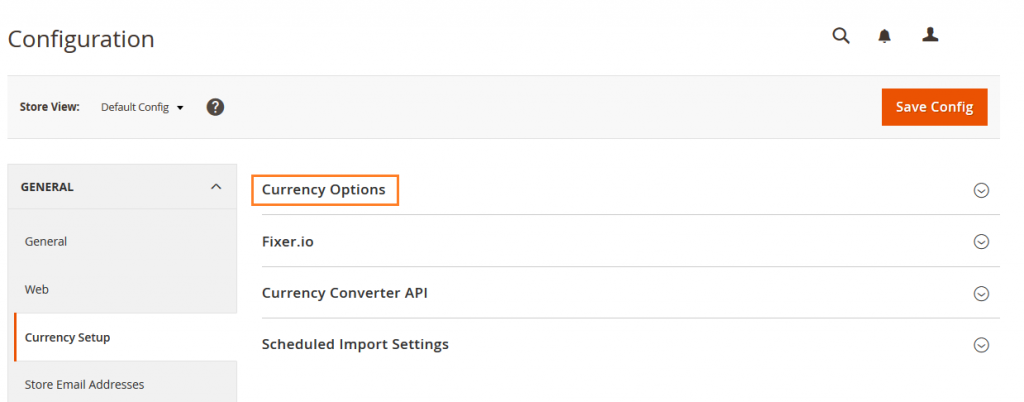
Here you can choose the Accepted Currencies.
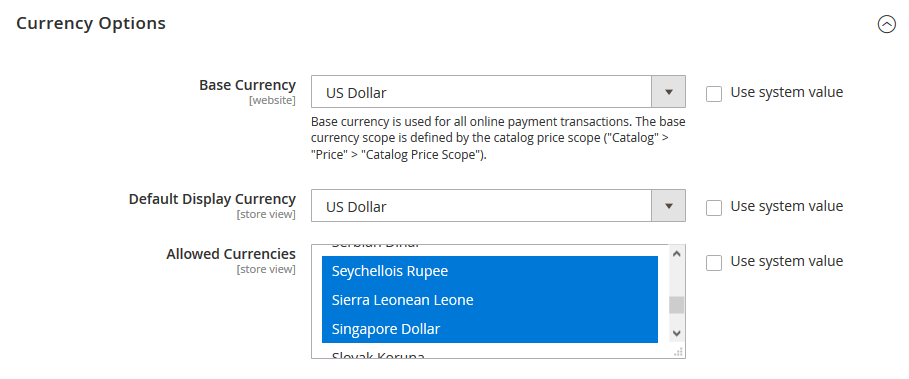
Base Currency: Set to the primary currency that you use for online transactions.
Default Display Currency: Set to the currency that you use to display pricing in the store view.
Allowed Currencies: Select all currencies that you accept as payment in the store view. Make sure to also select your primary currency. You can select multiple currencies by hold down the Ctrl key and click each option.
When complete, Click on Save Config button.
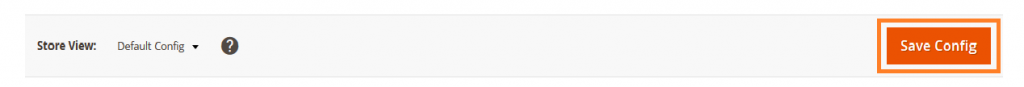
Yeah Done! Let us know in the comment section below if you have any question. We are happy 🙂 to help you! Check out Best Magento Tutorials here!
Write an article about ecommerce that help people to grow their ecommerce business. You’ll find best ecommerce guide, news, tips & more!





Leave a Reply