In this article we’ll show you, how to Create Backup via Admin Panel in Magento 2. Follow this simple guideline…
Step 1: Get Started
Login into Magento Admin Panel and from sidebar go to, System > Tools > Backups.
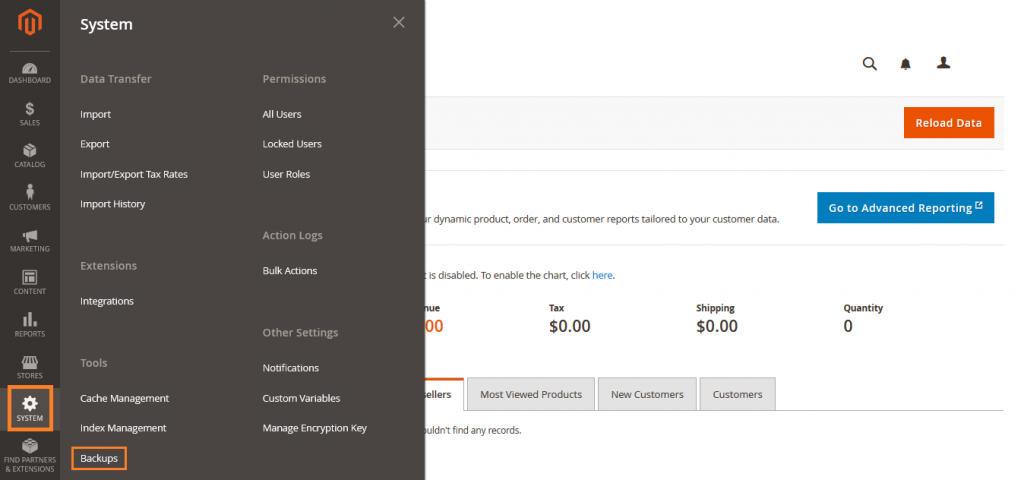
Step 2: Create Backup
In the upper-right corner, click the button for the type of backup you want to create.
- System Backup – Creates a complete backup of the database and the file system.
- Database and Media Backup – Creates a backup of the database and the media folder.
- Database Backup – Creates a backup of the database.
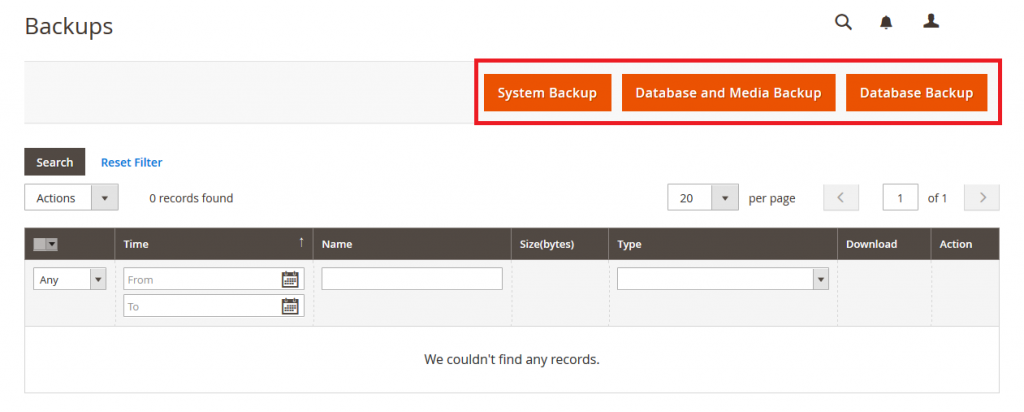
Enter the details as needed.
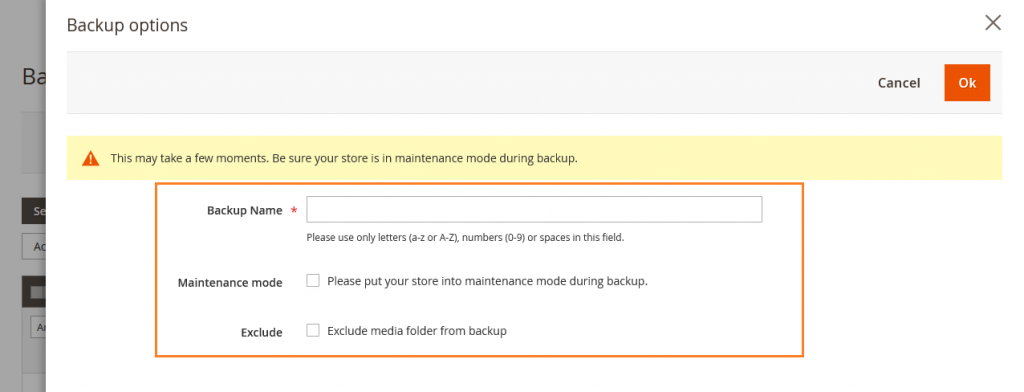
Enter the Backup Name. To put the store into maintenance mode during the backup, select the checkbox. When the backup is complete, maintenance mode is turned off automatically.
Now click on OK button.
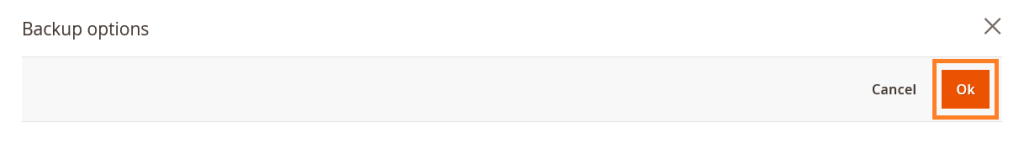
Yeah Done! Let us know in the comment section below if you have any question. We are happy 🙂 to help you!
Write an article about ecommerce that help people to grow their ecommerce business. You’ll find best ecommerce guide, news, tips & more!





May 4, 2020 at 5:35 pm
I learn new information from your post, you are doing a great job. Keep it up!