In this article we’ll show you, how to create a new Customer Account from admin in Magento 2. Follow this simple guideline…
Step 1: Get Started
Login into Magento Admin Panel and from sidebar go to, Customers > All Customers
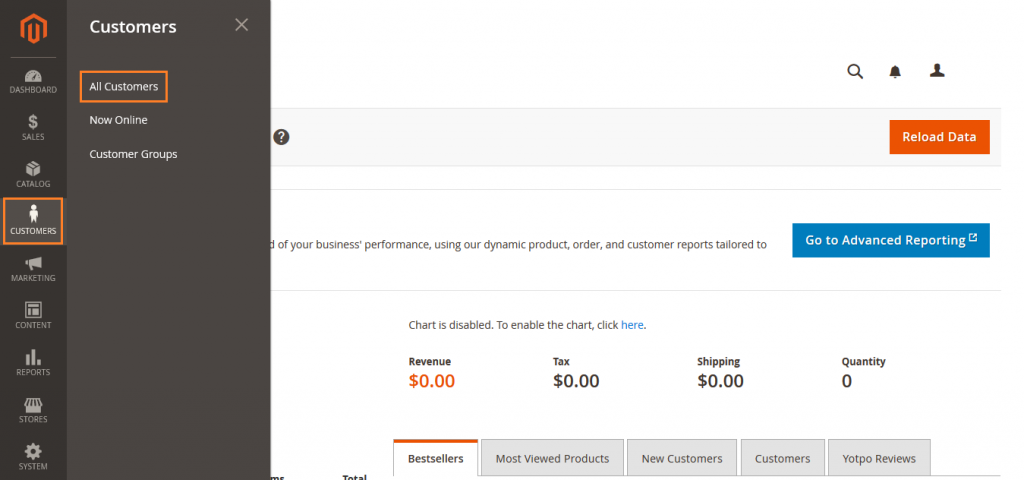
Step 2: Create Customer Account
Now click on “Add New Customer” button.
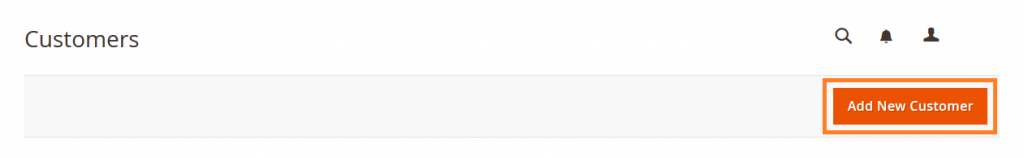
Here fill up the basic details of customers.
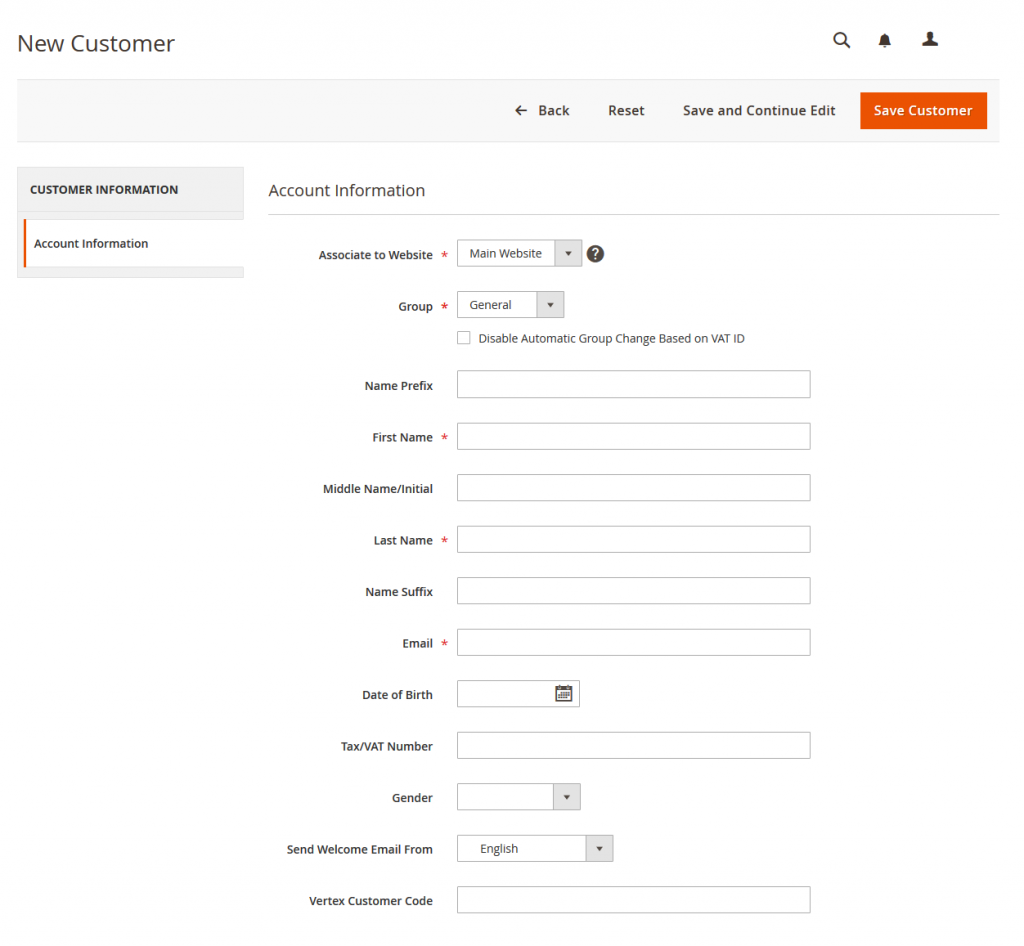
Then click on Save and Continue Edit button.
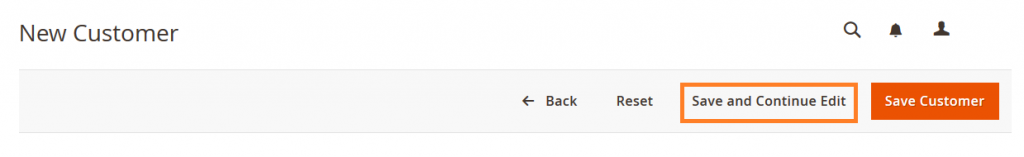
After the customer account is saved, the full set of options appears in the panel on the left and in the menu at the top of the page. The Customer View tab displays a summary of the account.
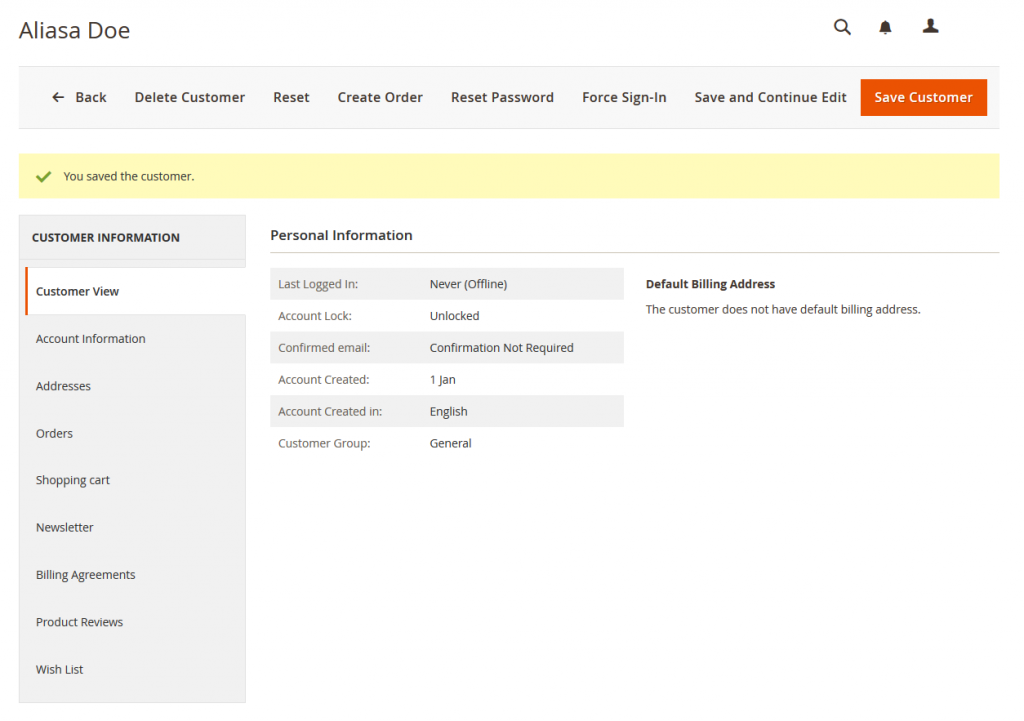
Yeah Done! Let us know in the comment section below if you have any question. We are happy 🙂 to help you! Check out Best Magento Tutorials here!
Write an article about ecommerce that help people to grow their ecommerce business. You’ll find best ecommerce guide, news, tips & more!

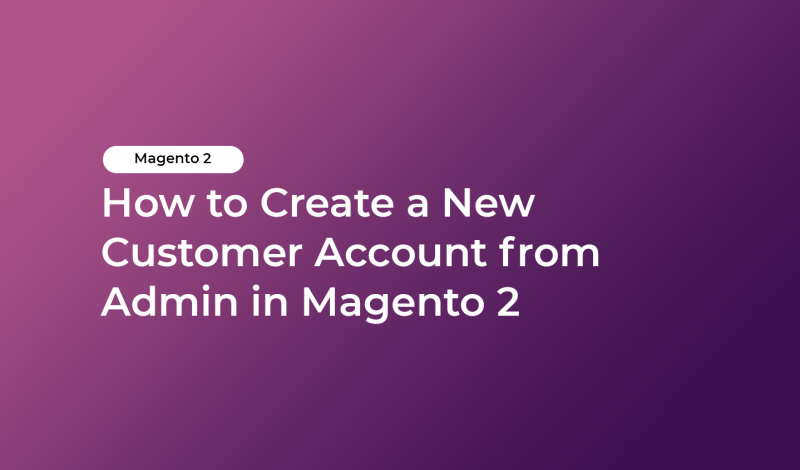



Leave a Reply