In this article we’ll show you, how to setup the basic Customer Account Options in Magento 2. Follow this simple guideline…
Step 1: Get Started
Login into Magento Admin Panel and from sidebar go to, Store > Settings > Configuration
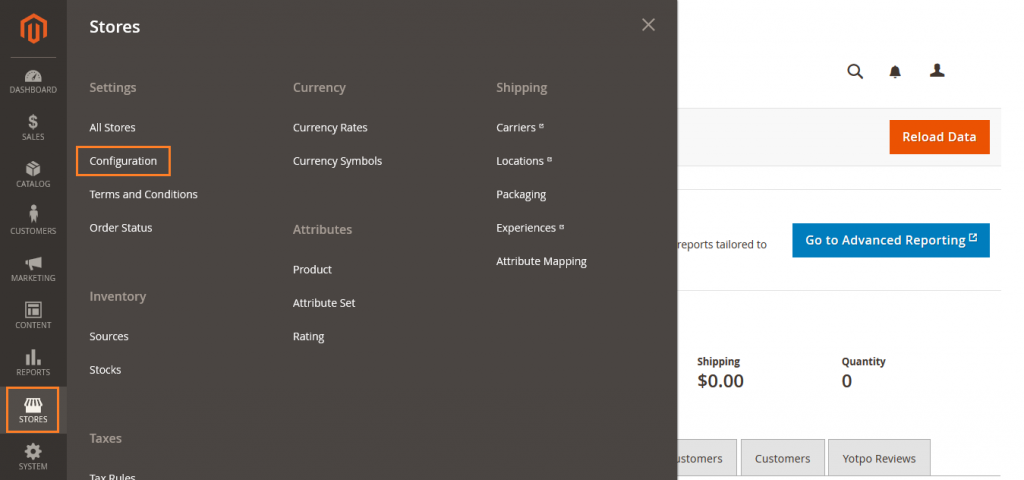
Step 2: Setup Customer Account Options
Now from sidebar go to, Customers > Customers Configuration
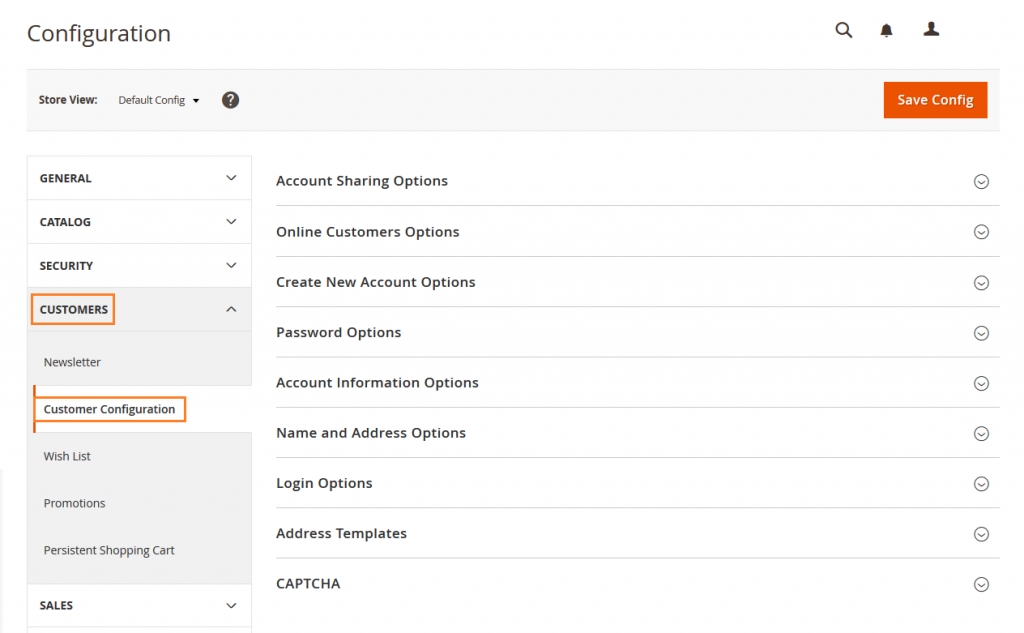
Now Expand “Create New Account Options”
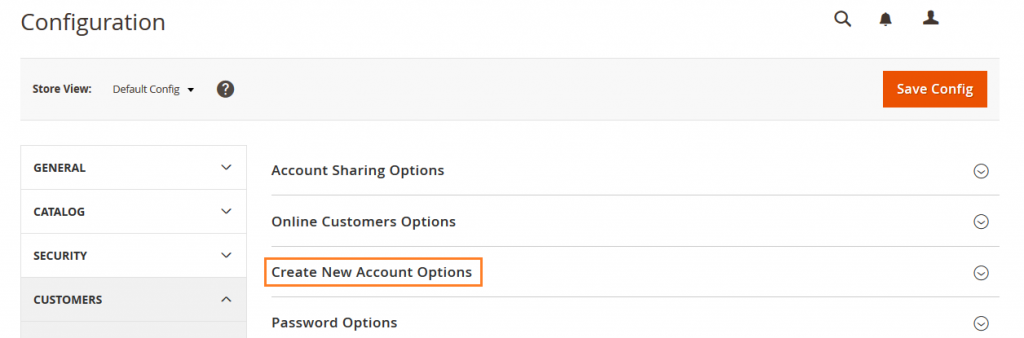
Make the settings as needed.
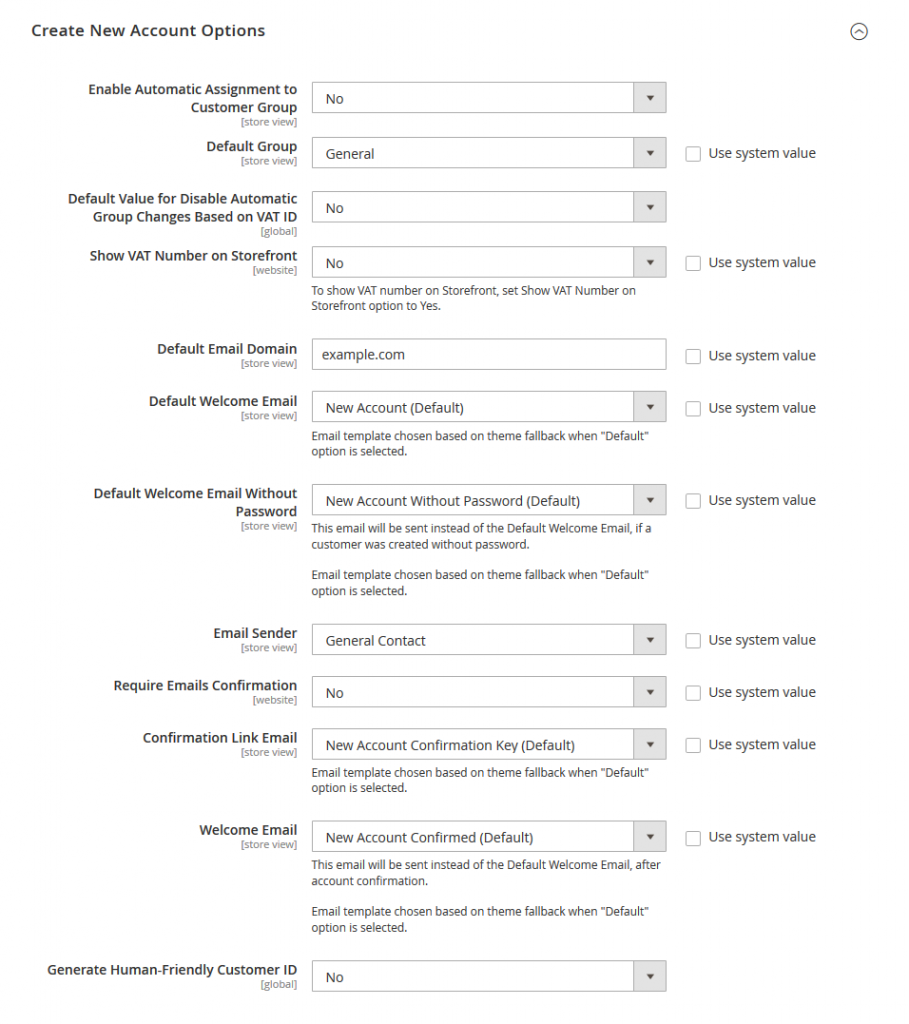
Enable Automatic Assignment to Customer Group: Choose Yes or No as needed.
Default Group: Set Default Group that is assigned to new customers when an account is created.
Default Value for Disable Automatic Group Changes Based on VAT ID: Choose Yes or No as needed.
Show VAT Number on Storefront: If you have a VAT number and want it to be visible to customers, set Show VAT Number on Storefront to Yes.
Default Email Domain: Enter the Default Email Domain for the store.
Default Welcome Email: Select the template that is used for the Welcome email sent to new customers.
Default Welcome Email Without Password: This email will be sent instead of the Default Welcome Email, if a customer was created without password.
Email Sender: Set Email Sender to the store contact that appears as the sender of the Welcome email.
Require Emails Confirmation: Choose Yes or No as needed.
Confirmation Link Email: Set Confirmation Link Email to the template that is used for the confirmation email.
Welcome Email: Set Welcome Email to the template that is used for the Welcome message that is sent after the account is confirmed.
Generate Human-Friendly Customer ID: Choose Yes or No as needed.
Now click on Save Config button.
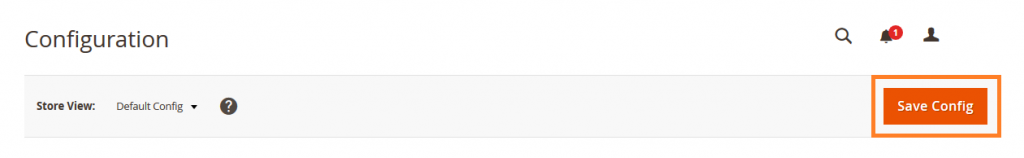
Yeah Done! Let us know in the comment section below if you have any question. We are happy 🙂 to help you! So this way you can setup the basic Customer Account Options in Magento 2. Check out Best Magento Tutorials here!

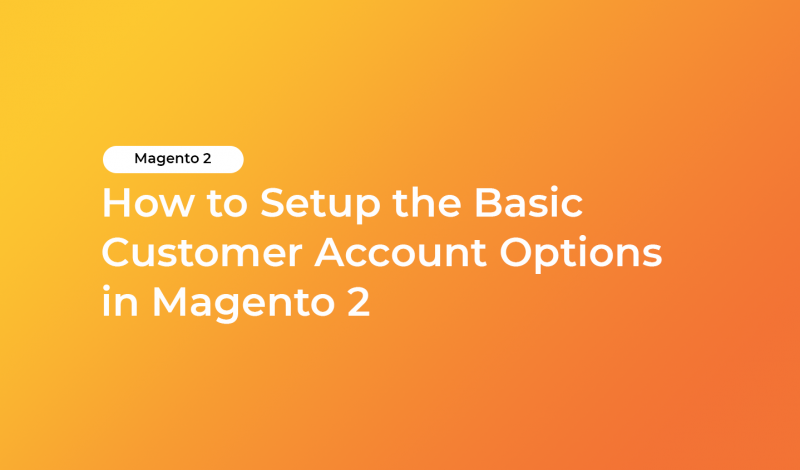



Leave a Reply