In this article we’ll show you, how to configure Flat Rate Shipping in Magento 2. Follow this simple guideline…
Step 1: Get Started
Login into Magento Admin Panel and from sidebar go to, Store > Settings > Configuration
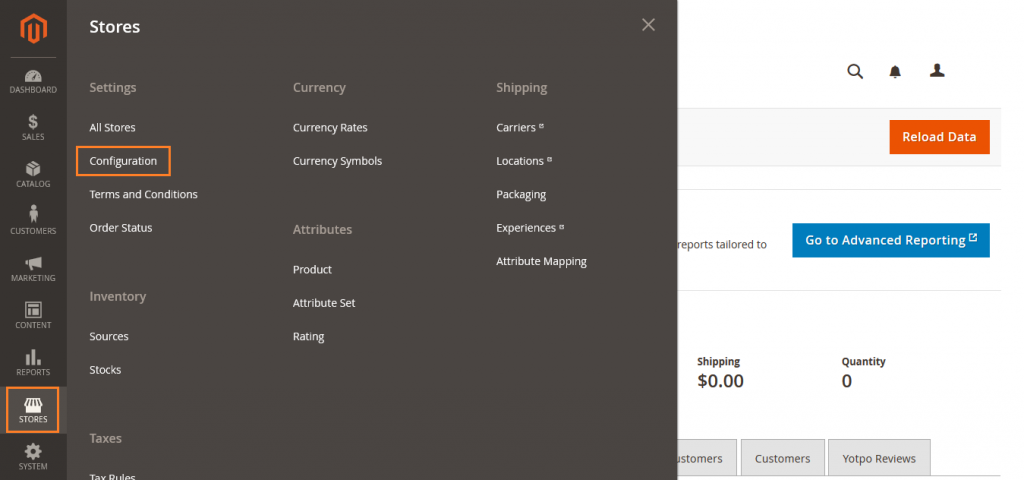
Step 2: Configure Flat Rate Shipping
Now from sidebar go to, Sales > Shipping Methods
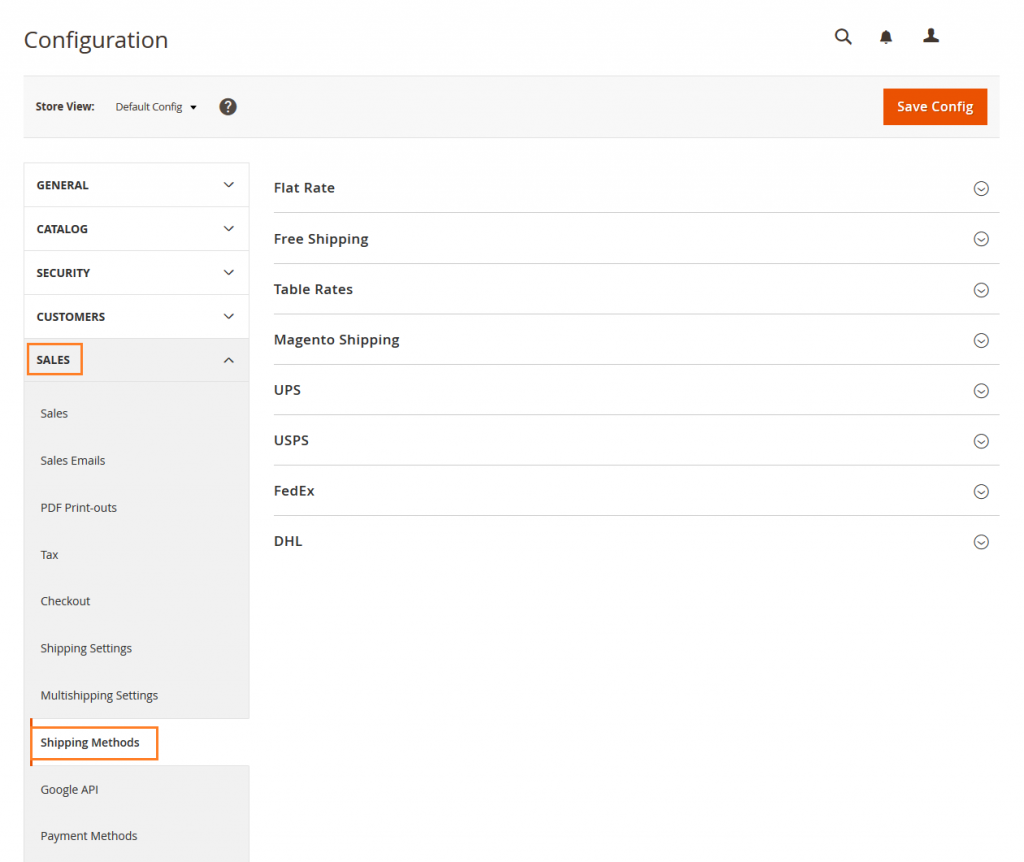 Now Expand “Flat Rate”
Now Expand “Flat Rate”
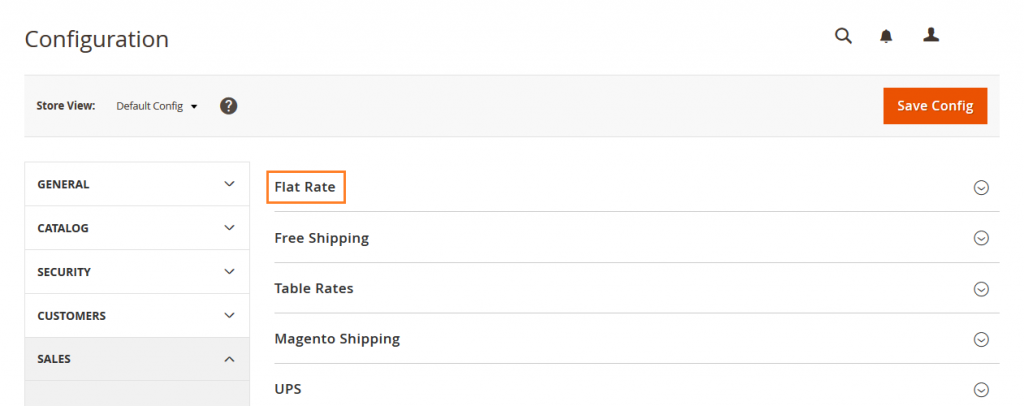
Now clear the checked box and set Yes to Enabled Flat Rate Shipping.
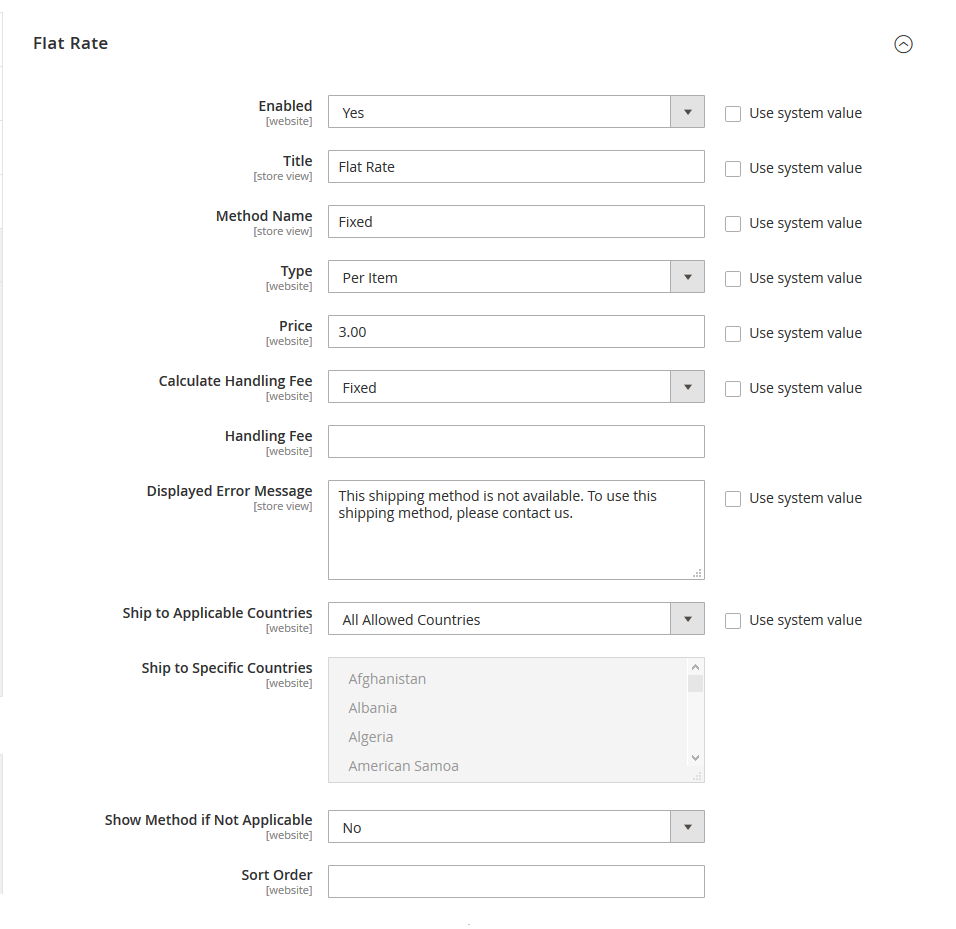
Title: Enter a title to identify the shipping method during checkouts.
Method Name: Enter a name to describe this shipping method.
Type:
- None: The Flat Rate option is listed in the cart, but with a rate of zero.
- Per Order: Charges a single flat rate for the entire order.
- Per Item: Charges a single flat rate for each item.
Price: Enter the Price that you want to charge for flat rate shipping.
Calculate Handling Fee: Enter the Handling Fee rate according to the method used to calculate the fee.
Displayed Error Message: Type the message to appear if flat shipping becomes unavailable.
Ship to Applicable Countries: Select form dropdown All Allowed Countries or Specific countries.
Ship to Specific Countries: After choosing Ship to Specific Countries option. Here select each country in the list where flat shipping can be used.
Show Method if Not Applicable:
- Yes: Always shows the Flat Shipping method, even when not applicable.
- No: Shows the Flat Shipping method only when applicable.
Sort Order: Enter a number to determine the position of Flat shipping in the list of shipping methods during checkout.
Now click on Save Config button.
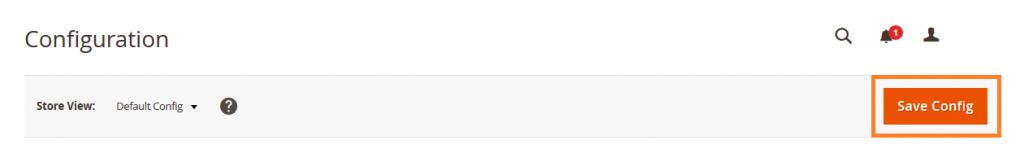
Yeah Done! Let us know in the comment section below if you have any question. We are happy 🙂 to help you! So This way you can configure Flat Rate Shipping in Magento 2. Check out Best Magento Tutorials here!





Leave a Reply